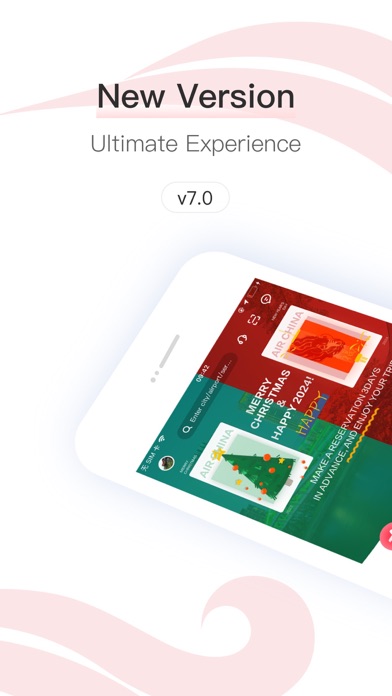How to Delete Air China. save (185.49 MB)
Published by Air China Limited on 2024-08-19We have made it super easy to delete Air China account and/or app.
Table of Contents:
Guide to Delete Air China 👇
Things to note before removing Air China:
- The developer of Air China is Air China Limited and all inquiries must go to them.
- Check the Terms of Services and/or Privacy policy of Air China Limited to know if they support self-serve subscription cancellation:
- The GDPR gives EU and UK residents a "right to erasure" meaning that you can request app developers like Air China Limited to delete all your data it holds. Air China Limited must comply within 1 month.
- The CCPA lets American residents request that Air China Limited deletes your data or risk incurring a fine (upto $7,500 dollars).
-
Data Used to Track You: The following data may be used to track you across apps and websites owned by other companies:
- Usage Data
-
Data Linked to You: The following data may be collected and linked to your identity:
- Financial Info
- Location
- Contact Info
- Contacts
- User Content
- Search History
- Identifiers
-
Data Not Linked to You: The following data may be collected but it is not linked to your identity:
- Health & Fitness
- Usage Data
- Diagnostics
- Other Data
↪️ Steps to delete Air China account:
1: Visit the Air China website directly Here →
2: Contact Air China Support/ Customer Service:
- 100% Contact Match
- Developer: Air China Limited
- E-Mail: tanyanbing@airchina.com
- Website: Visit Air China Website
- Support channel
- Vist Terms/Privacy
Deleting from Smartphone 📱
Delete on iPhone:
- On your homescreen, Tap and hold Air China until it starts shaking.
- Once it starts to shake, you'll see an X Mark at the top of the app icon.
- Click on that X to delete the Air China app.
Delete on Android:
- Open your GooglePlay app and goto the menu.
- Click "My Apps and Games" » then "Installed".
- Choose Air China, » then click "Uninstall".
Have a Problem with Air China? Report Issue
Reviews & Common Issues: 1 Comments
By Ostertag Erwin Ludwig
1 year agoHello, I accidentally logged in using the wrong app. I booked a flight with China Airways and not with Air China. I ask that you delete my account CA050049006522, please. Thank you. Best regards Erwin Ludwig Ostertag
🎌 About Air China
1. You can select your preferred seat in advance and are spared the trouble of having to stand in the line for check-in at the airport, because you can check in with the two-dimensional code.
2. Travel Advisor, Promotion Products, Check-in, Fight Status, PhoenixMiles, Self-Service Rebooking – everything is intended to make things pleasant and easier for you.
3. Your bits-and-pieces Mileage can be very useful too – you can use it to request both award ticket and items from our PhoenixMiles e-shop.
4. You can view your Mileage account, program activities, add or delete redemption nominees or take photographs for Mileage retro-crediting.
5. for the traveling public, but also special flights for Chinese top leaders on their official visit to foreign countries.
6. Members Services –We provide good services for our distinguished PhoenixMiles members.
7. Access Apple Health (HealthKit) to donate steps, and contribute to carbon reduction and environmental protection.
8. Advance Seat Selection – You can select your preferred seat in advance.
9. Voice recognition is in place to make it easy for you to purchase ticket.
10. Keep yourself up to speed on the flight status – you will know the exact flight departure and arrival times.
11. Check-in – You will be spared the trouble of having to queue for check-in.
12. Mileage Redemption –Make the most use of the mileage you have collected.
13. You can see the member information and kilometer accrual on apple watch.
14. You can see the mileage and segments which you need to upgrad.