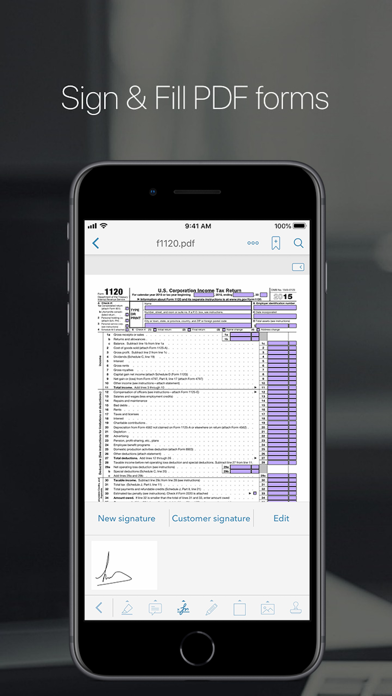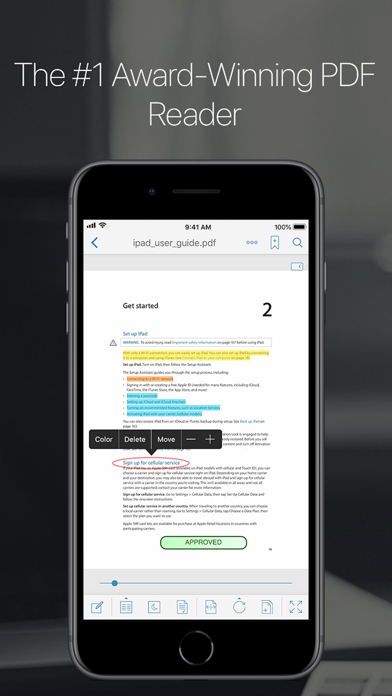Cancel PDF Reader Pro Edition Subscription & Save $39.95
Published by iTECH DEVELOPMENT SYSTEMS INC.Uncover the ways iTECH DEVELOPMENT SYSTEMS INC. (the company) bills you and cancel your PDF Reader Pro Edition subscription.
🚨 Guide to Canceling PDF Reader Pro Edition 👇
Note before cancelling:
- How easy is it to cancel PDF Reader Pro Edition? It is Very Easy to Cancel a PDF Reader Pro Edition subscription.
- The developer of PDF Reader Pro Edition is iTECH DEVELOPMENT SYSTEMS INC. and all inquiries go to them.
- Check the Terms of Services and/or Privacy policy of iTECH DEVELOPMENT SYSTEMS INC. to know if they support self-serve subscription cancellation:
- Always cancel subscription 24 hours before it ends.
Your Potential Savings 💸
**Pricing data is based on average subscription prices reported by AppCutter.com users..
| Duration | Amount (USD) |
|---|---|
| One-time savings | $39.95 |
🌐 Cancel directly via PDF Reader Pro Edition
- 🌍 Contact PDF Reader Pro Edition Support
- Mail PDF Reader Pro Edition requesting that they cancel your account:
- E-Mail: maihomesup@outlook.com
- Login to your PDF Reader Pro Edition account.
- In the menu section, look for any of these: "Billing", "Subscription", "Payment", "Manage account", "Settings".
- Click the link, then follow the prompts to cancel your subscription.
End PDF Reader Pro Edition subscription on iPhone/iPad:
- Goto Settings » ~Your name~ » "Subscriptions".
- Click PDF Reader Pro Edition (subscription) » Cancel
Cancel subscription on Android:
- Goto Google PlayStore » Menu » "Subscriptions"
- Click on PDF Reader Pro Edition®
- Click "Cancel Subscription".
💳 Cancel PDF Reader Pro Edition on Paypal:
- Goto Paypal.com .
- Click "Settings" » "Payments" » "Manage Automatic Payments" (in Automatic Payments dashboard).
- You'll see a list of merchants you've subscribed to.
- Click on "PDF Reader Pro Edition" or "iTECH DEVELOPMENT SYSTEMS INC." to cancel.
Have a Problem with PDF Reader Pro Edition®? Report Issue
About PDF Reader Pro Edition®?
1. Email your PDF files directly from the app, you can email the entire document with all annotations or you can also email specific pages from a PDF file.
2. Highlighter, stamps, sticky notes, text boxes, underlines, strikeout, dynamic stamps (with date & time), freehand drawing, signature, free highlight, lines, arrows, rectangles and ovals, fully compatible with Apple Preview and Adobe Acrobat.
3. You can also email a flatten copy of a PDF file, this option will compress and flatten your annotations onto the document to prevent them from being modified.
4. Now you can collaborate and add annotations with other users on the same file over the internet in real time and you can chat about your progress simultaneously.
5. Extract and email pages from a PDF file or create a new document using pages from an existing file.