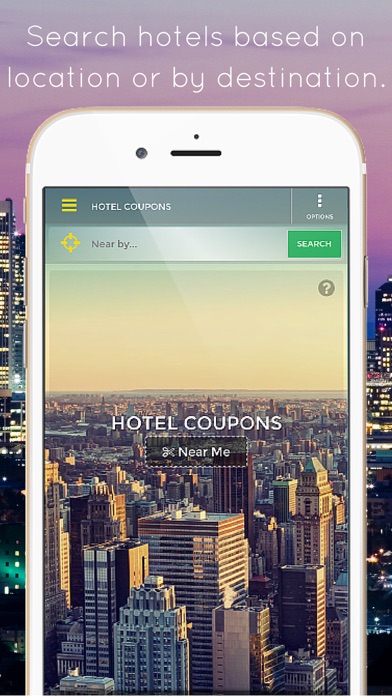How to Delete HotelCoupons. save (12.96 MB)
Published by Travel Media GroupWe have made it super easy to delete HotelCoupons account and/or app.
Table of Contents:
Guide to Delete HotelCoupons 👇
Things to note before removing HotelCoupons:
- The developer of HotelCoupons is Travel Media Group and all inquiries must go to them.
- The GDPR gives EU and UK residents a "right to erasure" meaning that you can request app developers like Travel Media Group to delete all your data it holds. Travel Media Group must comply within 1 month.
- The CCPA lets American residents request that Travel Media Group deletes your data or risk incurring a fine (upto $7,500 dollars).
↪️ Steps to delete HotelCoupons account:
1: Visit the HotelCoupons website directly Here →
2: Contact HotelCoupons Support/ Customer Service:
- Verified email
- Contact e-Mail: info@hotelcoupons.com
- 61.54% Contact Match
- Developer: Travel Media Group, LLC
- E-Mail: TMGAndroid@gmail.com
- Website: Visit HotelCoupons Website
- 80% Contact Match
- Developer: Internet Marketing Expert Group, Inc.
- E-Mail: info@imegonline.com
- Website: Visit Internet Marketing Expert Group, Inc. Website
Deleting from Smartphone 📱
Delete on iPhone:
- On your homescreen, Tap and hold HotelCoupons until it starts shaking.
- Once it starts to shake, you'll see an X Mark at the top of the app icon.
- Click on that X to delete the HotelCoupons app.
Delete on Android:
- Open your GooglePlay app and goto the menu.
- Click "My Apps and Games" » then "Installed".
- Choose HotelCoupons, » then click "Uninstall".
Have a Problem with HotelCoupons? Report Issue
🎌 About HotelCoupons
1. All those big travel websites provide the same rate – but what if you could get one even lower? With HotelCoupons you get access to the lowest possible rates for hotels nationwide by using a walk-in coupon.
2. HotelCoupons works seamlessly with your favorite navigation app, so you can view the property location and get directions the way you want them.
3. Formerly RoomSaver, HotelCoupons.com has been saving travelers money on last-minute hotel rates for more than 32 years.
4. View property photos, check for available amenities and watch a video about the property.
5. You can clip your favorite coupons to easily access them in the "My Coupons" section, plus the app keeps track of properties you recently viewed.
6. Hoteliers update these rates daily, so you can be sure to get the best deal available.
7. Browse hotels nearby or search for hotels in your next destination using this sleek app.
8. To check for hotel room availability, click to call the hotel directly from the app.