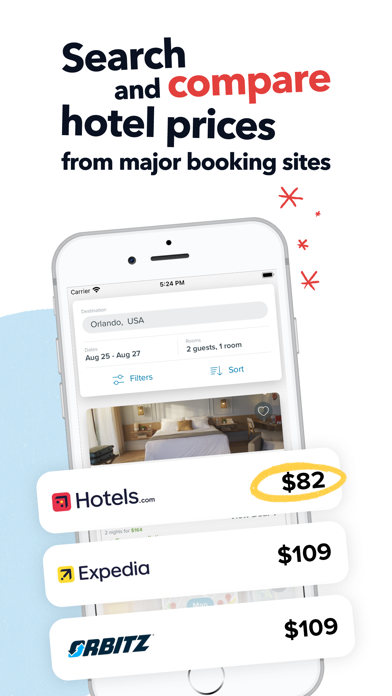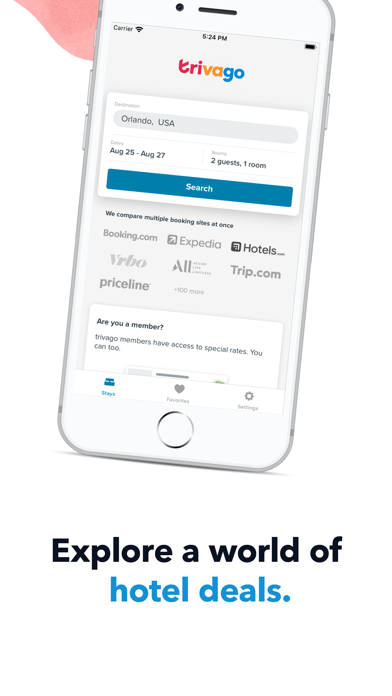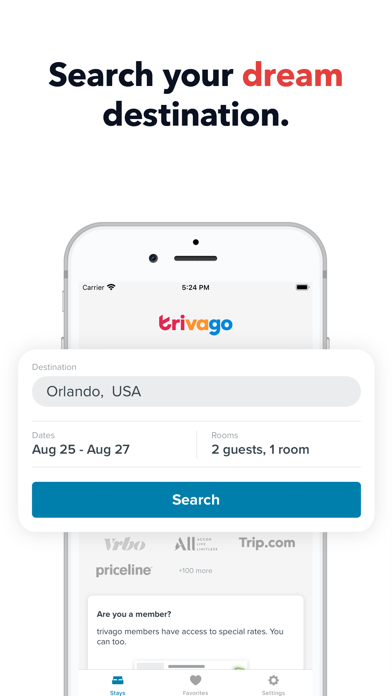How to Delete trivago. save (69.37 MB)
Published by trivago N.V. on 2024-10-17We have made it super easy to delete trivago: Compare hotel prices account and/or app.
Table of Contents:
Guide to Delete trivago: Compare hotel prices 👇
Things to note before removing trivago:
- The developer of trivago is trivago N.V. and all inquiries must go to them.
- Check the Terms of Services and/or Privacy policy of trivago N.V. to know if they support self-serve account deletion:
- The GDPR gives EU and UK residents a "right to erasure" meaning that you can request app developers like trivago N.V. to delete all your data it holds. trivago N.V. must comply within 1 month.
- The CCPA lets American residents request that trivago N.V. deletes your data or risk incurring a fine (upto $7,500 dollars).
-
Data Used to Track You: The following data may be used to track you across apps and websites owned by other companies:
- Search History
- Identifiers
- Usage Data
-
Data Linked to You: The following data may be collected and linked to your identity:
- Location
- Search History
- Identifiers
- Usage Data
- Diagnostics
-
Data Not Linked to You: The following data may be collected but it is not linked to your identity:
- Identifiers
- Usage Data
↪️ Steps to delete trivago account:
1: Visit the trivago website directly Here →
2: Contact trivago Support/ Customer Service:
- 100% Contact Match
- Developer: trivago
- E-Mail: mobile@trivago.com
- Website: Visit trivago Website
- Support channel
- Vist Terms/Privacy
3: Check trivago's Terms/Privacy channels below for their data-deletion Email:
Deleting from Smartphone 📱
Delete on iPhone:
- On your homescreen, Tap and hold trivago: Compare hotel prices until it starts shaking.
- Once it starts to shake, you'll see an X Mark at the top of the app icon.
- Click on that X to delete the trivago: Compare hotel prices app.
Delete on Android:
- Open your GooglePlay app and goto the menu.
- Click "My Apps and Games" » then "Installed".
- Choose trivago: Compare hotel prices, » then click "Uninstall".
Have a Problem with trivago: Compare hotel prices? Report Issue
🎌 About trivago: Compare hotel prices
1. Plan your next vacation and discover the best hotels at great prices when you search with trivago! Easily compare over two million hotels from more than 180 worldwide booking sites when you use the world’s famous hotel deals app.
2. • Travel for cheap with last minute discounts and holiday deals on hotels for your next trip.
3. • Discover cheap hotels nearby for last minute vacation planning.
4. • Explore deals for hotels and vacation homes in easy-to-reach destinations near you.
5. • Save vacation and travel sites so you can book your ideal hotels later.
6. • Find hotels and their ratings from Expedia, Hotels.com, Holidaycheck, ebookers, Booking.com, Priceline, HotelTonight and more.
7. Make your next trip stress-free with trivago and search for hotels in hundreds of countries.
8. • Our massive workforce will always find the great hotel deals to make your next vacation stress-free.
9. • Find the great prices from more than 2.5 million motels and hotels worldwide.
10. • Compare hotels from over 180 worldwide booking sites by location and price.
11. • Find and save on hotels near well-known sights or attractions.
12. • The trivago Rating Index creates combined ratings of available hotel review scores online to see what other travelers have to say.
13. • Search based off your maximum price to suit your vacation budget.
14. • Set a trip itinerary to have the ideal vacation.