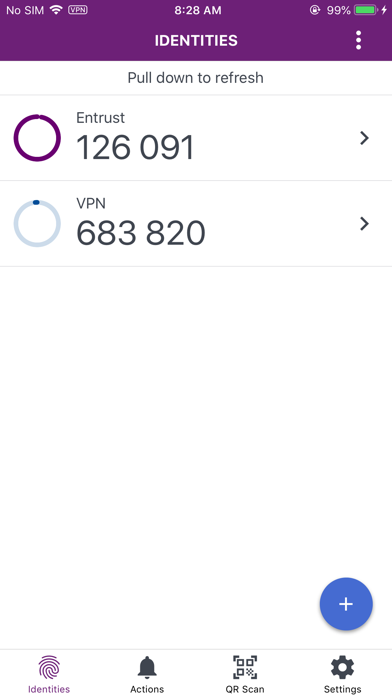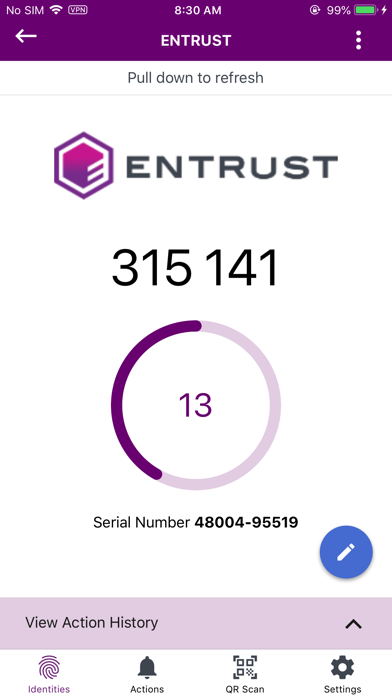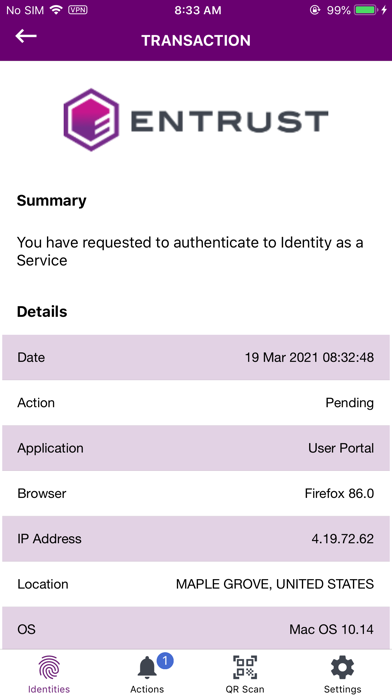How to Delete Entrust Identity. save (32.02 MB)
Published by Entrust on 2024-07-09We have made it super easy to delete Entrust Identity account and/or app.
Table of Contents:
Guide to Delete Entrust Identity 👇
Things to note before removing Entrust Identity:
- The developer of Entrust Identity is Entrust and all inquiries must go to them.
- Check the Terms of Services and/or Privacy policy of Entrust to know if they support self-serve account deletion:
- The GDPR gives EU and UK residents a "right to erasure" meaning that you can request app developers like Entrust to delete all your data it holds. Entrust must comply within 1 month.
- The CCPA lets American residents request that Entrust deletes your data or risk incurring a fine (upto $7,500 dollars).
-
Data Linked to You: The following data may be collected and linked to your identity:
- Contact Info
-
Data Not Linked to You: The following data may be collected but it is not linked to your identity:
- Identifiers
- Usage Data
- Diagnostics
↪️ Steps to delete Entrust Identity account:
1: Visit the Entrust Identity website directly Here →
2: Contact Entrust Identity Support/ Customer Service:
- 100% Contact Match
- Developer: Entrust
- E-Mail: support@entrust.com
- Website: Visit Entrust Identity Website
- 69.23% Contact Match
- Developer: Entrust
- E-Mail: support@entrust.com
- Website: Visit Entrust Website
- Support channel
- Vist Terms/Privacy
3: Check Entrust Identity's Terms/Privacy channels below for their data-deletion Email:
Deleting from Smartphone 📱
Delete on iPhone:
- On your homescreen, Tap and hold Entrust Identity until it starts shaking.
- Once it starts to shake, you'll see an X Mark at the top of the app icon.
- Click on that X to delete the Entrust Identity app.
Delete on Android:
- Open your GooglePlay app and goto the menu.
- Click "My Apps and Games" » then "Installed".
- Choose Entrust Identity, » then click "Uninstall".
Have a Problem with Entrust Identity? Report Issue
🎌 About Entrust Identity
1. The Entrust Identity application allows you to create identities and activate unique one time passcode soft token applications for use with different organizations that use the Entrust Identity IAM platforms for strong authentication.
2. With this version of the application, users will continue to benefit from the authentication and transaction verification capabilities that replace hardware tokens, while adding advanced password reset capabilities for employee use cases.
3. The Entrust Identity mobile application is the new Entrust mobile platform for delivering strong identity credentials to both employee and consumer users.
4. When password reset and unlock management becomes a burden for an IT department, allowing employees to manage their passwords right from this mobile application improves the experience for everyone.
5. Protect yourself when initiating any type of online transaction such as account login, financial transactions, etc by receiving confirmation of your transactions right to your mobile application.
6. Employees will use the same strong credential they would when managing passwords through web portals to simplify the process – without compromising security.
7. Confirm the details and enter your secure, one time passcode to complete the transaction.
8. Entrust combines security with usability for millions of customers across the globe.