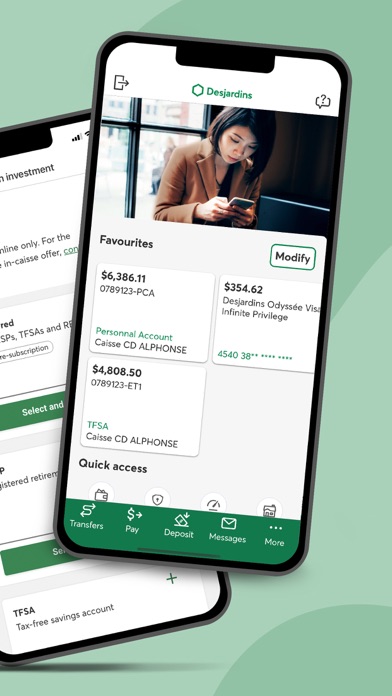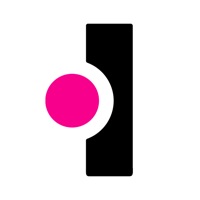How to Delete Desjardins mobile services. save (149.20 MB)
Published by Desjardins on 2024-11-04We have made it super easy to delete Desjardins mobile services account and/or app.
Table of Contents:
Guide to Delete Desjardins mobile services 👇
Things to note before removing Desjardins mobile services:
- The developer of Desjardins mobile services is Desjardins and all inquiries must go to them.
- Check the Terms of Services and/or Privacy policy of Desjardins to know if they support self-serve subscription cancellation:
- The GDPR gives EU and UK residents a "right to erasure" meaning that you can request app developers like Desjardins to delete all your data it holds. Desjardins must comply within 1 month.
- The CCPA lets American residents request that Desjardins deletes your data or risk incurring a fine (upto $7,500 dollars).
-
Data Linked to You: The following data may be collected and linked to your identity:
- Location
- Contact Info
- Identifiers
- Usage Data
-
Data Not Linked to You: The following data may be collected but it is not linked to your identity:
- Diagnostics
↪️ Steps to delete Desjardins mobile services account:
1: Visit the Desjardins mobile services website directly Here →
2: Contact Desjardins mobile services Support/ Customer Service:
- Verified email
- Contact e-Mail: info@desjardins.com
- 100% Contact Match
- Developer: Desjardins
- E-Mail: info@desjardins.com
- Website: Visit Desjardins mobile services Website
- Support channel
- Vist Terms/Privacy
Deleting from Smartphone 📱
Delete on iPhone:
- On your homescreen, Tap and hold Desjardins mobile services until it starts shaking.
- Once it starts to shake, you'll see an X Mark at the top of the app icon.
- Click on that X to delete the Desjardins mobile services app.
Delete on Android:
- Open your GooglePlay app and goto the menu.
- Click "My Apps and Games" » then "Installed".
- Choose Desjardins mobile services, » then click "Uninstall".
Have a Problem with Desjardins mobile services? Report Issue
🎌 About Desjardins mobile services
1. Check your personal or business account balance, deposit cheques, pay your bills and suppliers, make transfers, manage your loans and personal insurance (Quebec only) and get an alert if you have insufficient funds in your account.
2. Contact your personal finance advisor using our secure message box or find a point of service near you to meet with us.
3. You’ll find all your home-related loans, insurance (Quebec only), quotes, tips and tools under Home and your auto-related information under Vehicles.
4. You can choose to be notified when you have insufficient funds to cover an upcoming payment or for other account activities.
5. Open a savings account, use My Savings Plan to reach your goals or support a loved one.
6. Use My Budget to get a clear picture of your personal finances and set limits for various spending categories.
7. To make your life easier, link your personal accounts with your business accounts.
8. Plus, contribute to your RRSP and re-invest in your market-linked guaranteed investments and term savings deposits.
9. Not a Desjardins member yet? Open an account in a few minutes.
10. Apply for credit cards, make loan, Accord D and line of credit payments and get cash advances.
11. Transfer money between accounts, to others or to suppliers.
12. Or, make Interac e-Transfers® by text message or email to pay a friend back.
13. Feel free to send us feedback on our mobile services app to info@desjardins.com at any time.
14. With the Mobile deposit feature, simply take a photo of your cheque to deposit it.