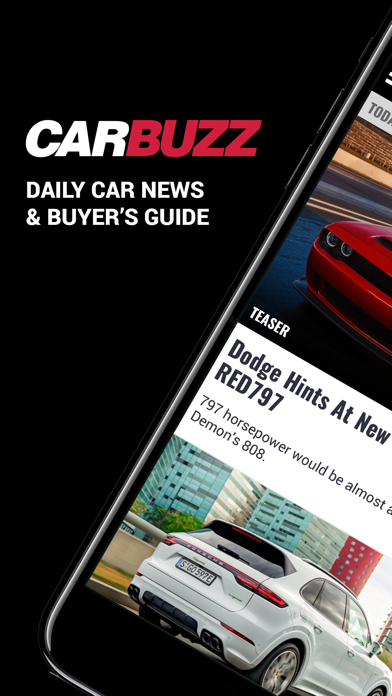How to Delete CarBuzz. save (51.26 MB)
Published by CarBuzzWe have made it super easy to delete CarBuzz - Car News and Reviews account and/or app.
Table of Contents:
Guide to Delete CarBuzz - Car News and Reviews 👇
Things to note before removing CarBuzz:
- The developer of CarBuzz is CarBuzz and all inquiries must go to them.
- Check the Terms of Services and/or Privacy policy of CarBuzz to know if they support self-serve subscription cancellation:
- The GDPR gives EU and UK residents a "right to erasure" meaning that you can request app developers like CarBuzz to delete all your data it holds. CarBuzz must comply within 1 month.
- The CCPA lets American residents request that CarBuzz deletes your data or risk incurring a fine (upto $7,500 dollars).
-
Data Used to Track You: The following data may be used to track you across apps and websites owned by other companies:
- Usage Data
-
Data Linked to You: The following data may be collected and linked to your identity:
- Contact Info
- Identifiers
-
Data Not Linked to You: The following data may be collected but it is not linked to your identity:
- Usage Data
- Diagnostics
↪️ Steps to delete CarBuzz account:
1: Visit the CarBuzz website directly Here →
2: Contact CarBuzz Support/ Customer Service:
- Verified email
- Contact e-Mail: feedback@carbuzz.com
- 100% Contact Match
- Developer: CarBuzz Ltd.
- E-Mail: feedback@carbuzz.com
- Website: Visit CarBuzz Website
- Support channel
- Vist Terms/Privacy
Deleting from Smartphone 📱
Delete on iPhone:
- On your homescreen, Tap and hold CarBuzz - Car News and Reviews until it starts shaking.
- Once it starts to shake, you'll see an X Mark at the top of the app icon.
- Click on that X to delete the CarBuzz - Car News and Reviews app.
Delete on Android:
- Open your GooglePlay app and goto the menu.
- Click "My Apps and Games" » then "Installed".
- Choose CarBuzz - Car News and Reviews, » then click "Uninstall".
Have a Problem with CarBuzz - Car News and Reviews? Report Issue
Reviews & Common Issues: 1 Comments
By Nick
3 years agoMy account banned along with my brother's account for, and I quote Alex Ross - "As per our terms and conditions, users are not permitted to have multiple accounts. This is a clear violation of our comment section that can only work properly if users adhere to basic standards of integrity, honesty and courtesy. Please avoid creating another account." I've read the terms and conditions multiple times but nothing about that. When I asked Alex to tell me exactly which section it says that in but haven't heard from him in 4 days.
🎌 About CarBuzz - Car News and Reviews
1. Featuring reviews, rumors, updates and beautiful pictures of the latest automobiles, CarBuzz is the only application a car lover will ever need on his/her iPhone, iPod Touch or iPad.
2. CarBuzz is a new and exciting application that provides car enthusiasts with all of the latest news and information from the automotive industry.
3. "I used this app everyday on my iPod touch and now I get to enjoy the same pleasure on my iPad! Thanks you guys for your great support and listening to your customers opinions.
4. Argue the pros and cons of any car model with other CarBuzz readers and even send interesting articles to your friends.
5. Our journalists and bloggers are hard at work, providing you with numerous and varied rumors, news and information on a daily basis.
6. All of these great social features are available or will become available in the very near future.
7. Also visit carbuzz.com for more upcoming features.
8. CarBuzz is updated every day, without exceptions.
9. Yes! Leave comments for any text via your Facebook account.
10. We cover just about every manufacturer and model on the market.
11. It has more cars than any car magazine I ever read or subscribed to and I'm a car nut.
12. Up-to-date, well informed and just brilliant.
13. "I love this app! This app is one of the best app's I ever discovered.
14. "Absolutely superb.