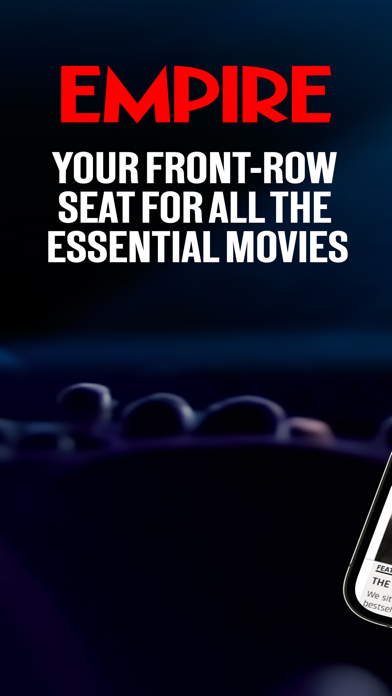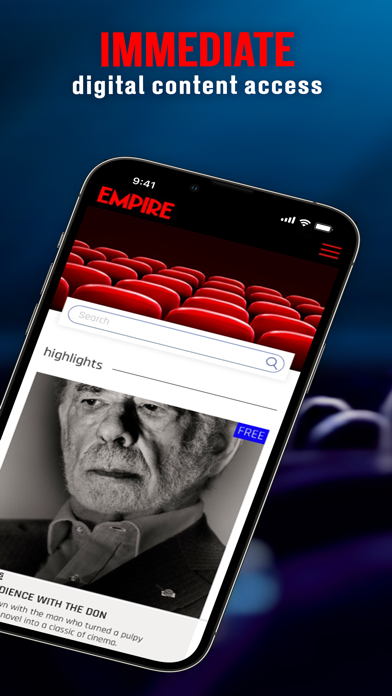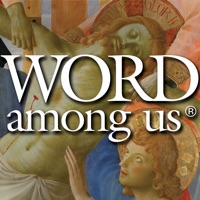How to Delete Empire Magazine. save (75.16 MB)
Published by Bauer Media on 2024-08-16We have made it super easy to delete Empire Magazine account and/or app.
Table of Contents:
Guide to Delete Empire Magazine 👇
Things to note before removing Empire Magazine:
- The developer of Empire Magazine is Bauer Media and all inquiries must go to them.
- Check the Terms of Services and/or Privacy policy of Bauer Media to know if they support self-serve account deletion:
- The GDPR gives EU and UK residents a "right to erasure" meaning that you can request app developers like Bauer Media to delete all your data it holds. Bauer Media must comply within 1 month.
- The CCPA lets American residents request that Bauer Media deletes your data or risk incurring a fine (upto $7,500 dollars).
-
Data Used to Track You: The following data may be used to track you across apps and websites owned by other companies:
- Purchases
- Identifiers
- Usage Data
-
Data Linked to You: The following data may be collected and linked to your identity:
- Purchases
- Identifiers
- Usage Data
-
Data Not Linked to You: The following data may be collected but it is not linked to your identity:
- Search History
- Diagnostics
↪️ Steps to delete Empire Magazine account:
1: Visit the Empire Magazine website directly Here →
2: Contact Empire Magazine Support/ Customer Service:
- 57.14% Contact Match
- Developer: Bauer Consumer Media Ltd
- E-Mail: appsupport_uk@bauermedia.com
- Website: Visit Empire Magazine Website
- Support channel
- Vist Terms/Privacy
3: Check Empire Magazine's Terms/Privacy channels below for their data-deletion Email:
Deleting from Smartphone 📱
Delete on iPhone:
- On your homescreen, Tap and hold Empire Magazine until it starts shaking.
- Once it starts to shake, you'll see an X Mark at the top of the app icon.
- Click on that X to delete the Empire Magazine app.
Delete on Android:
- Open your GooglePlay app and goto the menu.
- Click "My Apps and Games" » then "Installed".
- Choose Empire Magazine, » then click "Uninstall".
Have a Problem with Empire Magazine? Report Issue
🎌 About Empire Magazine
1. Since our first issue in July 1989, we have transported film fans across the world onto the sets and into the director’s chair of the world’s greatest films.
2. You can turn off auto-renew at any time from your iTunes account settings up until 24-hours before the end of the current period, but refunds will not be provided for any unused portion of the term.
3. Your subscription will automatically renew each billing period, and you will be charged through your iTunes account within 24-hours prior to the end of the current cycle.
4. You can also listen to our acclaimed podcast, going deeper into the movies you love and featuring all-new interviews with stars and filmmakers, with just a few taps in the app.
5. It’s the ultimate read for film fans, bringing everything from Hollywood to independent cinema into your home.
6. Whether you want a run-down of the new HBO Max service (Snyder Cut, anyone?) or to be the first to know about the next big-screen masterpiece, our journalists will be the ones to tell you.
7. It's an all-access pass to the biggest and most exciting movies from around the world, waiting on your phone whenever you want it.
8. Our impassioned movie journalists care about creating the seminal cinematic journal that we release every month.
9. "The official app of Empire, the world’s biggest movie magazine.
10. If you ever visit us, come prepared to debate the merits of each Marvel character or the detailed Star Wars trivia that only a true fan would know.
11. Every article in the magazine is written by genuine film lovers.
12. Empire is at the forefront of the film industry.
13. We have brought all of the above into one place: the must-have app for any film lover.
14. Packed with in-depth interviews, exclusive images and expert commentary.