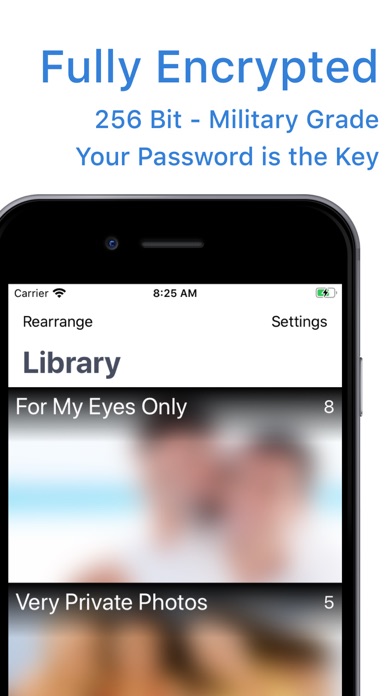How to Delete My Eyes Only. save (10.89 MB)
Published by Software Ops LLC on 2024-01-14We have made it super easy to delete My Eyes Only® Photo Safe account and/or app.
Table of Contents:
Guide to Delete My Eyes Only® Photo Safe 👇
Things to note before removing My Eyes Only:
- The developer of My Eyes Only is Software Ops LLC and all inquiries must go to them.
- Check the Terms of Services and/or Privacy policy of Software Ops LLC to know if they support self-serve account deletion:
- The GDPR gives EU and UK residents a "right to erasure" meaning that you can request app developers like Software Ops LLC to delete all your data it holds. Software Ops LLC must comply within 1 month.
- The CCPA lets American residents request that Software Ops LLC deletes your data or risk incurring a fine (upto $7,500 dollars).
-
Data Not Collected: The developer does not collect any data from this app.
↪️ Steps to delete My Eyes Only account:
1: Visit the My Eyes Only website directly Here →
2: Contact My Eyes Only Support/ Customer Service:
- 16.95% Contact Match
- Developer: Privacy Geeks
- E-Mail: support@secretvault.app
- Website: Visit My Eyes Only Website
- Support channel
- Vist Terms/Privacy
3: Check My Eyes Only's Terms/Privacy channels below for their data-deletion Email:
Deleting from Smartphone 📱
Delete on iPhone:
- On your homescreen, Tap and hold My Eyes Only® Photo Safe until it starts shaking.
- Once it starts to shake, you'll see an X Mark at the top of the app icon.
- Click on that X to delete the My Eyes Only® Photo Safe app.
Delete on Android:
- Open your GooglePlay app and goto the menu.
- Click "My Apps and Games" » then "Installed".
- Choose My Eyes Only® Photo Safe, » then click "Uninstall".
Have a Problem with My Eyes Only® Photo Safe? Report Issue
🎌 About My Eyes Only® Photo Safe
1. - Export photos, videos and LivePhotos to any app that support photo and video sharing.
2. All photos, videos and LivePhotos are stored using 256 bit encryption.
3. My Eyes Only - Photo Safe is the most secure photo, video and LivePhoto safe in the App Store.
4. Do your homework on this feature, most cheap photo keeper apps DON’T encrypt.
5. Import videos gigabytes in size with computer sharing with iTunes or MacOS Catalina.
6. Don’t forget that before photos can be displayed they are decrypted.
7. Your photos are 100% encrypted with 256 bit AES encryption.
8. How safe is that? If you serious about security, then encryption is necessary.
9. - Password protected with long passwords using characters and numbers.
10. Your password is part of the encryption key.
11. - Large video import.
12. DON’T forget it.
13. Blazing decryption performance.