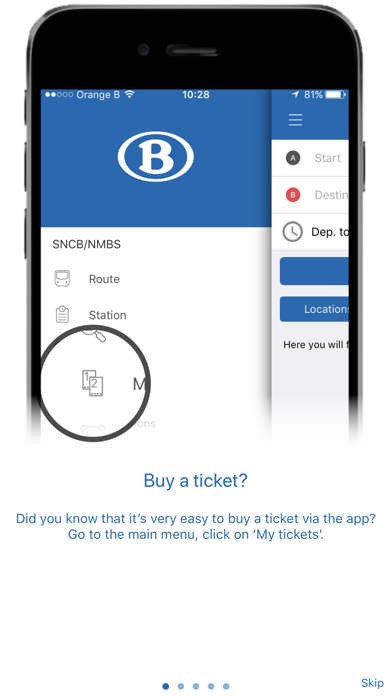How to Delete SNCB National. save (105.23 MB)
Published by NMBS / SNCBWe have made it super easy to delete SNCB National account and/or app.
Table of Contents:
Guide to Delete SNCB National 👇
Things to note before removing SNCB National:
- The developer of SNCB National is NMBS / SNCB and all inquiries must go to them.
- The GDPR gives EU and UK residents a "right to erasure" meaning that you can request app developers like NMBS / SNCB to delete all your data it holds. NMBS / SNCB must comply within 1 month.
- The CCPA lets American residents request that NMBS / SNCB deletes your data or risk incurring a fine (upto $7,500 dollars).
↪️ Steps to delete SNCB National account:
1: Visit the SNCB National website directly Here →
2: Contact SNCB National Support/ Customer Service:
- 47.06% Contact Match
- Developer: SNCB / NMBS
- E-Mail: newapp@sncb.be
- Website: Visit SNCB National Website
Deleting from Smartphone 📱
Delete on iPhone:
- On your homescreen, Tap and hold SNCB National until it starts shaking.
- Once it starts to shake, you'll see an X Mark at the top of the app icon.
- Click on that X to delete the SNCB National app.
Delete on Android:
- Open your GooglePlay app and goto the menu.
- Click "My Apps and Games" » then "Installed".
- Choose SNCB National, » then click "Uninstall".
Have a Problem with SNCB National? Report Issue
🎌 About SNCB National
1. Payment for a Mobile Ticket can be made by credit card (VISA, Master Card, American Express), PayPal, Bancontact, KBC or Belfius via the protected servers of Ingenico Payment Services.
2. Furthermore, network disturbances are available in realtime, reminders can be set for each stop of your choice, and you have the possibility to receive alerts when your train is delayed.
3. Bus, metro and train departure schedules are readily available and train information is always given in realtime.
4. The app also offers the possibility to buy a ticket, to save travel schedules in your calendar and/or to share them with others via e-mail, sms or Twitter.
5. If you wish, you can save the credit card details after a first purchase in order to complete future purchases more quickly.
6. The SNCB app offers a complete view of all public transportation information in Belgium.
7. Departure and arrival schedules also can be consulted for a station of your choice.
8. The multimodal travel planner calculates the fastest door-to-door journey, optionally with GPS.
9. In this case you will only need to enter your security code (CVC) to finalize the next purchases.
10. Another option is to search on train number.