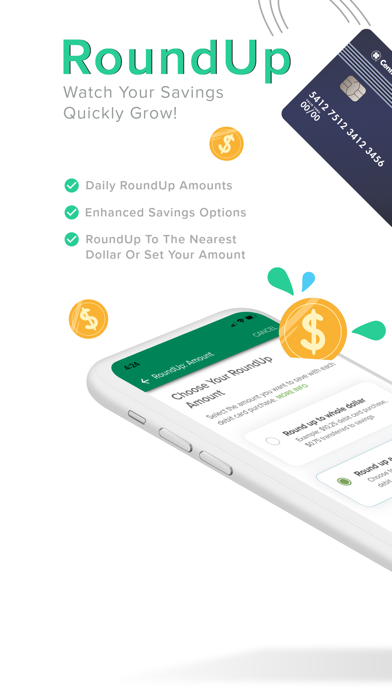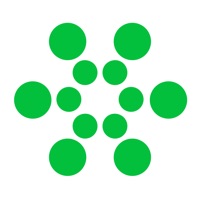How to Delete Central Bank. save (37.04 MB)
Published by Central Bancompany on 2024-10-08We have made it super easy to delete Central Bank - Mobile account and/or app.
Table of Contents:
Guide to Delete Central Bank - Mobile 👇
Things to note before removing Central Bank:
- The developer of Central Bank is Central Bancompany and all inquiries must go to them.
- Check the Terms of Services and/or Privacy policy of Central Bancompany to know if they support self-serve subscription cancellation:
- The GDPR gives EU and UK residents a "right to erasure" meaning that you can request app developers like Central Bancompany to delete all your data it holds. Central Bancompany must comply within 1 month.
- The CCPA lets American residents request that Central Bancompany deletes your data or risk incurring a fine (upto $7,500 dollars).
-
Data Not Collected: The developer does not collect any data from this app.
↪️ Steps to delete Central Bank account:
1: Visit the Central Bank website directly Here →
2: Contact Central Bank Support/ Customer Service:
- 100% Contact Match
- Developer: Central Bancompany
- E-Mail: online_services@centralbank.net
- Website: Visit Central Bank Website
- 72.73% Contact Match
- Developer: Central Bank Illinois
- E-Mail: iBank@central-bank.com
- Website: Visit Central Bank Illinois Website
- Support channel
- Vist Terms/Privacy
Deleting from Smartphone 📱
Delete on iPhone:
- On your homescreen, Tap and hold Central Bank - Mobile until it starts shaking.
- Once it starts to shake, you'll see an X Mark at the top of the app icon.
- Click on that X to delete the Central Bank - Mobile app.
Delete on Android:
- Open your GooglePlay app and goto the menu.
- Click "My Apps and Games" » then "Installed".
- Choose Central Bank - Mobile, » then click "Uninstall".
Have a Problem with Central Bank - Mobile? Report Issue
🎌 About Central Bank - Mobile
1. Track your spending, set up alerts, deposit checks, pay bills, transfer funds, send money to friends, find the nearest ATM or branch locations, enroll in Text Banking+ and more, all from your smartphone.
2. Zelle is intended for sending money to family, friends, and others you know and trust.
3. - Quickly grow your saving amount with a daily transfer into your savings account.
4. - Simply swipe down on the Central Bank Logo on the App Login to view your account balances and recent activity.
5. - Control your saving amount, easily change your saving preferences, and turn on/off whenever you need.
6. +Mobile Banking is free, but data and text rates from your mobile carrier may apply.
7. We recommend that you not use Zelle to send money to anyone you don’t know.
8. Zelle and the Zelle related marks are wholly owned by Early Warning Services, LLC, and are used herein under license.
9. - Automatically round up purchases from your checking to savings account with every debit card transaction.
10. If you are having issues, navigate to our mobile-friendly website through your device browser.
11. If you are using an older version, you may not receive all new features.
12. For an optimal experience, our app works best on devices with IOS 14 and up.
13. Terms and conditions apply.
14. Member FDIC.