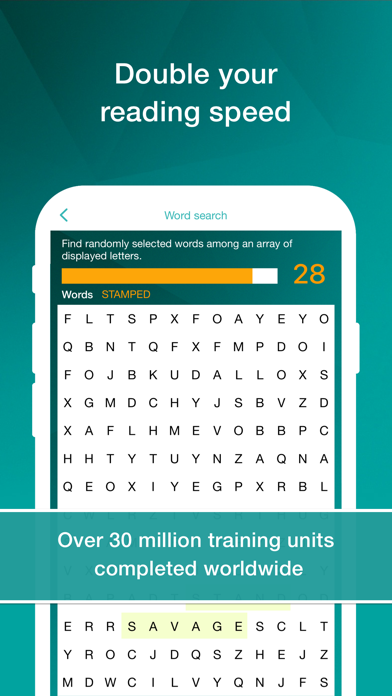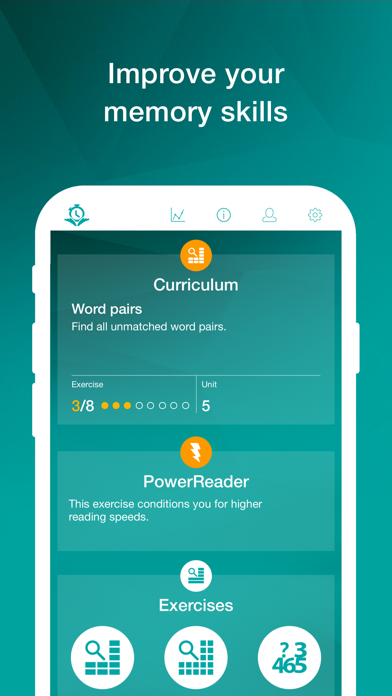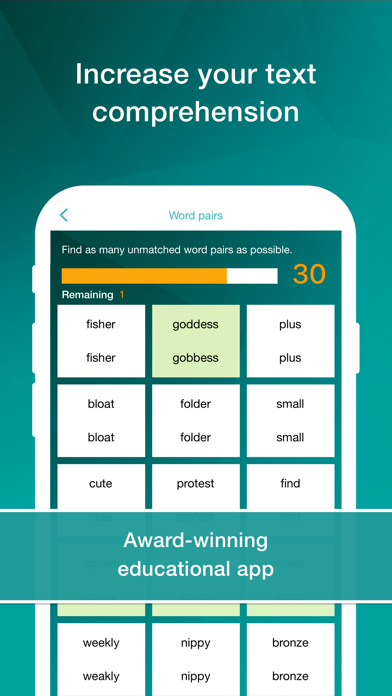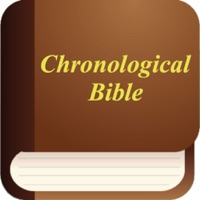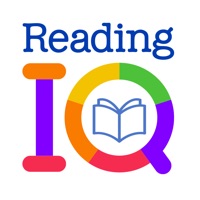How to Delete Reading Trainer. save (122.80 MB)
Published by HeKu IT GmbH on 2024-09-27We have made it super easy to delete Reading Trainer account and/or app.
Table of Contents:
Guide to Delete Reading Trainer 👇
Things to note before removing Reading Trainer:
- The developer of Reading Trainer is HeKu IT GmbH and all inquiries must go to them.
- Check the Terms of Services and/or Privacy policy of HeKu IT GmbH to know if they support self-serve account deletion:
- The GDPR gives EU and UK residents a "right to erasure" meaning that you can request app developers like HeKu IT GmbH to delete all your data it holds. HeKu IT GmbH must comply within 1 month.
- The CCPA lets American residents request that HeKu IT GmbH deletes your data or risk incurring a fine (upto $7,500 dollars).
-
Data Used to Track You: The following data may be used to track you across apps and websites owned by other companies:
- Usage Data
-
Data Not Linked to You: The following data may be collected but it is not linked to your identity:
- Contact Info
- User Content
- Identifiers
- Usage Data
- Diagnostics
↪️ Steps to delete Reading Trainer account:
1: Visit the Reading Trainer website directly Here →
2: Contact Reading Trainer Support/ Customer Service:
- 34.48% Contact Match
- Developer: HeKu IT GmbH
- E-Mail: support@readingtrainer.com
- Website: Visit Reading Trainer Website
- Support channel
- Vist Terms/Privacy
3: Check Reading Trainer's Terms/Privacy channels below for their data-deletion Email:
Deleting from Smartphone 📱
Delete on iPhone:
- On your homescreen, Tap and hold Reading Trainer until it starts shaking.
- Once it starts to shake, you'll see an X Mark at the top of the app icon.
- Click on that X to delete the Reading Trainer app.
Delete on Android:
- Open your GooglePlay app and goto the menu.
- Click "My Apps and Games" » then "Installed".
- Choose Reading Trainer, » then click "Uninstall".
Have a Problem with Reading Trainer? Report Issue
🎌 About Reading Trainer
1. This is the ideal combination for mastering effective reading skills and high retention rates.
2. Reading Trainer improves your reading speed and retention rate with many challenging and fun exercises.
3. You can check your reading speed at any time using different reading tests from a variety of topics.
4. Trial users have used this software to increase their reading speed by an average of 143% in 10 days.
5. More stars mean that you are getting closer to your objective: more effective reading skills and with it extremely high reading speeds.
6. The PowerReader allows you to get your daily work done while practicing important reading skills.
7. Do you currently need 30 minutes to read the daily paper? Soon you will read two papers and, in addition, another chapter in an interesting non-fiction book – within the same time period.
8. Combining the iPhone with this entirely new app provides the ideal platform to achieve measurable results with a minimum of effort.
9. This app provides everything you need to read texts of all types faster, more effectively and most of all, with better retention.
10. But beware: you might get hooked since early progress will motivate you to work on your skills regularly.
11. Questions about the text are used as a secondary test to assess your retention ability.
12. The results of each training exercise are charted for your review.
13. We recommend that you train regularly but not excessively to ensure best results.
14. If you answered ‘Yes’ to any of these questions, then this app is what you need.