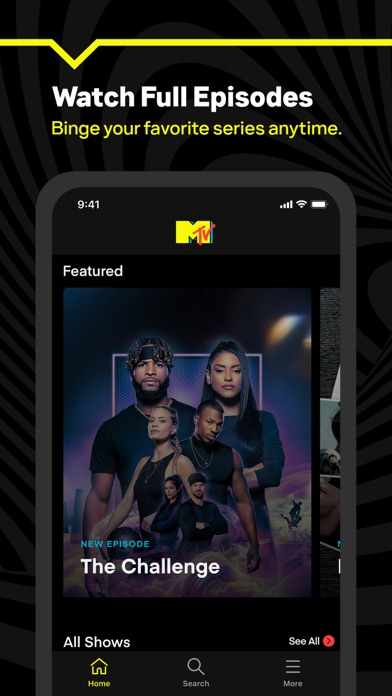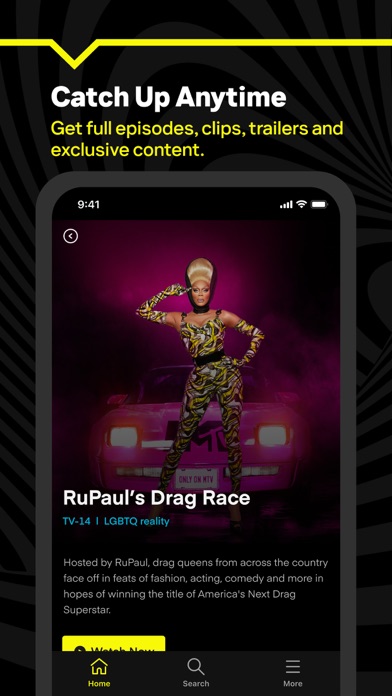Cancel MTV Subscription & Save $4.81/mth
Published by MTVUncover the ways MTV (the company) bills you and cancel your MTV subscription.
🚨 Guide to Canceling MTV 👇
Note before cancelling:
- How easy is it to cancel MTV? It is Very Easy to Cancel a MTV subscription.
- The developer of MTV is MTV and all inquiries go to them.
- Check MTV's Terms of Services/Privacy policy if they support self-serve cancellation:
- Always cancel subscription 24 hours before it ends.
Your Potential Savings 💸
**Pricing data is based on average subscription prices reported by AppCutter.com users..
| Duration | Amount (USD) |
|---|---|
| Monthly savings | $4.81 |
🌐 Cancel directly via MTV
- 🌍 Contact MTV Support
- Mail MTV requesting that they cancel your account:
- E-Mail: mtvappsupport@mtv.com
- Login to your MTV account.
- In the menu section, look for any of these: "Billing", "Subscription", "Payment", "Manage account", "Settings".
- Click the link, then follow the prompts to cancel your subscription.
End MTV subscription on iPhone/iPad:
- Goto Settings » ~Your name~ » "Subscriptions".
- Click MTV (subscription) » Cancel
Cancel subscription on Android:
- Goto Google PlayStore » Menu » "Subscriptions"
- Click on MTV
- Click "Cancel Subscription".
💳 Cancel MTV on Paypal:
- Goto Paypal.com .
- Click "Settings" » "Payments" » "Manage Automatic Payments" (in Automatic Payments dashboard).
- You'll see a list of merchants you've subscribed to.
- Click on "MTV" or "MTV" to cancel.
Have a Problem with MTV? Report Issue
Reviews & Common Issues: 3 Comments
By Lettie Phadi
3 years agoCan u pls cancel payment charges i didnt sign for it pls
By PG Marx
4 years agoI want to cancel the contract on +27655330036 my sun is working in America and i got no use for it please
By Hussain Wehbeh
4 years agoPlease stop the payment charges or I’ll go throw trading in my Country and you will deal with them
About MTV?
1. • You won’t need to sign in to watch other great MTV and MTV News videos, including select full episodes, after shows, bonus clips, sneak peeks and exclusive digital series.
2. Watch full episodes of your favorite shows with the MTV app.
3. Watch full episodes from your favorite series the day after they air.
4. Enjoy Jersey Shore Family Vacation, The Challenge, Teen Mom: The Next Chapter and many more, available right in the palm of your hand.
5. You'll also get exclusive content, including cast reactions, bonus clips and deleted scenes.