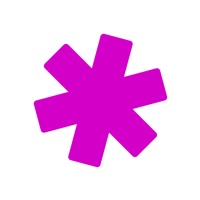
Cancel Ding Top-up Subscription & Save $17.04
Published by ezetop on 2025-08-28Uncover the ways ezetop (the company) bills you and cancel your Ding Top-up subscription.
🚨 Guide to Canceling Ding Top-up 👇
Note before cancelling:
- How easy is it to cancel Ding Top-up? It is Very Easy to Cancel a Ding Top-up subscription.
- The developer of Ding Top-up is ezetop and all inquiries go to them.
- Check the Terms of Services and/or Privacy policy of ezetop to know if they support self-serve subscription cancellation:
- Always cancel subscription 24 hours before it ends.
Your Potential Savings 💸
**Pricing data is based on average subscription prices reported by AppCutter.com users..
| Duration | Amount (USD) |
|---|---|
| One-time savings | $17.04 |
🌐 Cancel directly via Ding Top-up
- 🌍 Contact Ding Top-up Support
- Mail Ding Top-up requesting that they cancel your account:
- E-Mail: customercare@ding.com
- Login to your Ding Top-up account.
- In the menu section, look for any of these: "Billing", "Subscription", "Payment", "Manage account", "Settings".
- Click the link, then follow the prompts to cancel your subscription.
End Ding Top-up subscription on iPhone/iPad:
- Goto Settings » ~Your name~ » "Subscriptions".
- Click Ding Top-up (subscription) » Cancel
Cancel subscription on Android:
- Goto Google PlayStore » Menu » "Subscriptions"
- Click on Ding Top-up: Mobile Recharge
- Click "Cancel Subscription".
💳 Cancel Ding Top-up on Paypal:
- Goto Paypal.com .
- Click "Settings" » "Payments" » "Manage Automatic Payments" (in Automatic Payments dashboard).
- You'll see a list of merchants you've subscribed to.
- Click on "Ding Top-up" or "ezetop" to cancel.
Have a Problem with Ding Top-up: Mobile Recharge? Report Issue
Reviews & Common Issues: 1 Comments
By William James Duckworth
2 years agocould you please cancel the following recharge somehow the recharge got sent to 2333542924052 instead of 233552429052 the amount of the recharge was 85.58 GHC . my customer number is ID 14294623
About Ding Top-up: Mobile Recharge?
1. So whether you call it t mobile top-up, recharge, refill, airtime, or credit, you know you can send it on the Ding app.
2. Send mobile recharge instantly to anyone you like, anywhere in the world with Ding – the world’s fastest top-up service.
3. -You can send a top-up in 3 easy steps and resend existing purchases in just two taps.
4. You can use the Ding recharge app in English, Spanish, French, Portuguese, Italian, German or Russian.
5. -All transaction are protected by Trustwave 128-bit SSL encryption and monitored by our internal fraud team, working 365 days a year to keep your details safe.








