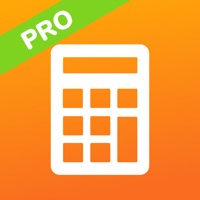Cancel CalConvert Subscription & Save $9.99/mth
Published by Currency Converter & Calculator, Taschenrechner, Calculatrice, Calculadora on 2025-10-21Uncover the ways Currency Converter & Calculator, Taschenrechner, Calculatrice, Calculadora (the company) bills you and cancel your CalConvert subscription.
🚨 Guide to Canceling CalConvert 👇
Note before cancelling:
- The developer of CalConvert is Currency Converter & Calculator, Taschenrechner, Calculatrice, Calculadora and all inquiries go to them.
- Check Currency Converter & Calculator, Taschenrechner, Calculatrice, Calculadora's Terms of Services/Privacy policy if they support self-serve cancellation:
- Always cancel subscription 24 hours before it ends.
Your Potential Savings 💸
**Pricing data is based on average subscription prices reported by AppCutter.com users..
| Plan | Savings (USD) |
|---|---|
| CalConvert Pro - Annual | $9.99 |
| CalConvert Pro - Monthly | $0.99 |
| CalConvert Pro | $0.00 |
🌐 Cancel directly via CalConvert
- 🌍 Contact CalConvert Support
- Mail CalConvert requesting that they cancel your account:
- Login to your CalConvert account.
- In the menu section, look for any of these: "Billing", "Subscription", "Payment", "Manage account", "Settings".
- Click the link, then follow the prompts to cancel your subscription.
End CalConvert subscription on iPhone/iPad:
- Goto Settings » ~Your name~ » "Subscriptions".
- Click CalConvert (subscription) » Cancel
Cancel subscription on Android:
- Goto Google PlayStore » Menu » "Subscriptions"
- Click on CalConvert: Currency Converter
- Click "Cancel Subscription".
💳 Cancel CalConvert on Paypal:
- Goto Paypal.com .
- Click "Settings" » "Payments" » "Manage Automatic Payments" (in Automatic Payments dashboard).
- You'll see a list of merchants you've subscribed to.
- Click on "CalConvert" or "Currency Converter & Calculator, Taschenrechner, Calculatrice, Calculadora" to cancel.
Subscription Costs (Saved) 💰
CalConvert Pro
- Price: $4.99/month or $19.99/year
- Benefits: 18 unique themes, premium Quick Convert widgets, premium support, no ads.
Have a Problem with CalConvert: Currency Converter? Report Issue
About CalConvert: Currency Converter?
1. Bitcoin, Euro, US Dollar, Canadian Dollar, Chinese Yuan, British Pound, Japanese Yen, Australian Dollar, Afghan Afghani, Algerian Dinar, Argentine Peso, Albanian Lek, Angolan Kwanza, Armenian Dram, Aruban Florin, Azerbaijani Manat, Bahraini Dinar, Barbadian Dollar, Belize Dollar, Bhutanese Ngultrum, Botswanan Pula, Brunei Dollar, Burundian Franc, Bahamian Dollar and many more.
2. - Premium Quick Convert Widgets: Unlock the power of super-fast conversions from your home screen with new medium & large Quick Convert Widgets.
3. - Premium Support: Jump to the front of the line and expect quick responses if you ever need assistance from our support team.
4. Download CalConvert, the #1 advanced scientific calculator and currency/unit converter in the App Store.
5. Solve complex math equations, figure out cooking volumes, and have international foreign currency exchange rates all at your fingertips.