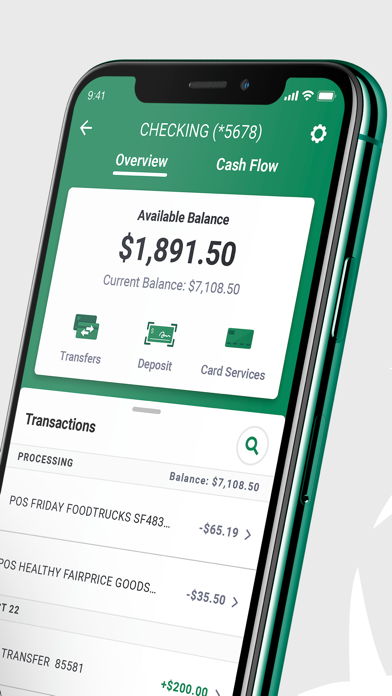How to Delete Bank of the West. save (48.95 MB)
Published by Bank of the WestWe have made it super easy to delete Bank of the West Mobile App account and/or app.
Table of Contents:
Guide to Delete Bank of the West Mobile App 👇
Things to note before removing Bank of the West:
- The developer of Bank of the West is Bank of the West and all inquiries must go to them.
- The GDPR gives EU and UK residents a "right to erasure" meaning that you can request app developers like Bank of the West to delete all your data it holds. Bank of the West must comply within 1 month.
- The CCPA lets American residents request that Bank of the West deletes your data or risk incurring a fine (upto $7,500 dollars).
↪️ Steps to delete Bank of the West account:
1: Visit the Bank of the West website directly Here →
2: Contact Bank of the West Support/ Customer Service:
- 100% Contact Match
- Developer: Bank of the West
- E-Mail: MobileBanking@bankofthewest.com
- Website: Visit Bank of the West Website
- 58.06% Contact Match
- Developer: Bank of America
- E-Mail: mobileappstore@bankofamerica.com
- Website: Visit Bank of America Website
Deleting from Smartphone 📱
Delete on iPhone:
- On your homescreen, Tap and hold Bank of the West Mobile App until it starts shaking.
- Once it starts to shake, you'll see an X Mark at the top of the app icon.
- Click on that X to delete the Bank of the West Mobile App app.
Delete on Android:
- Open your GooglePlay app and goto the menu.
- Click "My Apps and Games" » then "Installed".
- Choose Bank of the West Mobile App, » then click "Uninstall".
Have a Problem with Bank of the West Mobile App? Report Issue
Reviews & Common Issues: 1 Comments
By gary turtzer
3 years agoLatest version I cannot deposit a check. If you go to that screen it is blown up so big you cannot use. Please fix
🎌 About Bank of the West Mobile App
1. • Easily move money between Bank of the West accounts and accounts at other banks.
2. • View account balances and recent transactions without having to sign in using Quick Balance.
3. Sign in and bank securely with TouchID, FaceID, Mobile PIN or password.
4. • Never store confidential information or account numbers on your mobile device.
5. • Manage your credit and debit cards: set travel notifications, activate new cards, change your PIN or order a new card.
6. • Access up to 7 years’ worth of checking, savings, CD and credit card account statements online.
7. Your mobile carrier may impose data charges depending on your individual plan.
8. • Find Bank of the West locations near you with our ATM and Branch Locator.
9. Be the master of your money with the Bank of the West app.
10. The Bank of the West App is available to download at no cost.
11. • Block your mobile banking access if your device is lost or stolen.
12. The Bank of the West app isn’t optimized for the iPad.
13. • Quickly send money to almost anyone you know in the U.S. via their email or U.S. mobile number with Zelle®.
14. Enjoy secure access to your accounts and manage your finances from virtually anywhere.