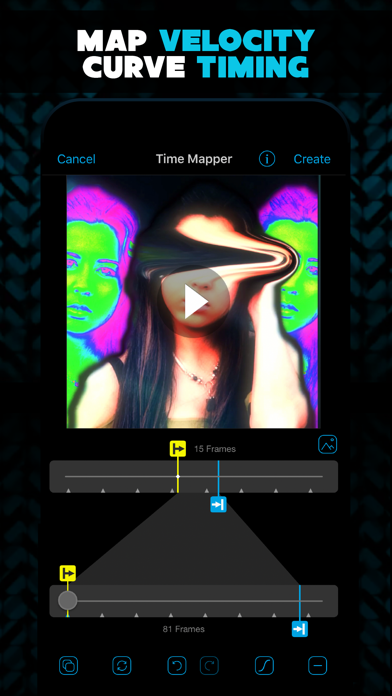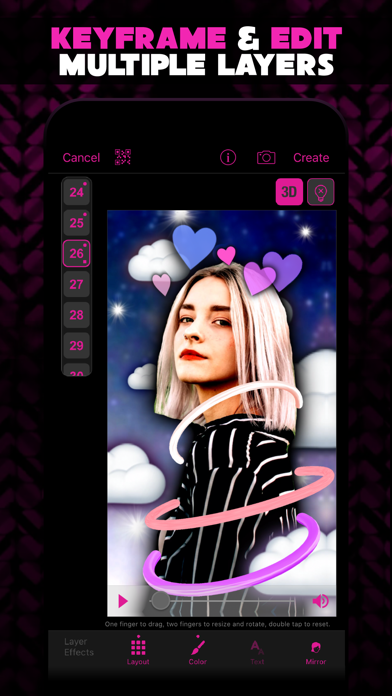Cancel Video Star Subscription & Save $29.99/mth
Published by Frontier Design Group on 2026-02-10Uncover the ways Frontier Design Group (the company) bills you and cancel your Video Star subscription.
🚨 Guide to Canceling Video Star 👇
Note before cancelling:
- How easy is it to cancel Video Star? It is Very Easy to Cancel a Video Star subscription.
- The developer of Video Star is Frontier Design Group and all inquiries go to them.
- Check the Terms of Services and/or Privacy policy of Frontier Design Group to know if they support self-serve subscription cancellation:
- Always cancel subscription 24 hours before it ends.
Your Potential Savings 💸
**Pricing data is based on average subscription prices reported by AppCutter.com users..
| Plan | Savings (USD) |
|---|---|
| Month Pro | $4.99 |
| 3 Month Pro | $12.99 |
| Motion Madness Effects | $1.99 |
| Multi-Layer | $4.99 |
| Year Pro | $29.99 |
| Cinema Pro Pack | $3.99 |
| Video Import Kit | $0.00 |
| Crazy Party Effects | $0.99 |
| Advanced Auto Stop | $1.99 |
| Stupendous Re-Effectinator | $0.00 |
🌐 Cancel directly via Video Star
- 🌍 Contact Video Star Support
- Mail Video Star requesting that they cancel your account:
- Login to your Video Star account.
- In the menu section, look for any of these: "Billing", "Subscription", "Payment", "Manage account", "Settings".
- Click the link, then follow the prompts to cancel your subscription.
End Video Star subscription on iPhone/iPad:
- Goto Settings » ~Your name~ » "Subscriptions".
- Click Video Star (subscription) » Cancel
Cancel subscription on Android:
- Goto Google PlayStore » Menu » "Subscriptions"
- Click on Video Star
- Click "Cancel Subscription".
💳 Cancel Video Star on Paypal:
- Goto Paypal.com .
- Click "Settings" » "Payments" » "Manage Automatic Payments" (in Automatic Payments dashboard).
- You'll see a list of merchants you've subscribed to.
- Click on "Video Star" or "Frontier Design Group" to cancel.
Subscription Costs (Saved) 💰
Video Star Pro Subscription
- Description: Provides unlimited access to ALL current and future Power Packs in Video Star
- Pricing: Not specified
- Payment Method: iTunes Account
- Renewal: Subscription automatically renews unless auto-renew is turned off at least 24-hours before the end of the current period
- Management: Subscriptions may be managed by the user and auto-renewal may be turned off by going to the user's Account Settings after purchase
- Privacy Policy: videostarapp.com/privacy.html
- Terms of Service: videostarapp.com/terms.html
Have a Problem with Video Star? Report Issue
Reviews & Common Issues: 5 Comments
By Paul
3 years agoMy daughter had this app on her old iPhone and now she got a new phone and there's no way to cancel the old subscription and I'm still getting charged
By Emma ward
3 years agoMy daughter had videostar on her old device , paid for by me. Now she doesn’t have her device or account details or anything and I don’t know how to cancel her subscription as it will come from my bank card. Any help would be great
By Crystal
4 years agoHey I had got videostar this year February for a whole year but I don’t use it no more, i want to cancel it but do I get money back or how does it work?
By Jen
4 years agoI ordered a video star with the wrong Apple ID. I ordered video star Pro for one year, already paid for. If I discontinue this membership is this prorated? I purchased less than one month ago. I will be re-purchasing with the correct Apple ID. Help please and thank you!!!
By Joy
5 years agoVideo ster phoblen
About Video Star?
1. There's thousands of effects to color, animate, enhance, warp, combine, and re-time clips ... creating pure magic from photos and videos.
2. Create incredible fan edits and amazing lip-sync music videos with Video Star.
3. We update Video Star regularly with new effects and features.