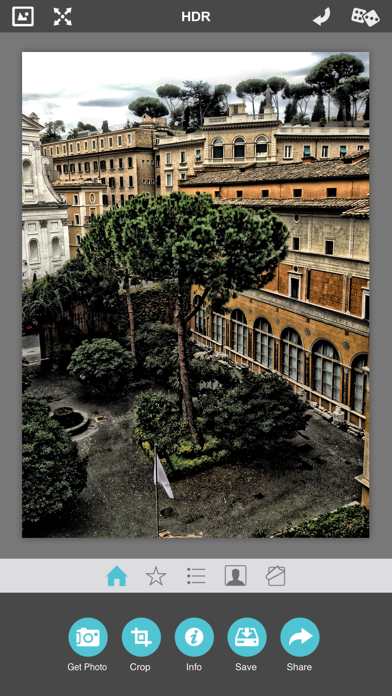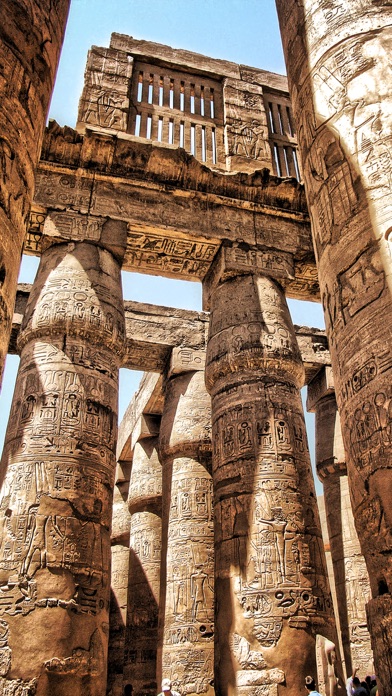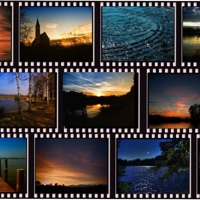Cancel Simply HDR Subscription
Published by JixiPix SoftwareUncover the ways JixiPix Software (the company) bills you and cancel your Simply HDR subscription.
🚨 Guide to Canceling Simply HDR 👇
Note before cancelling:
- The developer of Simply HDR is JixiPix Software and all inquiries go to them.
- Check JixiPix Software's Terms of Services/Privacy policy if they support self-serve cancellation:
- Always cancel subscription 24 hours before it ends.
🌐 Cancel directly via Simply HDR
- 🌍 Contact Simply HDR Support
- Mail Simply HDR requesting that they cancel your account:
- E-Mail: ansupport@jixipix.com
- Login to your Simply HDR account.
- In the menu section, look for any of these: "Billing", "Subscription", "Payment", "Manage account", "Settings".
- Click the link, then follow the prompts to cancel your subscription.
End Simply HDR subscription on iPhone/iPad:
- Goto Settings » ~Your name~ » "Subscriptions".
- Click Simply HDR (subscription) » Cancel
Cancel subscription on Android:
- Goto Google PlayStore » Menu » "Subscriptions"
- Click on Simply HDR
- Click "Cancel Subscription".
💳 Cancel Simply HDR on Paypal:
- Goto Paypal.com .
- Click "Settings" » "Payments" » "Manage Automatic Payments" (in Automatic Payments dashboard).
- You'll see a list of merchants you've subscribed to.
- Click on "Simply HDR" or "JixiPix Software" to cancel.
Have a Problem with Simply HDR? Report Issue
About Simply HDR?
1. All JixiPix Apps come with: Superior Customer Service, Support for High-Resolution Images & Output, Undo, Randomize Button, Quick Presets and the ability to create Custom Presets, Cropping with the ability to specify aspect ratio, Quick Preview, Email, Print, and the ability to post directly to Facebook, Instagram, Twitter, and Tumblr.
2. Simply HDR comes with a powerful HDR engine, an easy-to-use interface, options to choose HDR presets for quick one-click results and the ability to experiment with the controls to evolve your own photographic style.
3. With six HDR Styles and a library of artistic content you can create both realistic HDR photos or stylized ones—the result will be outstanding work that is captivating, mesmerizing, revealing and beautifully detailed.
4. Simply HDR is a powerful HDR tool that instantly creates stunning and mesmerizing imagery from otherwise bland subjects or compositions.
5. Have you ever looked at a well-executed HDR photo with a dramatic sky and wish you could take a shot like that? Now you can! With Simply HDR this stunning art form is now accessible to everyone.