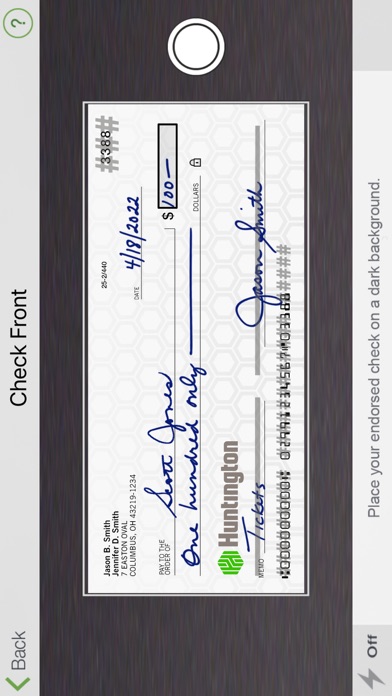How to Delete Huntington. save (77.19 MB)
Published by Huntington Bank on 2024-10-25We have made it super easy to delete Huntington Mobile account and/or app.
Table of Contents:
Guide to Delete Huntington Mobile 👇
Things to note before removing Huntington:
- The developer of Huntington is Huntington Bank and all inquiries must go to them.
- Check the Terms of Services and/or Privacy policy of Huntington Bank to know if they support self-serve subscription cancellation:
- The GDPR gives EU and UK residents a "right to erasure" meaning that you can request app developers like Huntington Bank to delete all your data it holds. Huntington Bank must comply within 1 month.
- The CCPA lets American residents request that Huntington Bank deletes your data or risk incurring a fine (upto $7,500 dollars).
-
Data Linked to You: The following data may be collected and linked to your identity:
- Location
- User Content
- Identifiers
- Usage Data
- Diagnostics
↪️ Steps to delete Huntington account:
1: Visit the Huntington website directly Here →
2: Contact Huntington Support/ Customer Service:
- 100% Contact Match
- Developer: Huntington National Bank
- E-Mail: mobile.developer@huntington.com
- Website: Visit Huntington Website
- 54.05% Contact Match
- Developer: Huntington Federal Savings Bank
- E-Mail: michael.chapman@huntingtonfederal.com
- Website: Visit Huntington Federal Savings Bank Website
- Support channel
- Vist Terms/Privacy
Deleting from Smartphone 📱
Delete on iPhone:
- On your homescreen, Tap and hold Huntington Mobile until it starts shaking.
- Once it starts to shake, you'll see an X Mark at the top of the app icon.
- Click on that X to delete the Huntington Mobile app.
Delete on Android:
- Open your GooglePlay app and goto the menu.
- Click "My Apps and Games" » then "Installed".
- Choose Huntington Mobile, » then click "Uninstall".
Have a Problem with Huntington Mobile? Report Issue
🎌 About Huntington Mobile
1. View account balances and history, deposit checks, transfer funds, pay bills, locate office branches, find ATMs, and contact a representative.
2. HUNTINGTON QUICK BALANCE - A fast and simple way to view account balances using 3D Touch, or on the login page at the touch of a button, without logging in.
3. ACCOUNT INFORMATION - View up-to-date information about your Huntington accounts, including pending transactions.
4. The Huntington Mobile app is free, but message and data rates from your mobile carrier will still apply.
5. TOUCH ID - Quickly and easily access your account information by touching the home button to verify your fingerprint.
6. UPDATE YOUR CONTACT INFO – Maintain your address, email and phone number information.
7. Like the best things in life, we’ve made it free! Although message and data rates from your carrier may apply.
8. HUNTINGTON HEADS UP (SM) - Set up alerts to get a heads up on important moments for your money, on the device you choose.
9. MANAGE YOUR OVERDRAFT OPTIONS – Manage your overdraft options on eligible accounts to avoid overdraft fees.
10. FIND LOCATIONS - Find ATMs and branches near your current location or by entering a street address.
11. You’ll receive a summary that describes the amount and payment date, and get a receipt for the transaction.
12. That’s not all – as new features are rolled out, you’ll be able to update the app so you always have the latest-and-greatest online banking tools right at your fingertips.
13. Select the date you’d like the transfer to occur and get a receipt for the transaction.
14. With the Huntington Mobile app, it’s easier than ever to bank on the go, right from your phone.