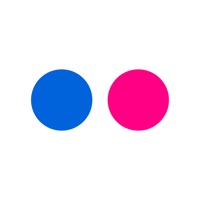Cancel BeFunky Subscription & Save $71.9/yr
Published by BeFunky Inc on 2025-06-20Uncover the ways BeFunky Inc (the company) bills you and cancel your BeFunky subscription.
🚨 Guide to Canceling BeFunky 👇
Note before cancelling:
- How easy is it to cancel BeFunky? It is Impossible to Cancel a BeFunky subscription.
- The developer of BeFunky is BeFunky Inc and all inquiries go to them.
- Check the Terms of Services and/or Privacy policy of BeFunky Inc to know if they support self-serve subscription cancellation:
- Always cancel subscription 24 hours before it ends.
Your Potential Savings 💸
**Pricing data is based on average subscription prices reported by AppCutter.com users..
| Plan | Savings (USD) |
|---|---|
| BeFunky Plus - Monthly | $11.99 |
| BeFunky Plus - Yearly | $71.90 |
🌐 Cancel directly via BeFunky
- 🌍 Contact BeFunky Support
- Mail BeFunky requesting that they cancel your account:
- Login to your BeFunky account.
- In the menu section, look for any of these: "Billing", "Subscription", "Payment", "Manage account", "Settings".
- Click the link, then follow the prompts to cancel your subscription.
End BeFunky subscription on iPhone/iPad:
- Goto Settings » ~Your name~ » "Subscriptions".
- Click BeFunky (subscription) » Cancel
Cancel subscription on Android:
- Goto Google PlayStore » Menu » "Subscriptions"
- Click on BeFunky
- Click "Cancel Subscription".
💳 Cancel BeFunky on Paypal:
- Goto Paypal.com .
- Click "Settings" » "Payments" » "Manage Automatic Payments" (in Automatic Payments dashboard).
- You'll see a list of merchants you've subscribed to.
- Click on "BeFunky" or "BeFunky Inc" to cancel.
Subscription Costs (Saved) 💰
BeFunky Plus
- Monthly subscription: $6.99/month
- Yearly subscription: $59.99/year
- Free trial available for new users (limited to one per Apple ID)
Have a Problem with BeFunky? Report Issue
Reviews & Common Issues: 1 Comments
By joe prater
2 years agoneed to cancel, wasn't what I thought it. The sample onling was much different than what I got when I purchased.
About BeFunky?
1. Subscribe to BeFunky Plus on a monthly or yearly basis to gain access to premium photo editing, collage making, and graphic design tools.
2. With BeFunky, you can do it all! We've taken the complexity out of the photo editing, collage making, and graphic design process with our easy-to-use, one-tap features.
3. It can quickly and easily produce high-resolution photo collages without cropping or clipping a single image, so no fine details get lost in the process.
4. You’ll find thousands of design templates created by our team of professional graphic designers.
5. There's truly no limit to what you can create! Everything from Vintage and Chromatic effects to filters that make your photo resemble a Van Gogh painting is right at your fingertips.