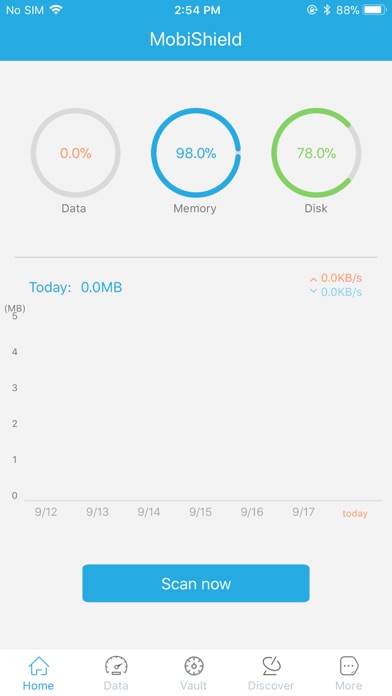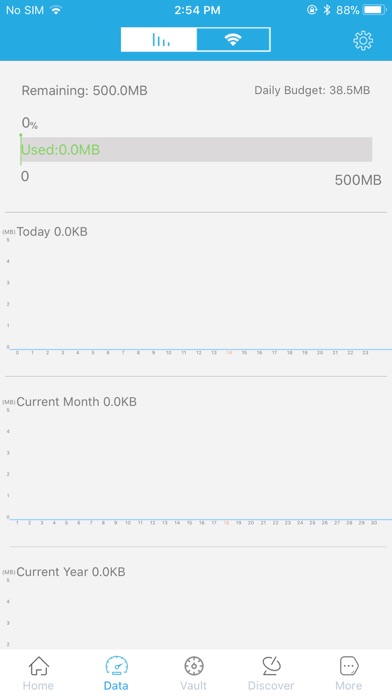Cancel MobiShield Subscription
Published by TrustmobiUncover the ways Trustmobi (the company) bills you and cancel your MobiShield subscription.
🚨 Guide to Canceling MobiShield 👇
Note before cancelling:
- The developer of MobiShield is Trustmobi and all inquiries go to them.
- Check Trustmobi's Terms of Services/Privacy policy if they support self-serve cancellation:
- Always cancel subscription 24 hours before it ends.
🌐 Cancel directly via MobiShield
- 🌍 Contact MobiShield Support
- Mail MobiShield requesting that they cancel your account:
- E-Mail: apps-help@google.com
- Login to your MobiShield account.
- In the menu section, look for any of these: "Billing", "Subscription", "Payment", "Manage account", "Settings".
- Click the link, then follow the prompts to cancel your subscription.
End MobiShield subscription on iPhone/iPad:
- Goto Settings » ~Your name~ » "Subscriptions".
- Click MobiShield (subscription) » Cancel
Cancel subscription on Android:
- Goto Google PlayStore » Menu » "Subscriptions"
- Click on MobiShield
- Click "Cancel Subscription".
💳 Cancel MobiShield on Paypal:
- Goto Paypal.com .
- Click "Settings" » "Payments" » "Manage Automatic Payments" (in Automatic Payments dashboard).
- You'll see a list of merchants you've subscribed to.
- Click on "MobiShield" or "Trustmobi" to cancel.
Have a Problem with MobiShield? Report Issue
Reviews & Common Issues: 1 Comments
By Mamta
1 year agoPlease delete this app
About MobiShield?
1. Give your mobile phone a healthy check-up! MobiShield of iPhone can check whether there is security risks in your phone, help you repair risks and prevent the personal information leakage in your phone because of security risks.
2. MobiShield always protect your phone, the most accurate network traffic monitoring, the most professional network testing technology, the full range of mobile phone information recognition, all mobile phone information is mastered.
3. Unsubscribe: Subscriptions are automatically renewed unless the auto-renew feature is turned off 24 hours prior to the current subscription.
4. Renewal: The account will be renewed within 24 hours of the end of the current subscription period.
5. - Monitor mobile phone memory usage.