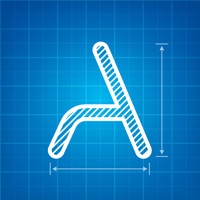Cancel DWG FastView-CAD Viewer&Editor Subscription & Save $69.99/yr
Published by Gstarsoft Co., Ltd on 2026-02-05Uncover the ways Gstarsoft Co., Ltd (the company) bills you and cancel your DWG FastView-CAD Viewer&Editor subscription.
🚨 Guide to Canceling DWG FastView-CAD Viewer&Editor 👇
Note before cancelling:
- How easy is it to cancel DWG FastView-CAD Viewer&Editor? It is Very Easy to Cancel a DWG FastView-CAD Viewer&Editor subscription.
- The developer of DWG FastView-CAD Viewer&Editor is Gstarsoft Co., Ltd and all inquiries go to them.
- Check Gstarsoft Co., Ltd's Terms of Services/Privacy policy if they support self-serve cancellation:
- Always cancel subscription 24 hours before it ends.
Your Potential Savings 💸
**Pricing data is based on average subscription prices reported by AppCutter.com users..
| Plan | Savings (USD) |
|---|---|
| 1 month | $6.99 |
| 12 months | $47.99 |
| 1 month | $12.99 |
| 12 months | $69.99 |
| 3 months | $9.99 |
| 3 months | $14.99 |
🌐 Cancel directly via DWG FastView-CAD Viewer&Editor
- 🌍 Contact DWG FastView-CAD Viewer&Editor Support
- Mail DWG FastView-CAD Viewer&Editor requesting that they cancel your account:
- E-Mail: support.mc@gstarcad.net
- Login to your DWG FastView-CAD Viewer&Editor account.
- In the menu section, look for any of these: "Billing", "Subscription", "Payment", "Manage account", "Settings".
- Click the link, then follow the prompts to cancel your subscription.
End DWG FastView-CAD Viewer&Editor subscription on iPhone/iPad:
- Goto Settings » ~Your name~ » "Subscriptions".
- Click DWG FastView-CAD Viewer&Editor (subscription) » Cancel
Cancel subscription on Android:
- Goto Google PlayStore » Menu » "Subscriptions"
- Click on DWG FastView-CAD Viewer&Editor
- Click "Cancel Subscription".
💳 Cancel DWG FastView-CAD Viewer&Editor on Paypal:
- Goto Paypal.com .
- Click "Settings" » "Payments" » "Manage Automatic Payments" (in Automatic Payments dashboard).
- You'll see a list of merchants you've subscribed to.
- Click on "DWG FastView-CAD Viewer&Editor" or "Gstarsoft Co., Ltd" to cancel.
Subscription Costs (Saved) 💰
DWG FastView Premium
- Premium monthly for $4.99
- Premium annual for $47.99 (save $11.89 vs. monthly subscription)
- All new users automatically get a free trial of the Premium version for 7 days.
Have a Problem with DWG FastView-CAD Viewer&Editor? Report Issue
Reviews & Common Issues: 1 Comments
By zia
3 years agoI want to cancel paypal
About DWG FastView-CAD Viewer&Editor?
1. Download the FREE trial of the premium version to unlock the most advanced and easy-to-use drawing, drafting and editing tools.
2. • Open a magnifier by touching the drawing area to display the enlarged graph of touched area which is a convenient way for users to view details and snap objects.
3. • Advanced drawing and editing tools such as trim, offset, dimension and find text.
4. View, Edit, Create & Share all your CAD drawings, synchronize to cloud from multiple devices by one click, enjoy design anytime anywhere together with more than 70 million users around the world.
5. • Rotate 3D CAD drawing by touching the drawing area and moving to view the 3D mode comprehensively in 360 degrees.