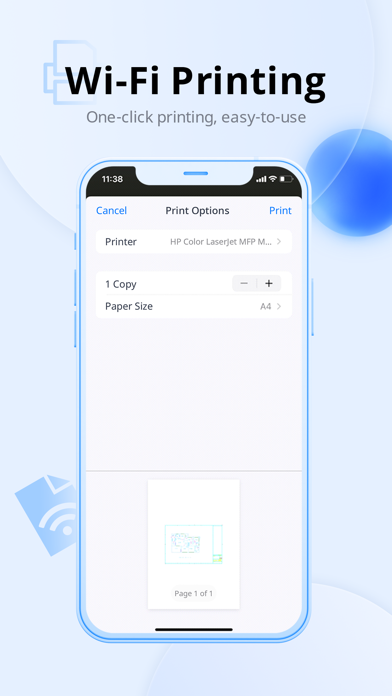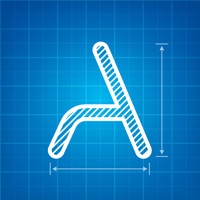How to Delete ZWCAD. save (158.07 MB)
Published by ZWCAD Software Co.,Ltd. on 2024-10-12We have made it super easy to delete ZWCAD Mobile - Mobile CAD account and/or app.
Table of Contents:
Guide to Delete ZWCAD Mobile - Mobile CAD 👇
Things to note before removing ZWCAD:
- The developer of ZWCAD is ZWCAD Software Co.,Ltd. and all inquiries must go to them.
- Check the Terms of Services and/or Privacy policy of ZWCAD Software Co.,Ltd. to know if they support self-serve subscription cancellation:
- The GDPR gives EU and UK residents a "right to erasure" meaning that you can request app developers like ZWCAD Software Co.,Ltd. to delete all your data it holds. ZWCAD Software Co.,Ltd. must comply within 1 month.
- The CCPA lets American residents request that ZWCAD Software Co.,Ltd. deletes your data or risk incurring a fine (upto $7,500 dollars).
-
Data Linked to You: The following data may be collected and linked to your identity:
- Contact Info
-
Data Not Linked to You: The following data may be collected but it is not linked to your identity:
- Diagnostics
↪️ Steps to delete ZWCAD account:
1: Visit the ZWCAD website directly Here →
2: Contact ZWCAD Support/ Customer Service:
- Verified email
- Contact e-Mail: appmobile@zwcad.com
- 37.5% Contact Match
- Developer: ZWSOFT CO., LTD.(Guangzhou)
- E-Mail: appmobile@zwcad.com
- Website: Visit ZWCAD Website
- Support channel
- Vist Terms/Privacy
Deleting from Smartphone 📱
Delete on iPhone:
- On your homescreen, Tap and hold ZWCAD Mobile - Mobile CAD until it starts shaking.
- Once it starts to shake, you'll see an X Mark at the top of the app icon.
- Click on that X to delete the ZWCAD Mobile - Mobile CAD app.
Delete on Android:
- Open your GooglePlay app and goto the menu.
- Click "My Apps and Games" » then "Installed".
- Choose ZWCAD Mobile - Mobile CAD, » then click "Uninstall".
Have a Problem with ZWCAD Mobile - Mobile CAD? Report Issue
🎌 About ZWCAD Mobile - Mobile CAD
1. Plus, it has an abundant TTF font library, supports precise measurement (accuracy: 8 digits after the decimal point), and provides more than 100 functions, such as annotating, editing, snapping, layer layout and cloud drawing management.
2. Whether it is mechanical drawing, electrical drawing, engineering construction, site survey or interior design, ZWCAD Mobile can handle all tasks easily.
3. It integrates multiple functions including fast viewing and editing of DWG files, precise measurement, annotation, and printing.
4. *ZWCAD Mobile is a free CAD viewing, drawing and sharing app developed by ZWSOFT.
5. ZWCAD Mobile supports editing DWG files and viewing DWF, DXF and PDF files.
6. Move, Copy, Rotate, Scale, Erase, Mirror, Align, Edit Text, Grip Edit, Block Attribute Edit.
7. Aligned Dimension, Radial Dimension, Angular Dimension, Linear Dimension, Arc Length Dimension, Coordinate Dimension, Perimeter and Area, Distance, Coordinate Query.
8. *Trusted by 10 million users, including architects, engineers, construction professionals, field technicians and contractors.
9. Switch between the Model space and any other Layout space that are included in your drawing.
10. Circle, Polyline, Line, Rectangle, Arc, Text, Insert Block, Smartpen, Image.
11. ZWCAD Mobile has been developed for nearly ten years.
12. It enables you to view, edit and export drawings of multiple formats such as DWG, DWF, DXF and PDF.
13. Revision Cloud, Brush, Text, Multi-image, SmartVoice.