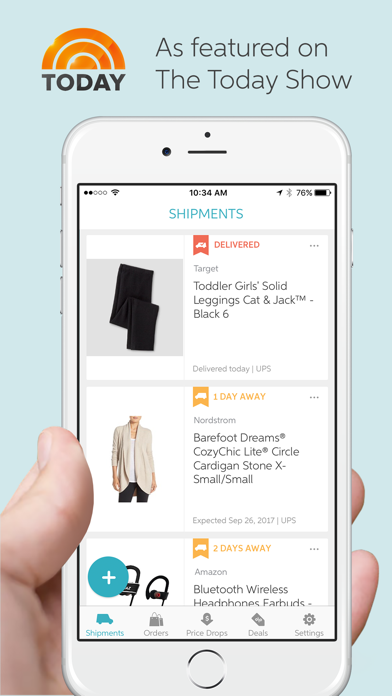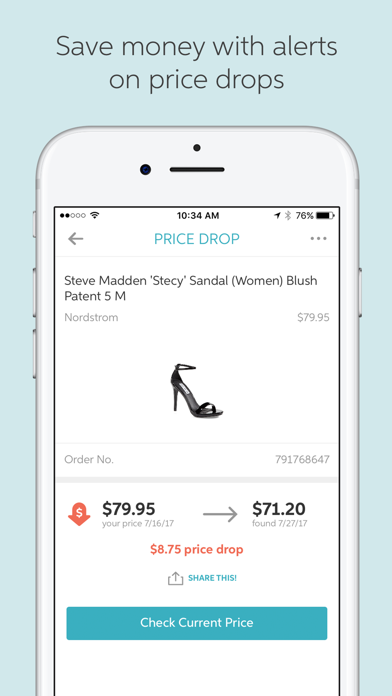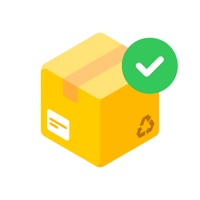How to Delete Slice. save (129.10 MB)
Published by Project SliceWe have made it super easy to delete Slice - Package Tracker account and/or app.
Table of Contents:
Guide to Delete Slice - Package Tracker 👇
Things to note before removing Slice:
- The developer of Slice is Project Slice and all inquiries must go to them.
- The GDPR gives EU and UK residents a "right to erasure" meaning that you can request app developers like Project Slice to delete all your data it holds. Project Slice must comply within 1 month.
- The CCPA lets American residents request that Project Slice deletes your data or risk incurring a fine (upto $7,500 dollars).
↪️ Steps to delete Slice account:
1: Visit the Slice website directly Here →
2: Contact Slice Support/ Customer Service:
- 100% Contact Match
- Developer: Slice
- E-Mail: feedback@slice.com
- Website: Visit Slice Website
Deleting from Smartphone 📱
Delete on iPhone:
- On your homescreen, Tap and hold Slice - Package Tracker until it starts shaking.
- Once it starts to shake, you'll see an X Mark at the top of the app icon.
- Click on that X to delete the Slice - Package Tracker app.
Delete on Android:
- Open your GooglePlay app and goto the menu.
- Click "My Apps and Games" » then "Installed".
- Choose Slice - Package Tracker, » then click "Uninstall".
Have a Problem with Slice - Package Tracker? Report Issue
🎌 About Slice - Package Tracker
1. Slice keeps an eye on your purchases for you—watching for price drops, tracking your packages, and alerting you to hazardous product recalls.
2. Slice automatically grabs tracking numbers from your email--so you always know the status of your shipments (i.e late delivery, lost shipment, Amazon membership).
3. Slice provides you with your unique spending data, so you can see your purchasing trends and habits--and effortlessly manage your budget.
4. Auto-refund is finally here! Slice shoppers can now get refunds on Price Drops automatically.
5. Slice also sends push notifications when your packages are being shipped or when they’re out for delivery.
6. If an item you’ve already purchased drops in price, we’ll reach out to the merchant on your behalf and request a refund.
7. Slice is everyone’s favorite online shopping assistant.
8. ◈ SCAN BARCODES: Use the parcel scanner feature to track the status of your outgoing deliveries and returns.
9. Slice stores your e-receipts so you don’t have to.
10. Slice is completely FREE, simple and secure.
11. Open the app, turn on auto-refund, and we’ll try to flood your bank with cash.
12. You don’t need them now, but you may need them someday for returns, exchanges, and warranties.
13. To date, we’ve tracked over 200 million purchases.
14. View all your purchase data in easy-to-read charts and graphs.