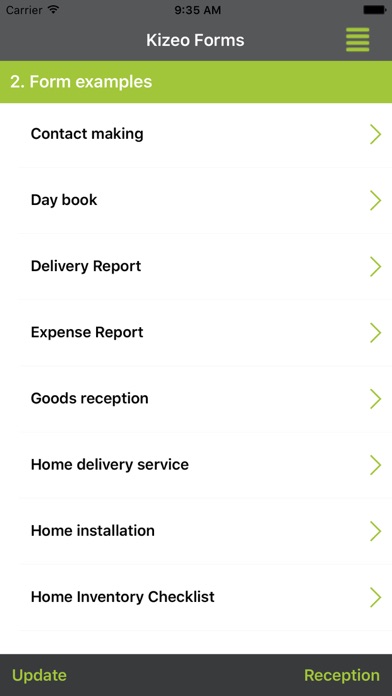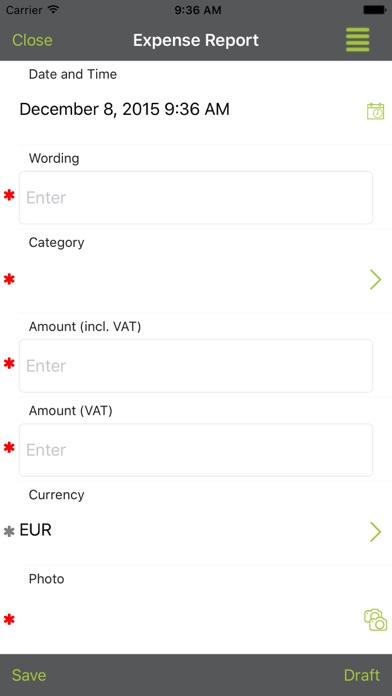How to Delete Kizeo Forms. save (27.33 MB)
Published by KizeoWe have made it super easy to delete Kizeo Forms account and/or app.
Table of Contents:
Guide to Delete Kizeo Forms 👇
Things to note before removing Kizeo Forms:
- The developer of Kizeo Forms is Kizeo and all inquiries must go to them.
- The GDPR gives EU and UK residents a "right to erasure" meaning that you can request app developers like Kizeo to delete all your data it holds. Kizeo must comply within 1 month.
- The CCPA lets American residents request that Kizeo deletes your data or risk incurring a fine (upto $7,500 dollars).
↪️ Steps to delete Kizeo Forms account:
1: Visit the Kizeo Forms website directly Here →
2: Contact Kizeo Forms Support/ Customer Service:
- 100% Contact Match
- Developer: Kizeo
- E-Mail: contact@kizeo.com
- Website: Visit Kizeo Forms Website
- 81.48% Contact Match
- Developer: Kizeo
- E-Mail: contact@kizeo.com
- Website: Visit Kizeo Website
Deleting from Smartphone 📱
Delete on iPhone:
- On your homescreen, Tap and hold Kizeo Forms until it starts shaking.
- Once it starts to shake, you'll see an X Mark at the top of the app icon.
- Click on that X to delete the Kizeo Forms app.
Delete on Android:
- Open your GooglePlay app and goto the menu.
- Click "My Apps and Games" » then "Installed".
- Choose Kizeo Forms, » then click "Uninstall".
Have a Problem with Kizeo Forms? Report Issue
🎌 About Kizeo Forms
1. You can either forward your data or simply retain in PDF/Word format (for reports, assessments, summaries, etc.) or in Excel (to organize your data, draw statistics, perform calculations, etc.) or even in CSV or XML format which allow you to integrate these data directly in your company’s database.
2. Whatever your job is, Kizeo Forms™ tailors your needs and your work procedures and allows you to easily build your own application forms, thanks to a wide choice of combination tools.
3. The freedom of choice, offered by Kizeo Forms™ gives you the total autonomy to perform your creation as swiftly and easy as possible.
4. Share your data with your co-workers, employees, clients, or other users by email, with automatic PDF-attached documents, signed by your company’s logo and details.
5. Step 3 : Collect your data on the field with Kizeo Forms™ App.
6. Perform your operations and your interventions wherever you are with Kizeo Forms™ Offline Mode.
7. Step 1 : Register now and create your account on Kizeo Forms™ website.
8. Feedback your data to your company in real time and increase your responsiveness.
9. No matter what your profession is, Kizeo Forms™ will fit your needs.
10. All the recorded data is centralized and can be consulted in real time.
11. All your data is stored in your device and pending to receive an internet connexion.
12. Communicate easily with your technicians and other out-of-office workers to increase your productivity and.