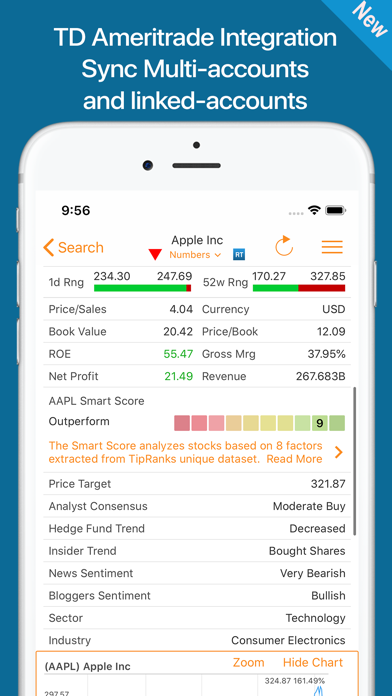How to Delete Stocks Live Best Stock Market. save (24.34 MB)
Published by Cinnamon Mobile LLC on 2024-10-20We have made it super easy to delete Stocks Live Best Stock Market account and/or app.
Table of Contents:
Guide to Delete Stocks Live Best Stock Market 👇
Things to note before removing Stocks Live Best Stock Market:
- The developer of Stocks Live Best Stock Market is Cinnamon Mobile LLC and all inquiries must go to them.
- Check the Terms of Services and/or Privacy policy of Cinnamon Mobile LLC to know if they support self-serve account deletion:
- The GDPR gives EU and UK residents a "right to erasure" meaning that you can request app developers like Cinnamon Mobile LLC to delete all your data it holds. Cinnamon Mobile LLC must comply within 1 month.
- The CCPA lets American residents request that Cinnamon Mobile LLC deletes your data or risk incurring a fine (upto $7,500 dollars).
-
Data Not Linked to You: The following data may be collected but it is not linked to your identity:
- Usage Data
- Diagnostics
↪️ Steps to delete Stocks Live Best Stock Market account:
1: Visit the Stocks Live Best Stock Market website directly Here →
2: Contact Stocks Live Best Stock Market Support/ Customer Service:
- 48.98% Contact Match
- Developer: Uplift: Stock Market & Finance
- E-Mail: uplifthelp@gmail.com
- Website: Visit Stocks Live Best Stock Market Website
- Support channel
- Vist Terms/Privacy
3: Check Stocks Live Best Stock Market's Terms/Privacy channels below for their data-deletion Email:
Deleting from Smartphone 📱
Delete on iPhone:
- On your homescreen, Tap and hold Stocks Live Best Stock Market until it starts shaking.
- Once it starts to shake, you'll see an X Mark at the top of the app icon.
- Click on that X to delete the Stocks Live Best Stock Market app.
Delete on Android:
- Open your GooglePlay app and goto the menu.
- Click "My Apps and Games" » then "Installed".
- Choose Stocks Live Best Stock Market, » then click "Uninstall".
Have a Problem with Stocks Live Best Stock Market? Report Issue
🎌 About Stocks Live Best Stock Market
1. - Richly detailed view of each company, organized in eight sections: Numbers, Earnings Estimates**, Dividend History**, Competitors**, Technicals, Events, Tweets and News.
2. From intraday to inception day, or anywhere in between, configure the chart scale (log or linear), chart type (candle, bar or line) and volume for all your watch lists in one go.
3. Stocks Live uses a more practical way to manage portfolios.
4. Update Stocks Live whenever your portfolio changes--it's as simple as that.
5. - Search for stocks, ETFs, mutual funds, indexes, world currencies and more.
6. - Multi-currency support aggregated to your local currency settings or per portfolio currency.
7. * real-time is for all Nasdaq, NYSE, some companies in UK, German, French companies & Netherland, in-app purchase required.
8. - Global coverage similar to Yahoo! Finance (including China, Japan, Taiwan, Hong Kong and more).
9. Sync and backup your portfolios and watch lists on all your devices.
10. Stocks Live is an amazing way to track the stocks you know and discover new winners.
11. Securely sync and trade your portfolios with major brokers anywhere, anytime.
12. Manage your subscriptions in Account Settings after purchase.
13. - Unique chart viewer (now full screen by popular demand).
14. - Display the number of days until a short-term holding becomes a long-term holding.