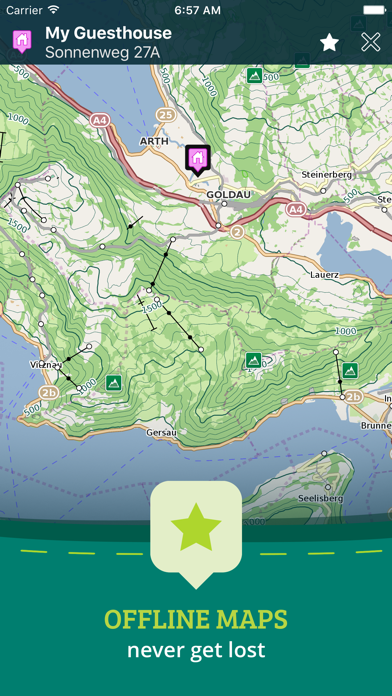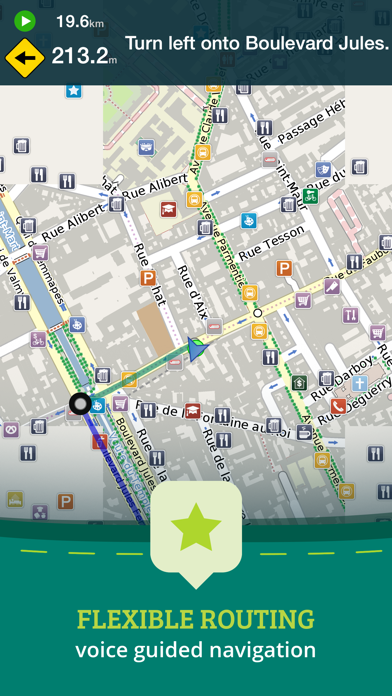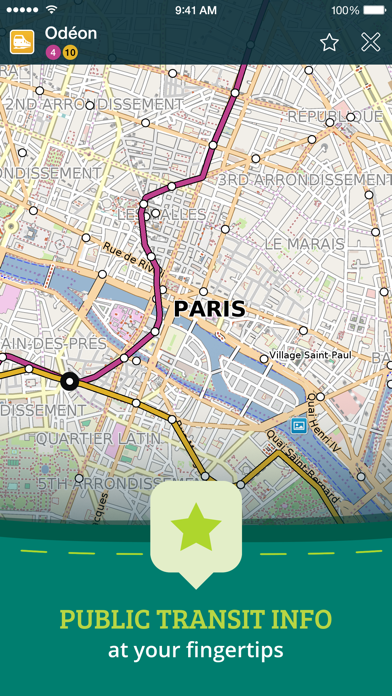How to Delete Pocket Earth Maps. save (33.16 MB)
Published by GeoMagik LLC on 2024-08-20We have made it super easy to delete Pocket Earth Maps account and/or app.
Table of Contents:
Guide to Delete Pocket Earth Maps 👇
Things to note before removing Pocket Earth Maps:
- The developer of Pocket Earth Maps is GeoMagik LLC and all inquiries must go to them.
- Check the Terms of Services and/or Privacy policy of GeoMagik LLC to know if they support self-serve subscription cancellation:
- The GDPR gives EU and UK residents a "right to erasure" meaning that you can request app developers like GeoMagik LLC to delete all your data it holds. GeoMagik LLC must comply within 1 month.
- The CCPA lets American residents request that GeoMagik LLC deletes your data or risk incurring a fine (upto $7,500 dollars).
-
Data Not Collected: The developer does not collect any data from this app.
↪️ Steps to delete Pocket Earth Maps account:
1: Visit the Pocket Earth Maps website directly Here →
2: Contact Pocket Earth Maps Support/ Customer Service:
- 55.17% Contact Match
- Developer: Google LLC
- E-Mail: apps-help@google.com
- Website: Visit Pocket Earth Maps Website
- Support channel
- Vist Terms/Privacy
Deleting from Smartphone 📱
Delete on iPhone:
- On your homescreen, Tap and hold Pocket Earth Maps until it starts shaking.
- Once it starts to shake, you'll see an X Mark at the top of the app icon.
- Click on that X to delete the Pocket Earth Maps app.
Delete on Android:
- Open your GooglePlay app and goto the menu.
- Click "My Apps and Games" » then "Installed".
- Choose Pocket Earth Maps, » then click "Uninstall".
Have a Problem with Pocket Earth Maps? Report Issue
🎌 About Pocket Earth Maps
1. Just select the cities, regions, or even whole countries you want to download, and it will be available for offline use, complete with information on thousands of POIs (Points of Interest), and optionally, topographic maps, travel guides and Wikipedia articles.
2. • We give you one offline city for free, in-app upgrade to access unlimited worldwide offline maps and topographic maps feature.
3. The ONLY offline app that lets you download large areas, even entire countries! Contours are displayed on our existing maps for all Activities.
4. To learn more about Pocket Earth or the community driven open data sources that we use, please visit our website.
5. • Numerous GPS settings for your preferred configuration including compass and heading arrow or rotation, look ahead mode, accuracy and recording settings.
6. Bonus: All of Africa Standard maps are always free, and other rotating locations.
7. • An in-app purchase option offers topographic maps.
8. • Did we mention everything is offline? Works anywhere- cities, small towns, even in the middle of nowhere.
9. Only the GPS Route Navigation and GPS Track Recording features will use the GPS when running in background.
10. • Import/Export support for GPX and CSV files! Share with friends using PE Archives.
11. Continued use of GPS running in the background can dramatically decrease battery life.
12. Get high performance, high accuracy 10m / 50ft contour display world-wide.
13. • Online Routing with directions.
14. Never any roaming charges.