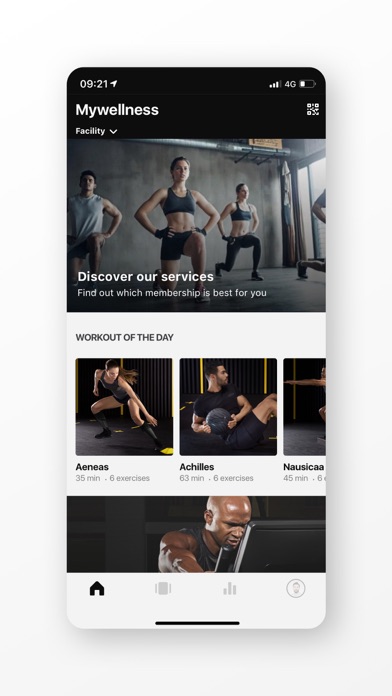Cancel Mywellness Subscription & Save $29.00/mth
Published by MyWellness SRL on 2025-01-29Uncover the ways MyWellness SRL (the company) bills you and cancel your Mywellness subscription.
🚨 Guide to Canceling Mywellness 👇
Note before cancelling:
- How easy is it to cancel Mywellness? It is Very Easy to Cancel a Mywellness subscription.
- The developer of Mywellness is MyWellness SRL and all inquiries go to them.
- Check the Terms of Services and/or Privacy policy of MyWellness SRL to know if they support self-serve subscription cancellation:
- Always cancel subscription 24 hours before it ends.
Your Potential Savings 💸
**Pricing data is based on average subscription prices reported by AppCutter.com users..
| Duration | Amount (USD) |
|---|---|
| Monthly savings | $29.00 |
🌐 Cancel directly via Mywellness
- 🌍 Contact Mywellness Support
- Mail Mywellness requesting that they cancel your account:
- E-Mail: mywellnessapp@technogym.com
- Login to your Mywellness account.
- In the menu section, look for any of these: "Billing", "Subscription", "Payment", "Manage account", "Settings".
- Click the link, then follow the prompts to cancel your subscription.
End Mywellness subscription on iPhone/iPad:
- Goto Settings » ~Your name~ » "Subscriptions".
- Click Mywellness (subscription) » Cancel
Cancel subscription on Android:
- Goto Google PlayStore » Menu » "Subscriptions"
- Click on Mywellness
- Click "Cancel Subscription".
💳 Cancel Mywellness on Paypal:
- Goto Paypal.com .
- Click "Settings" » "Payments" » "Manage Automatic Payments" (in Automatic Payments dashboard).
- You'll see a list of merchants you've subscribed to.
- Click on "Mywellness" or "MyWellness SRL" to cancel.
Subscription Costs (Saved) 💰
Basic
- Access to all features of the app
- Ability to log MOVEs manually or sync with other fitness apps
- Access to facility content and programs
- Cost: Free
[2] Premium
- All features of Basic subscription
- Personalized and complete training program including cardio, functional or strength exercises, group classes and any kind of sport activity
- Access to exercise instructions and tutorial videos
- Ability to connect with Technogym equipment and track results automatically
- Cost: $9.99/month or $99.99/year
[3] Group
- All features of Premium subscription
- Ability to book classes and receive smart reminders
- Access to Technogym Group Cycle Connect equipment for superior classes experience
- Ability to book classes in multiple facilities of the club chain (if subscription allows it)
- Cost: Varies depending on the club chain and subscription plan.
Have a Problem with Mywellness? Report Issue
Reviews & Common Issues: 1 Comments
By Lauren Vines
4 years agoplease help me delete my account i need to completely start over
About Mywellness?
1. The day of the class use Mywellness app to login on Technogym Group Cycle Connect equipment and enjoy a unique experience with your trainer and other users.
2. Access to all the exercise instructions and tutorial videos, keep track of your results automatically by logging into Mywellness and connect Technogym equipments, wherever you are in the world.
3. - MY MOVEMENT: Here you can find what you’ve chosen to do: your programme, the classes you’ve booked, the challenges you’ve joined and all the other activities you’ve chosen to do at your club.
4. - OUTDOOR ACTIVITY: keep track of your outdoor activities directly on Mywellness app, or automatically synchronize the data you have stored in other fitness applications.
5. Enjoy the best experience in Technogym equipped clubs using mywellness app to connect with every single equipment by Bluetooth or QR Code.