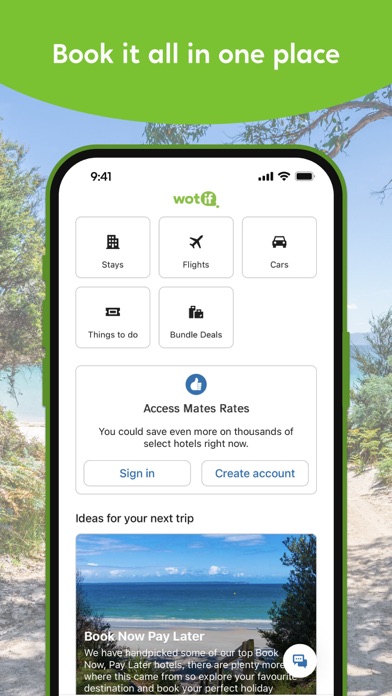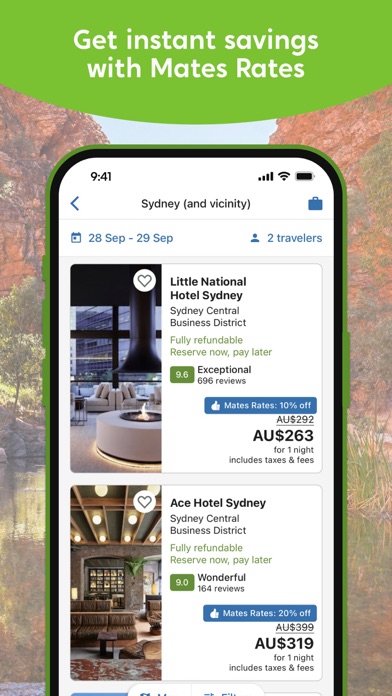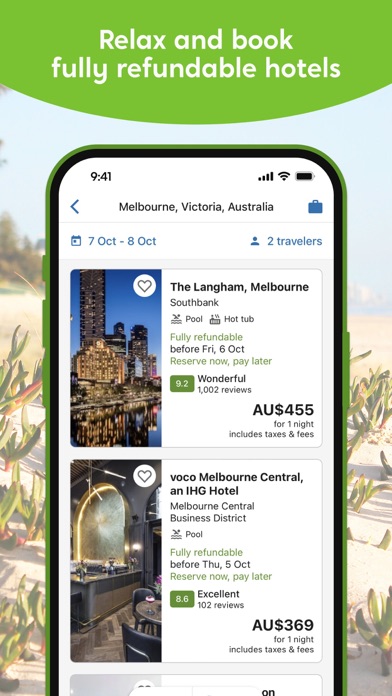How to Delete Wotif Hotels & Flights. save (106.58 MB)
Published by Wotif.com on 2024-10-21We have made it super easy to delete Wotif Hotels & Flights account and/or app.
Table of Contents:
Guide to Delete Wotif Hotels & Flights 👇
Things to note before removing Wotif Hotels & Flights:
- The developer of Wotif Hotels & Flights is Wotif.com and all inquiries must go to them.
- Check the Terms of Services and/or Privacy policy of Wotif.com to know if they support self-serve account deletion:
- The GDPR gives EU and UK residents a "right to erasure" meaning that you can request app developers like Wotif.com to delete all your data it holds. Wotif.com must comply within 1 month.
- The CCPA lets American residents request that Wotif.com deletes your data or risk incurring a fine (upto $7,500 dollars).
-
Data Used to Track You: The following data may be used to track you across apps and websites owned by other companies:
- Purchases
- Financial Info
- Location
- Contact Info
- Search History
- Identifiers
- Usage Data
- Diagnostics
-
Data Linked to You: The following data may be collected and linked to your identity:
- Purchases
- Financial Info
- Location
- Contact Info
- Search History
- Identifiers
- Usage Data
- Diagnostics
↪️ Steps to delete Wotif Hotels & Flights account:
1: Visit the Wotif Hotels & Flights website directly Here →
2: Contact Wotif Hotels & Flights Support/ Customer Service:
- 95.24% Contact Match
- Developer: Wotif.com
- E-Mail: mobile_developer@wotifgroup.com
- Website: Visit Wotif Hotels & Flights Website
- Support channel
- Vist Terms/Privacy
3: Check Wotif Hotels & Flights's Terms/Privacy channels below for their data-deletion Email:
Deleting from Smartphone 📱
Delete on iPhone:
- On your homescreen, Tap and hold Wotif Hotels & Flights until it starts shaking.
- Once it starts to shake, you'll see an X Mark at the top of the app icon.
- Click on that X to delete the Wotif Hotels & Flights app.
Delete on Android:
- Open your GooglePlay app and goto the menu.
- Click "My Apps and Games" » then "Installed".
- Choose Wotif Hotels & Flights, » then click "Uninstall".
Have a Problem with Wotif Hotels & Flights? Report Issue
Reviews & Common Issues: 1 Comments
By Gregory Taylor
2 years agoHi, I need to cancel accommodation booked at Bunbury motel 19th to 21st this month,dates were incorrect should have been last night and today .Into number is 72404168592203.tried to cancel at Bunbury Motel yesterday was advised to do online.
🎌 About Wotif Hotels & Flights
1. Subject to the restrictions set out in these terms and conditions, the 10% promotion codes may be applied to a qualifying stand-alone hotel (not a hotel booking in combination with any other product such as flight + hotel, or flight + hotel + car) booked on a mobile device or the Wotif app by 30 September 2022 for 1 or more nights for travel by 31 March 2023.
2. The promotion code cannot be redeemed against taxes, supplier fees, cancellation or change fees/penalties, administrative fees or other miscellaneous charges, which are the sole responsibility of the customer.
3. Promotion codes are non-transferable, not for resale, and cannot be combined with other offers or used for any booking previously made.
4. Customers are limited to one redemption of this promotion code and up to a maximum savings of 150 AUD per booking.
5. Usual booking terms and conditions apply (see ) and all bookings are subject to availability.
6. Wotif reserves the right to change or limit the promotion in its sole discretion.
7. Qualifying bookings instantly receive 10% off at check-out through the use of the promotion code.
8. After this one booking, the promo code will not be able to be used again, even if the booking is cancelled.
9. Exclusions may apply and most major hotel chains are excluded.
10. • Discover events, tours, festivals, shows and hundreds of activities around the world.
11. The Wotif app uses information for analytics, personalisation and advertising.
12. *Some hotels require you to cancel at least 24-48 hours before check-in.
13. Any attempt at fraud will be prosecuted to the fullest extent of the law.
14. Explore thousands of mobile-exclusive deals that can save you up to 40% on your holiday.