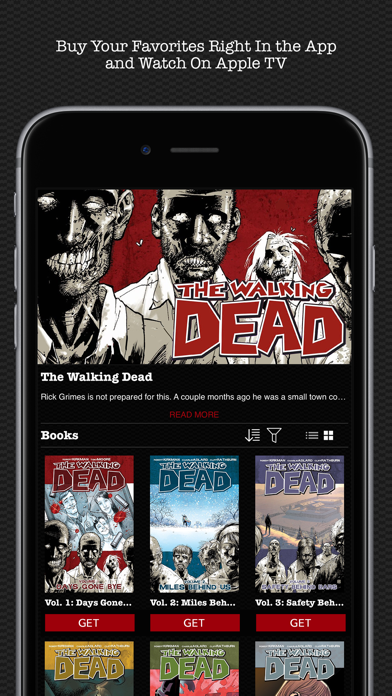How to Delete Madefire Comics & Motion Books. save (42.39 MB)
Published by Madefire Inc.We have made it super easy to delete Madefire Comics & Motion Books account and/or app.
Table of Contents:
Guide to Delete Madefire Comics & Motion Books 👇
Things to note before removing Madefire Comics & Motion Books:
- The developer of Madefire Comics & Motion Books is Madefire Inc. and all inquiries must go to them.
- The GDPR gives EU and UK residents a "right to erasure" meaning that you can request app developers like Madefire Inc. to delete all your data it holds. Madefire Inc. must comply within 1 month.
- The CCPA lets American residents request that Madefire Inc. deletes your data or risk incurring a fine (upto $7,500 dollars).
↪️ Steps to delete Madefire Comics & Motion Books account:
1: Visit the Madefire Comics & Motion Books website directly Here →
2: Contact Madefire Comics & Motion Books Support/ Customer Service:
- Verified email
- Contact e-Mail: support@madefire.com
- 96.55% Contact Match
- Developer: Madefire
- E-Mail: support@madefire.com
- Website: Visit Madefire Comics & Motion Books Website
Deleting from Smartphone 📱
Delete on iPhone:
- On your homescreen, Tap and hold Madefire Comics & Motion Books until it starts shaking.
- Once it starts to shake, you'll see an X Mark at the top of the app icon.
- Click on that X to delete the Madefire Comics & Motion Books app.
Delete on Android:
- Open your GooglePlay app and goto the menu.
- Click "My Apps and Games" » then "Installed".
- Choose Madefire Comics & Motion Books, » then click "Uninstall".
Have a Problem with Madefire Comics & Motion Books? Report Issue
🎌 About Madefire Comics & Motion Books
1. • Madefire and its catalogue of Print Comics and Motion Books currently feature a wide selection of FREE comics, popular day and date releases, horror comics, kids comics and many more with the catalogue growing by the week.
2. Madefire delivers the most innovative mobile and tablet app with its rich catalogue of new digital comics and Motion Books -- the flagship reading experience with added interactivity, sound and motion.
3. With top publishers like DC Comics, IDW, Dark Horse, Oni Press, Liquid, Valiant and Top Cow adding to the Print and Motion Book library, your favorite classics as well as new day-and-date releases are available now and updated weekly.
4. • Browse hundreds of new print comic titles from top-tier publishers in our new Print Books storefront where we feature famous comics released same-day... all available for direct In-App Purchases.
5. What have been coined “myths of the 21st century”, these featured original titles from Madefire have been forged by comic book legends – including Stan Lee, Dave Gibbons, Bill Sienkiewicz, Mike Carey, Clive Barker and Liam Sharp.
6. The first-of-its kind Motion Book is a prequel to the Batman Arkham Origins video game where multiple story paths unfold multiple outcomes as you choose Batman’s course of action.
7. • Choose your own destiny in our exclusive release with DC Comics, Batman Arkham Origins.
8. • Web-Partner deviantArt is the world’s largest creative community and home of the exclusive Motion Books category.
9. Download the free app and find out why it’s not just reading – it’s the future of digital storytelling on Madefire.
10. • All new characters and stories are available exclusively on Madefire with the download of the free app.
11. • Immerse yourself in a new space; 360 panoramic views, music, sound effects and motion transport you deep into story worlds.
12. Featuring day-and-date releases for new comics every Wednesday.
13. • Experience your favorite superheroes Batman, Superman and the entire DC Universe, Hellboy, Star Trek, My Little Pony and Transformers like never before.
14. Now featured in the app is a channel dedicated to the "deviants" full of new characters and stories from the indie community.