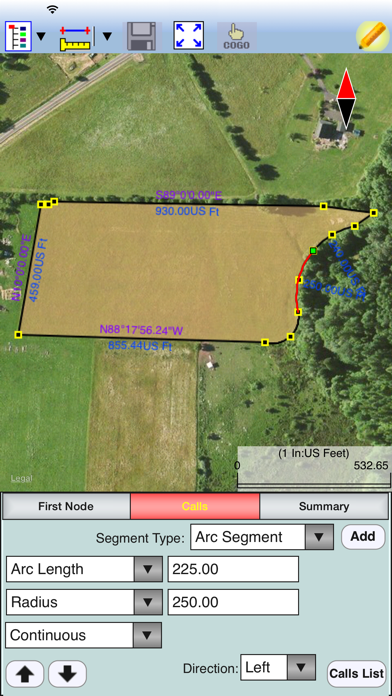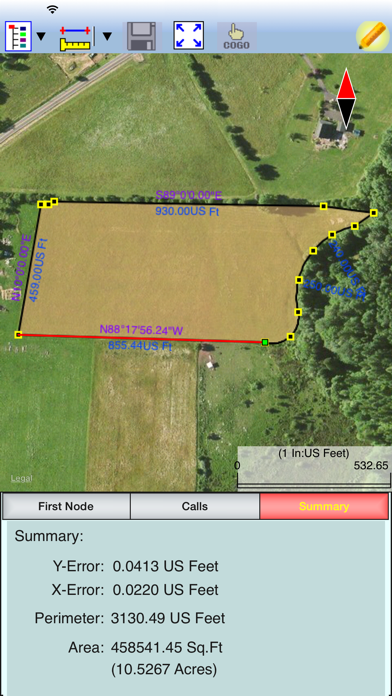Cancel Deed Calls Subscription
Published by CORVALLIS MICROTECHNOLOGY, INC.Uncover the ways CORVALLIS MICROTECHNOLOGY, INC. (the company) bills you and cancel your Deed Calls subscription.
🚨 Guide to Canceling Deed Calls 👇
Note before cancelling:
- The developer of Deed Calls is CORVALLIS MICROTECHNOLOGY, INC. and all inquiries go to them.
- Always cancel subscription 24 hours before it ends.
🌐 Cancel directly via Deed Calls
- 🌍 Contact Deed Calls Support
- Mail Deed Calls requesting that they cancel your account:
- E-Mail: ativeamatematica@gmail.com
- Login to your Deed Calls account.
- In the menu section, look for any of these: "Billing", "Subscription", "Payment", "Manage account", "Settings".
- Click the link, then follow the prompts to cancel your subscription.
End Deed Calls subscription on iPhone/iPad:
- Goto Settings » ~Your name~ » "Subscriptions".
- Click Deed Calls (subscription) » Cancel
Cancel subscription on Android:
- Goto Google PlayStore » Menu » "Subscriptions"
- Click on Deed Calls - Area - Perimeter
- Click "Cancel Subscription".
💳 Cancel Deed Calls on Paypal:
- Goto Paypal.com .
- Click "Settings" » "Payments" » "Manage Automatic Payments" (in Automatic Payments dashboard).
- You'll see a list of merchants you've subscribed to.
- Click on "Deed Calls" or "CORVALLIS MICROTECHNOLOGY, INC." to cancel.
Have a Problem with Deed Calls - Area - Perimeter? Report Issue
About Deed Calls - Area - Perimeter?
1. “Deed Calls - Area - Perimeter” is a handy universal app for iPAD, iPhone and iPod touch that lets you easily convert real property description into a boundary map.
2. This app will let you specify the starting point, units of measure and label attributes, then draw the property boundary as you enter the angles and distances.
3. You may email the deed calls file (*.dcf), or output the deed calls and drawing as a PDF file.
4. It will display the angles and distances as well as the closure error, total area and perimeter.
5. The Deed Calls app will let you easily toggle the built-in GPS on or off.