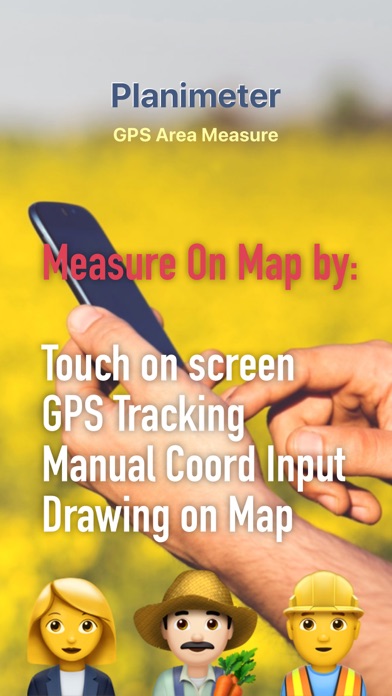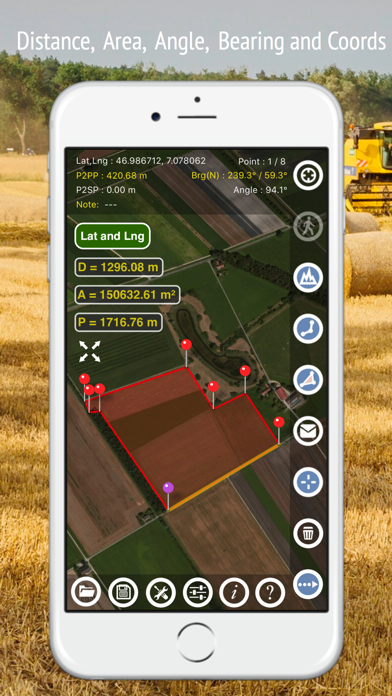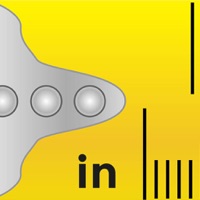Cancel Planimeter GPS Area Measure Subscription
Published by VisTech.Projects LLC on 2024-08-27Uncover the ways VisTech.Projects LLC (the company) bills you and cancel your Planimeter GPS Area Measure subscription.
🚨 Guide to Canceling Planimeter GPS Area Measure 👇
Note before cancelling:
- The developer of Planimeter GPS Area Measure is VisTech.Projects LLC and all inquiries go to them.
- Check VisTech.Projects LLC's Terms of Services/Privacy policy if they support self-serve cancellation:
- Always cancel subscription 24 hours before it ends.
🌐 Cancel directly via Planimeter GPS Area Measure
- 🌍 Contact Planimeter GPS Area Measure Support
- Mail Planimeter GPS Area Measure requesting that they cancel your account:
- E-Mail: support@vistechprojects.com
- Login to your Planimeter GPS Area Measure account.
- In the menu section, look for any of these: "Billing", "Subscription", "Payment", "Manage account", "Settings".
- Click the link, then follow the prompts to cancel your subscription.
End Planimeter GPS Area Measure subscription on iPhone/iPad:
- Goto Settings » ~Your name~ » "Subscriptions".
- Click Planimeter GPS Area Measure (subscription) » Cancel
Cancel subscription on Android:
- Goto Google PlayStore » Menu » "Subscriptions"
- Click on Planimeter GPS Area Measure
- Click "Cancel Subscription".
💳 Cancel Planimeter GPS Area Measure on Paypal:
- Goto Paypal.com .
- Click "Settings" » "Payments" » "Manage Automatic Payments" (in Automatic Payments dashboard).
- You'll see a list of merchants you've subscribed to.
- Click on "Planimeter GPS Area Measure" or "VisTech.Projects LLC" to cancel.
Have a Problem with Planimeter GPS Area Measure? Report Issue
About Planimeter GPS Area Measure?
1. This measurement app is useful for outdoor activities and can be used as land surveyor by amateurs and professionals in various industries like sport, farming, landscaping, paving and construction, road building and repairing, real estate business, hiking and travel, fencing, lot building and planning, solar panel installation (roof area estimation), object mapping, lawn design, and many other where land area and distance / length calculations, land survey or maps are involved.
2. - agriculture, poultry and farming: harvesting, fertilizing, crops (corn, wheat, maize, beet, etc.) planning and estimation, field area measure, paddocks and area fencing for cows, horses, chickens, rabbits, etc.
3. - other: ponds size and are measure; pole lines planning; movement tracking; get exact GPS coordinates of way-points; fence calculation; geocaching.
4. - garden and yard: landscape planning, grass cutting, lawn care and mowing, fencing, grass seeding.
5. Planimeter is a tool to measure distance, area and perimeter on a map.