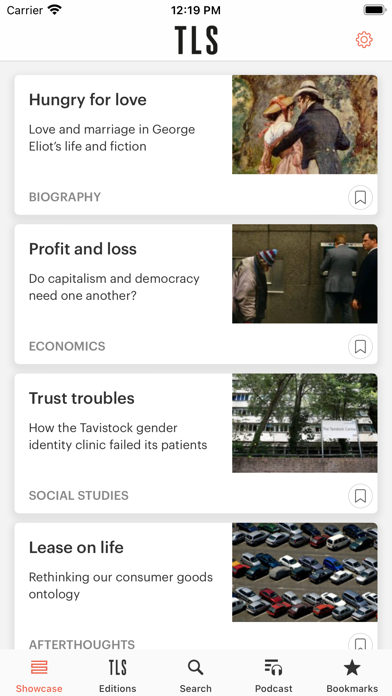Cancel The Times Literary Supplement Subscription & Save $9.99/mth
Published by Times Newspapers Limited on 2025-01-20Uncover the ways Times Newspapers Limited (the company) bills you and cancel your The Times Literary Supplement subscription.
🚨 Guide to Canceling The Times Literary Supplement 👇
Note before cancelling:
- How easy is it to cancel The Times Literary Supplement? It is Impossible to Cancel a The Times Literary Supplement subscription.
- The developer of The Times Literary Supplement is Times Newspapers Limited and all inquiries go to them.
- Check Times Newspapers Limited's Terms of Services/Privacy policy if they support self-serve cancellation:
- Always cancel subscription 24 hours before it ends.
Your Potential Savings 💸
**Pricing data is based on average subscription prices reported by AppCutter.com users..
| Plan | Savings (USD) |
|---|---|
| The Times Literary Supplement | $9.99 |
| TLS 25/11/2016 | $2.99 |
| TLS 28/11/14 | $3.99 |
| TLS 27/11/2015 | $3.99 |
| 29/11/13 issue | $3.99 |
| TLS 10/06/2016 | $3.99 |
| TLS 05/08/2016 | $3.99 |
| TLS 24/06/2016 | $3.99 |
| TLS 22/04/2016 | $3.99 |
| 13/06/2014 TLS | $3.99 |
🌐 Cancel directly via The Times Literary Supplement
- 🌍 Contact The Times Literary Supplement Support
- Mail The Times Literary Supplement requesting that they cancel your account:
- E-Mail: feedback@the-tls.co.uk
- Login to your The Times Literary Supplement account.
- In the menu section, look for any of these: "Billing", "Subscription", "Payment", "Manage account", "Settings".
- Click the link, then follow the prompts to cancel your subscription.
End The Times Literary Supplement subscription on iPhone/iPad:
- Goto Settings » ~Your name~ » "Subscriptions".
- Click The Times Literary Supplement (subscription) » Cancel
Cancel subscription on Android:
- Goto Google PlayStore » Menu » "Subscriptions"
- Click on The Times Literary Supplement
- Click "Cancel Subscription".
💳 Cancel The Times Literary Supplement on Paypal:
- Goto Paypal.com .
- Click "Settings" » "Payments" » "Manage Automatic Payments" (in Automatic Payments dashboard).
- You'll see a list of merchants you've subscribed to.
- Click on "The Times Literary Supplement" or "Times Newspapers Limited" to cancel.
Subscription Costs (Saved) 💰
- Free access to the app with a TLS subscription by logging in with surname and subscriber number.
- Individual issues can be purchased for £2.99.
- Auto-renewing subscription available for £7.99 per month from the iTunes store.
- Subscription renews unless auto-renew is turned off at least 24 hours before the end of the current period.
- Subscription can be managed and auto-renewal turned off in Account Settings.
- Privacy Policy: http://www.newsprivacy.co.uk
- Terms of Use: the-tls.co.uk/terms-conditions
Have a Problem with The Times Literary Supplement? Report Issue
Reviews & Common Issues: 1 Comments
By Paul mcnicol
4 years agoMy subscription is through my debit card how do I cancel it
About The Times Literary Supplement?
1. Subscription renews unless auto-renew is turned off at least 24 hours before the end of your current period, otherwise the account will be charged as normal.
2. With its combination of literary discoveries, incisive criticism, essays, poems and debate, the TLS is for anyone with an interest in the world of culture and ideas.
3. In addition, you will find an easy search function, the weekly TLS podcast and full access to years of back issues.
4. From fiction to philosophy, religion to politics, social studies to film: TLS readers can decipher, discuss and delve into it all.
5. 2) You can buy individual issues for £2.99 or an auto-renewing subscription at £7.99pm from the iTunes store.