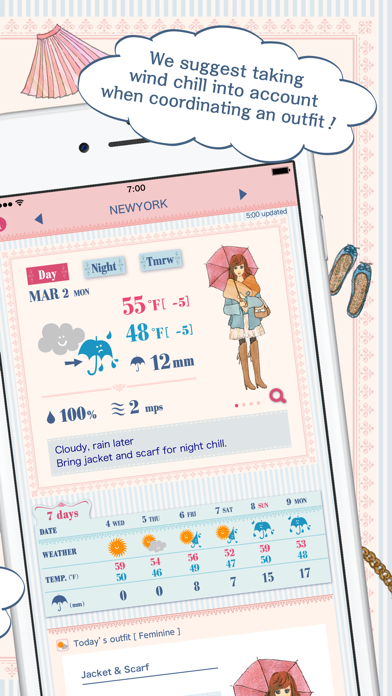How to Delete Oshare Weather. save (68.08 MB)
Published by MEDIANO Co.,Ltd. on 2024-11-13We have made it super easy to delete Oshare Weather account and/or app.
Table of Contents:
Guide to Delete Oshare Weather 👇
Things to note before removing Oshare Weather:
- The developer of Oshare Weather is MEDIANO Co.,Ltd. and all inquiries must go to them.
- Check the Terms of Services and/or Privacy policy of MEDIANO Co.,Ltd. to know if they support self-serve account deletion:
- The GDPR gives EU and UK residents a "right to erasure" meaning that you can request app developers like MEDIANO Co.,Ltd. to delete all your data it holds. MEDIANO Co.,Ltd. must comply within 1 month.
- The CCPA lets American residents request that MEDIANO Co.,Ltd. deletes your data or risk incurring a fine (upto $7,500 dollars).
-
Data Used to Track You: The following data may be used to track you across apps and websites owned by other companies:
- Usage Data
-
Data Not Linked to You: The following data may be collected but it is not linked to your identity:
- Location
- Usage Data
- Diagnostics
↪️ Steps to delete Oshare Weather account:
1: Visit the Oshare Weather website directly Here →
2: Contact Oshare Weather Support/ Customer Service:
- 96.3% Contact Match
- Developer: MEDIANO Co.,Ltd.
- E-Mail: support@osharetenki.jp
- Website: Visit Oshare Weather Website
- 53.85% Contact Match
- Developer: Dr. Alexander Rieger
- E-Mail: info@changemystyle.com
- Website: Visit Dr. Alexander Rieger Website
- Support channel
- Vist Terms/Privacy
3: Check Oshare Weather's Terms/Privacy channels below for their data-deletion Email:
Deleting from Smartphone 📱
Delete on iPhone:
- On your homescreen, Tap and hold Oshare Weather until it starts shaking.
- Once it starts to shake, you'll see an X Mark at the top of the app icon.
- Click on that X to delete the Oshare Weather app.
Delete on Android:
- Open your GooglePlay app and goto the menu.
- Click "My Apps and Games" » then "Installed".
- Choose Oshare Weather, » then click "Uninstall".
Have a Problem with Oshare Weather? Report Issue
🎌 About Oshare Weather
1. It’s a really user-friendly app offering a great variety of menu items that allow you to select hourly, 3-hourly, and weekly weather forecasts for different municipalities across all the regions in Japan.
2. Oshare Weather suggests outfits to match your taste from many different variations across four fashion styles: feminine, natural, office, and fashion.
3. Runs on iOS 6.0 or higher on iPhone 4, iPhone 4S, iPhone 5, iPhone 5s, iPhone 5c, iPhone6,iPhone6 Plus,iPhone6s,iPhone6s Plus,iPhone7 and iPod Touch (3rd generation or higher).
4. It also displays information about humidity, wind, UV, pollen, skin, and flu (pollen, skin and flu information are Japanese area only).
5. Weather forecast data source: Life & Business Weather Inc.
6. The app can be launched directly from the lock screen, so you do not need to spend time finding the app on the home screen during your busy mornings.
7. The clothes are categorized into cold and hot weather with 9 levels each.
8. Now compatible with 3D Touch, for iPhone 6s and later.
9. You can enjoy 180 different varieties including with/without an umbrella.
10. Needless to say, this is also a fully featured weather app.
11. (weather forecast permit #83 from the Japan Meteorological Agency).
12. The notification may be delayed during busy periods.