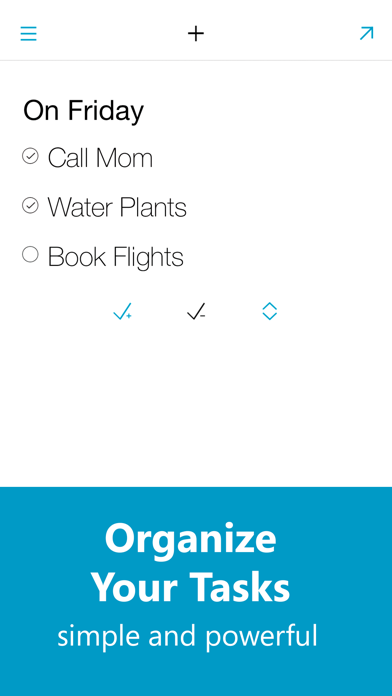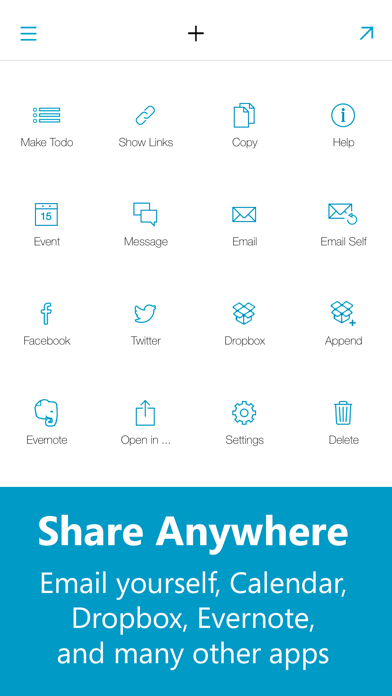Cancel Quick Drafts Subscription
Published by Sebastian ObentheuerUncover the ways Sebastian Obentheuer (the company) bills you and cancel your Quick Drafts subscription.
🚨 Guide to Canceling Quick Drafts 👇
Note before cancelling:
- The developer of Quick Drafts is Sebastian Obentheuer and all inquiries go to them.
- Always cancel subscription 24 hours before it ends.
🌐 Cancel directly via Quick Drafts
- 🌍 Contact Quick Drafts Support
- Mail Quick Drafts requesting that they cancel your account:
- E-Mail: support@garbek.com
- Login to your Quick Drafts account.
- In the menu section, look for any of these: "Billing", "Subscription", "Payment", "Manage account", "Settings".
- Click the link, then follow the prompts to cancel your subscription.
End Quick Drafts subscription on iPhone/iPad:
- Goto Settings » ~Your name~ » "Subscriptions".
- Click Quick Drafts (subscription) » Cancel
Cancel subscription on Android:
- Goto Google PlayStore » Menu » "Subscriptions"
- Click on Quick Drafts - Notes, Errands and Shopping List
- Click "Cancel Subscription".
💳 Cancel Quick Drafts on Paypal:
- Goto Paypal.com .
- Click "Settings" » "Payments" » "Manage Automatic Payments" (in Automatic Payments dashboard).
- You'll see a list of merchants you've subscribed to.
- Click on "Quick Drafts" or "Sebastian Obentheuer" to cancel.
Have a Problem with Quick Drafts - Notes, Errands and Shopping List? Report Issue
About Quick Drafts - Notes, Errands and Shopping List?
1. - Export notes to anywhere: Send notes via email, SMS, iMessage, Twitter, Facebook and any app that can receive text on your device.
2. - Reminders and alarms: Add notes as alarm events to your calendar or tap the Email Self button to send notes to your email inbox.
3. - Quick capture: Every time you open the app you get a new blank note ready to capture your ideas.
4. You can use them as todo lists, send them via email, iMessage, Facebook or Twitter.
5. - Getting things done (GTD): Use Quick Drafts for your projects, tasks or shopping lists.