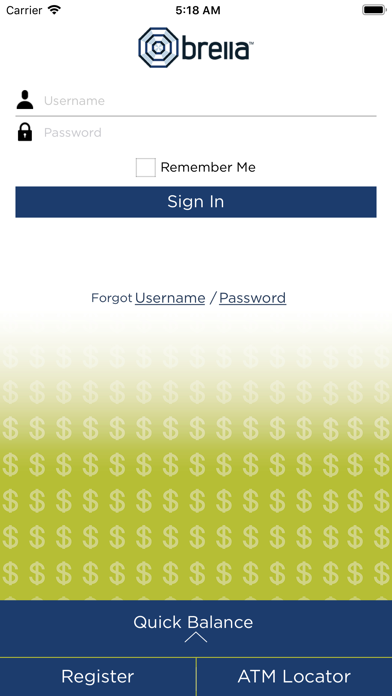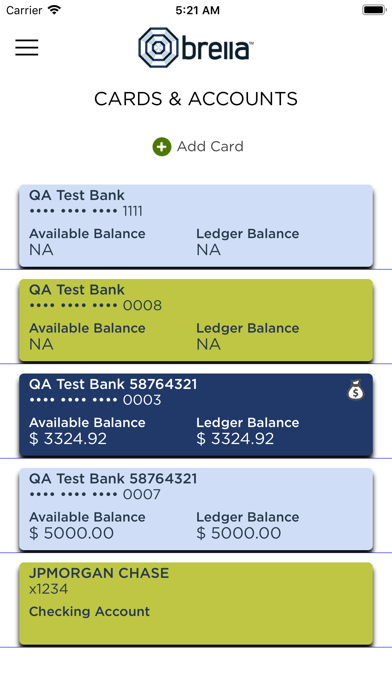Cancel Brella Subscription
Published by SHAZAMUncover the ways SHAZAM (the company) bills you and cancel your Brella subscription.
🚨 Guide to Canceling Brella 👇
Note before cancelling:
- The developer of Brella is SHAZAM and all inquiries go to them.
- Check the Terms of Services and/or Privacy policy of SHAZAM to know if they support self-serve subscription cancellation:
- Always cancel subscription 24 hours before it ends.
🌐 Cancel directly via Brella
- 🌍 Contact Brella Support
- Mail Brella requesting that they cancel your account:
- E-Mail: feedback@shazambrella.net
- Login to your Brella account.
- In the menu section, look for any of these: "Billing", "Subscription", "Payment", "Manage account", "Settings".
- Click the link, then follow the prompts to cancel your subscription.
End Brella subscription on iPhone/iPad:
- Goto Settings » ~Your name~ » "Subscriptions".
- Click Brella (subscription) » Cancel
Cancel subscription on Android:
- Goto Google PlayStore » Menu » "Subscriptions"
- Click on Brella – Card Manager
- Click "Cancel Subscription".
💳 Cancel Brella on Paypal:
- Goto Paypal.com .
- Click "Settings" » "Payments" » "Manage Automatic Payments" (in Automatic Payments dashboard).
- You'll see a list of merchants you've subscribed to.
- Click on "Brella" or "SHAZAM" to cancel.
Subscription Costs (Saved) 💰
Basic
- Price: Free
- Features:
- Alerts for purchases exceeding dollar amounts you set
- Alerts for card-not-present purchases
- Alerts for suspicious or high-risk transactions
- Ability to turn your card off and on
- Quick Balance feature
- Touch ID sign-on
[2] Premium
- Price: $2.99/month
- Features:
- All Basic features
- Alerts for transactions exceeding a specific dollar amount
- Alerts for internet and phone transactions
- Alerts for transactions conducted outside of the U.S.
- Ability to send money to other users
- Ability to submit a Travel Notice to inform your financial institution of any scheduled travel
- No ads
Have a Problem with Brella – Card Manager? Report Issue
Reviews & Common Issues: 1 Comments
By Mark Evert
2 years agoDon't receive alerts on transactions on my phone
About Brella – Card Manager?
1. Brella helps you protect your debit card by sending you alerts when your card is used so you can quickly detect unauthorized or fraudulent activity on your account.
2. You can also check your account balance anytime, turn your card off and on, send money to other users and find nearby ATMs.
3. This control can be used to disable a lost or stolen card, prevent fraudulent activity and control spending.
4. Check with your financial institution to ensure they subscribe to Brella prior to downloading and if they participate in optional features.
5. With this app, you have the ability to define when, where and how your debit card can be used.