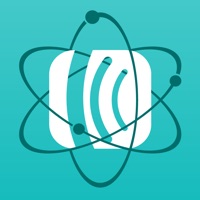How to Delete PEX. save (120.91 MB)
Published by PexCard on 2024-12-03We have made it super easy to delete PEX: Simplify your spending account and/or app.
Table of Contents:
Guide to Delete PEX: Simplify your spending 👇
Things to note before removing PEX:
- The developer of PEX is PexCard and all inquiries must go to them.
- Check the Terms of Services and/or Privacy policy of PexCard to know if they support self-serve account deletion:
- The GDPR gives EU and UK residents a "right to erasure" meaning that you can request app developers like PexCard to delete all your data it holds. PexCard must comply within 1 month.
- The CCPA lets American residents request that PexCard deletes your data or risk incurring a fine (upto $7,500 dollars).
-
Data Linked to You: The following data may be collected and linked to your identity:
- Identifiers
- Diagnostics
-
Data Not Linked to You: The following data may be collected but it is not linked to your identity:
- User Content
↪️ Steps to delete PEX account:
1: Visit the PEX website directly Here →
2: Contact PEX Support/ Customer Service:
- Verified email
- Contact e-Mail: sales@pexcard.com
- 100% Contact Match
- Developer: PEX Card
- E-Mail: mobile@pexcard.com
- Website: Visit PEX Website
- Support channel
- Vist Terms/Privacy
3: Check PEX's Terms/Privacy channels below for their data-deletion Email:
Deleting from Smartphone 📱
Delete on iPhone:
- On your homescreen, Tap and hold PEX: Simplify your spending until it starts shaking.
- Once it starts to shake, you'll see an X Mark at the top of the app icon.
- Click on that X to delete the PEX: Simplify your spending app.
Delete on Android:
- Open your GooglePlay app and goto the menu.
- Click "My Apps and Games" » then "Installed".
- Choose PEX: Simplify your spending, » then click "Uninstall".
Have a Problem with PEX: Simplify your spending? Report Issue
🎌 About PEX: Simplify your spending
1. The PEX Visa® Prepaid Card is issued by The Bancorp Bank and Fifth Third Bank, pursuant to a license from Visa U.S.A. Inc.
2. The PEX Prepaid Mastercard® is issued by The Bancorp Bank pursuant to license by Mastercard International Incorporated.
3. The PEX employee spending platform and PEX Prepaid Card provide powerful capabilities to manage staff spending and expense reconciliation.
4. PEX reduces data entry, helps manage cash flow, captures and tracks receipts, streamlines reconciliation, and provides detailed reporting.
5. The PEX Visa Prepaid Card may be used everywhere Visa debit cards are accepted.
6. Fund and de-fund employee cards instantly for granular control or allow cards to debit from a central shared account.
7. Your employees, volunteers or contractors can spend (only) when and where you want them to using their PEX Prepaid Visa® or Mastercard®.
8. Transfer funds from your organization’s bank account to your PEX account on an ad hoc basis, or schedule automatic transfers.
9. The PEX Prepaid Mastercard may be used everywhere Debit Mastercard is accepted.
10. Allow employees to request funds from authorized administrators with an audit of the entire process.
11. The Bancorp Bank and Fifth Third Bank; Members FDIC.
12. In addition to daily, weekly, and monthly limits, employees can also be restricted to specific industries via the use of Merchant Category Codes (“MCCs”).
13. Mastercard is a registered trademark, and the circles design is a trademark of Mastercard International Incorporated.
14. PEX automates and simplifies your spend and expense workflows, saving you time on issues meaningful to your bottom line.