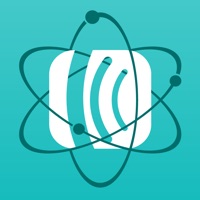
Cancel Atom Subscription
Published by AWeber SystemsUncover the ways AWeber Systems (the company) bills you and cancel your Atom subscription.
🚨 Guide to Canceling Atom 👇
Note before cancelling:
- The developer of Atom is AWeber Systems and all inquiries go to them.
- Check AWeber Systems's Terms of Services/Privacy policy if they support self-serve cancellation:
- Always cancel subscription 24 hours before it ends.
🌐 Cancel directly via Atom
- 🌍 Contact Atom Support
- Mail Atom requesting that they cancel your account:
- E-Mail: atom.myanmar.developer@gmail.com
- Login to your Atom account.
- In the menu section, look for any of these: "Billing", "Subscription", "Payment", "Manage account", "Settings".
- Click the link, then follow the prompts to cancel your subscription.
End Atom subscription on iPhone/iPad:
- Goto Settings » ~Your name~ » "Subscriptions".
- Click Atom (subscription) » Cancel
Cancel subscription on Android:
- Goto Google PlayStore » Menu » "Subscriptions"
- Click on Atom - Subscriber Sign-up App
- Click "Cancel Subscription".
💳 Cancel Atom on Paypal:
- Goto Paypal.com .
- Click "Settings" » "Payments" » "Manage Automatic Payments" (in Automatic Payments dashboard).
- You'll see a list of merchants you've subscribed to.
- Click on "Atom" or "AWeber Systems" to cancel.
Subscription Costs (Saved) 💰
Atom
- Price: $19.99 (one-time purchase)
- Features:
- Add new subscribers to your AWeber email list on the go
- Customize your mobile sign up form with your logo, text, and background color
- Add photos from your mobile device directly to the image gallery in the Message Editor in your AWeber account
- Offline mode for adding new subscribers
- Pin code lock for security
- Renewal: Subscriptions will automatically renew unless canceled within 24-hours before the end of the current period.
Have a Problem with Atom - Subscriber Sign-up App? Report Issue
About Atom - Subscriber Sign-up App?
1. Whether you’re networking, traveling, at a tradeshow or simply need to add new subscribers at your business location, Atom lets you grow your email list any time, anywhere.
2. In addition to adding new subscribers, Atom lets you add photos from your mobile device directly to the image gallery in the Message Editor in your AWeber account.
3. Just select which list you'd like to add subscribers to, and enter those new subscribers' names and email addresses using Atom's user-friendly interface.
4. Want to add new subscribers to your AWeber email list on the go? With Atom, now you can.
5. About AWeber: Founded in 1998, AWeber provides a full suite of email marketing tools used by over 100,000+ small businesses, bloggers and entrepreneurs around the globe.









