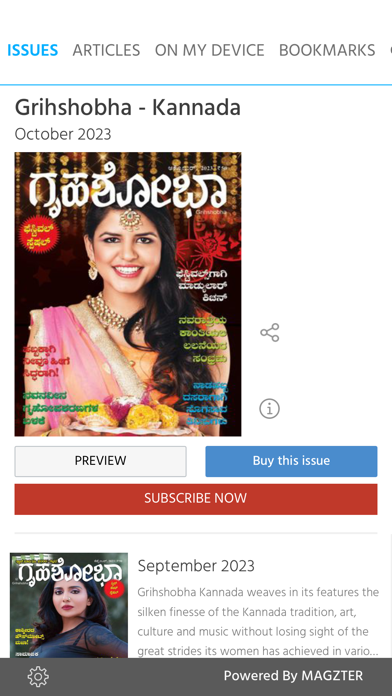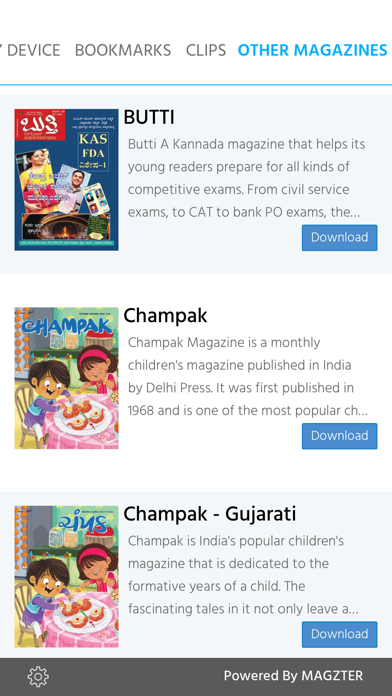How to Delete Grihshobha. save (25.83 MB)
Published by Magzter Inc. on 2023-12-08We have made it super easy to delete Grihshobha - Kannada account and/or app.
Table of Contents:
Guide to Delete Grihshobha - Kannada 👇
Things to note before removing Grihshobha:
- The developer of Grihshobha is Magzter Inc. and all inquiries must go to them.
- The GDPR gives EU and UK residents a "right to erasure" meaning that you can request app developers like Magzter Inc. to delete all your data it holds. Magzter Inc. must comply within 1 month.
- The CCPA lets American residents request that Magzter Inc. deletes your data or risk incurring a fine (upto $7,500 dollars).
↪️ Steps to delete Grihshobha account:
1: Visit the Grihshobha website directly Here →
2: Contact Grihshobha Support/ Customer Service:
- 71.43% Contact Match
- Developer: Delhi Press
- E-Mail: ramanar@winkplatform.com
- Website: Visit Grihshobha Website
- 100% Contact Match
- Developer: Magzter Inc.
- E-Mail: help@magzter.com
- Website: Visit Magzter Inc. Website
Deleting from Smartphone 📱
Delete on iPhone:
- On your homescreen, Tap and hold Grihshobha - Kannada until it starts shaking.
- Once it starts to shake, you'll see an X Mark at the top of the app icon.
- Click on that X to delete the Grihshobha - Kannada app.
Delete on Android:
- Open your GooglePlay app and goto the menu.
- Click "My Apps and Games" » then "Installed".
- Choose Grihshobha - Kannada, » then click "Uninstall".
Have a Problem with Grihshobha - Kannada? Report Issue
🎌 About Grihshobha - Kannada
1. Your iTunes account will automatically be charged at the same price for renewal within 24-hours prior to the end of the current period unless you change your subscription preferences in your account settings.
2. From managing finances,balancing traditions, building effective relationship, parenting, work trends, health, lifestyle and fashion, every article and every issue is crafted to enhance a positive awareness of her independence.
3. Your subscription automatically renews unless auto-renew is turned off at least 24-hours before the end of the current period.
4. No cancellation of the current subscription is allowed during active subscription period.
5. Grihashobha's range of diverse topics serves as a catalyst to the emerging young Indian women at home and at work.
6. You can manage your subscriptions through your account settings after purchase on your device.
7. Magazine Subscriptions are available for purchase inside this app.