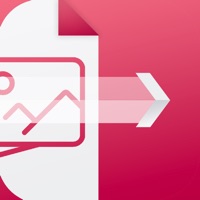How to Delete Panasonic Image App. save (62.86 MB)
Published by Panasonic Corporation on 2024-04-22We have made it super easy to delete Panasonic Image App account and/or app.
Table of Contents:
Guide to Delete Panasonic Image App 👇
Things to note before removing Panasonic Image App:
- The developer of Panasonic Image App is Panasonic Corporation and all inquiries must go to them.
- Check the Terms of Services and/or Privacy policy of Panasonic Corporation to know if they support self-serve subscription cancellation:
- The GDPR gives EU and UK residents a "right to erasure" meaning that you can request app developers like Panasonic Corporation to delete all your data it holds. Panasonic Corporation must comply within 1 month.
- The CCPA lets American residents request that Panasonic Corporation deletes your data or risk incurring a fine (upto $7,500 dollars).
-
Data Not Linked to You: The following data may be collected but it is not linked to your identity:
- Usage Data
↪️ Steps to delete Panasonic Image App account:
1: Visit the Panasonic Image App website directly Here →
2: Contact Panasonic Image App Support/ Customer Service:
- 100% Contact Match
- Developer: Panasonic Corporation
- E-Mail: no-reply-imageapp@gg.jp.panasonic.com
- Website: Visit Panasonic Image App Website
- 61.54% Contact Match
- Developer: Panasonic Corporation
- E-Mail: no-reply-lumixsync@gg.jp.panasonic.com
- Website: Visit Panasonic Corporation Website
- Support channel
- Vist Terms/Privacy
Deleting from Smartphone 📱
Delete on iPhone:
- On your homescreen, Tap and hold Panasonic Image App until it starts shaking.
- Once it starts to shake, you'll see an X Mark at the top of the app icon.
- Click on that X to delete the Panasonic Image App app.
Delete on Android:
- Open your GooglePlay app and goto the menu.
- Click "My Apps and Games" » then "Installed".
- Choose Panasonic Image App, » then click "Uninstall".
Have a Problem with Panasonic Image App? Report Issue
🎌 About Panasonic Image App
1. “Panasonic Image App” is an application that makes it possible to use your smartphone to remotely control the shooting and playback functions of a Wi-Fi-compatible digital camera/digital video camera, and to perform upload operations to SNS (Social Networking Service) sites.
2. ・You can watch the same image as on the Live View screen of your digital camera/digital video camera on your smartphone, and control shooting and other camera operations as with a wireless remote controller.
3. ・You can play back still pictures and videos recorded using your digital camera/digital video camera on your smartphone.
4. ・You can add location information acquired with your smartphone to pictures recorded using your digital camera.
5. ・This app allows you to implement continuous connection with a digital camera that has Bluetooth function and make Wi-Fi connections and perform remote operation just with your smart phone.
6. ・When using the location information recording function, note that high accuracy location information cannot be acquired with the iPod touch or the Wi-Fi version of the iPad that is not equipped with a GPS sensor.
7. ・You can make settings to automatically transfer still pictures recorded with your digital camera to your smartphone.
8. ・When using an iPhone or iPad that is equipped with a GPS sensor, be aware that continued use of the GPS function can lead to a dramatic decrease in battery capacity.
9. ・Bluetooth function can only be used with smart phones equipped with Bluetooth 4.0 and above (Bluetooth low energy technology).
10. (*4) This function can only be used with devices that support Bluetooth 4.0 or above (Bluetooth low energy technology).
11. ・The function to transfer images to an AV device can no longer be used.
12. (*1) With DMC-SZ8/SZ9/SZ10/TZ55/TZ56/TZ57/TZ58/ZS35/ZS45, it is not possible to remotely record videos from a smartphone.
13. (*2) (*3) You can also copy them to your smartphone, and upload them to SNS sites.
14. ・The function to delete images can no longer be used.