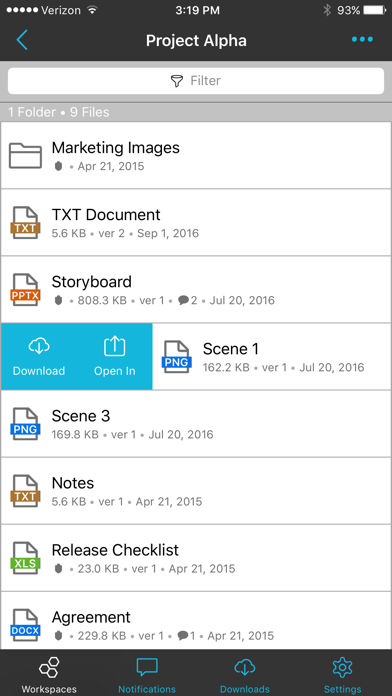How to Delete Intralinks VIA. save (71.17 MB)
Published by Intralinks, Inc. on 2024-10-18We have made it super easy to delete Intralinks VIA® account and/or app.
Table of Contents:
Guide to Delete Intralinks VIA® 👇
Things to note before removing Intralinks VIA:
- The developer of Intralinks VIA is Intralinks, Inc. and all inquiries must go to them.
- The GDPR gives EU and UK residents a "right to erasure" meaning that you can request app developers like Intralinks, Inc. to delete all your data it holds. Intralinks, Inc. must comply within 1 month.
- The CCPA lets American residents request that Intralinks, Inc. deletes your data or risk incurring a fine (upto $7,500 dollars).
↪️ Steps to delete Intralinks VIA account:
1: Visit the Intralinks VIA website directly Here →
2: Contact Intralinks VIA Support/ Customer Service:
- 100% Contact Match
- Developer: Intralinks
- E-Mail: sales@intralinks.com
- Website: Visit Intralinks VIA Website
- 83.33% Contact Match
- Developer: Intralinks
- E-Mail: support@intralinks.com
- Website: Visit Intralinks Website
Deleting from Smartphone 📱
Delete on iPhone:
- On your homescreen, Tap and hold Intralinks VIA® until it starts shaking.
- Once it starts to shake, you'll see an X Mark at the top of the app icon.
- Click on that X to delete the Intralinks VIA® app.
Delete on Android:
- Open your GooglePlay app and goto the menu.
- Click "My Apps and Games" » then "Installed".
- Choose Intralinks VIA®, » then click "Uninstall".
Have a Problem with Intralinks VIA®? Report Issue
🎌 About Intralinks VIA®
1. • Intralinks has been providing secure content collaboration solutions that drive productivity in highly regulated industries since 1996.
2. Intralinks VIA enables business professionals to easily sync, share, collaborate and manage critical content both inside and outside the firewall.
3. • Synchronize files with Intralinks’ secure content services platform, making your content available to you wherever you need to work.
4. • Access shared files securely, and simply share content with other users wherever they are and whatever device they are using.
5. • Work smarter and safer across your extended business community using Workspaces to collaborate seamlessly on files.
6. • If you are a manager or editor, you can complete many of the tasks you’ve been doing on the web, including managing documents, and adding and removing people from Workspaces or folders.
7. Team members can be productive anywhere – using a computer, the web or mobile – without sacrificing security.
8. Intralinks VIA® Information Secured.
9. Potential Unlocked.