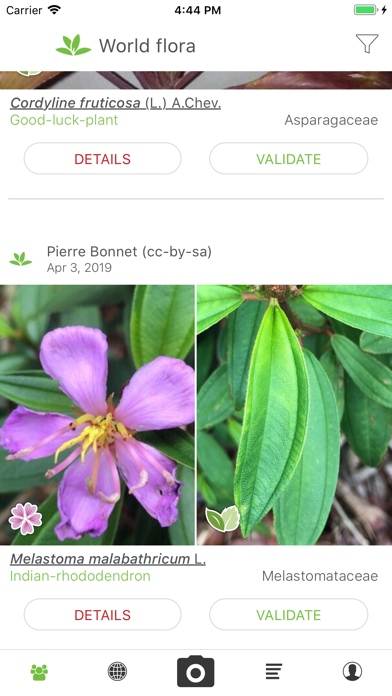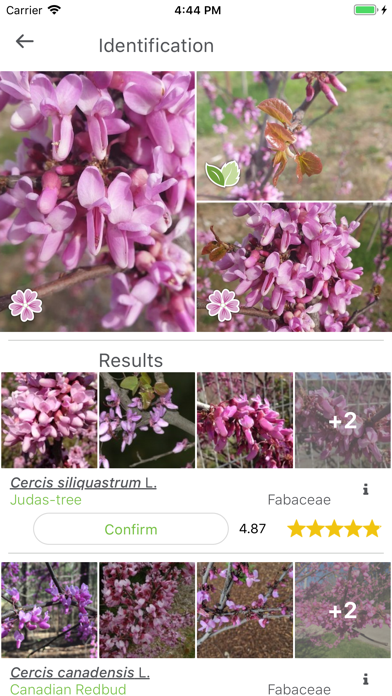Cancel PlantNet Subscription & Save $6.00
Published by Cirad-France on 2025-08-11Uncover the ways Cirad-France (the company) bills you and cancel your PlantNet subscription.
🚨 Guide to Canceling PlantNet 👇
Note before cancelling:
- How easy is it to cancel PlantNet? It is Very Easy to Cancel a PlantNet subscription.
- The developer of PlantNet is Cirad-France and all inquiries go to them.
- Check Cirad-France's Terms of Services/Privacy policy if they support self-serve cancellation:
- Always cancel subscription 24 hours before it ends.
Your Potential Savings 💸
**Pricing data is based on average subscription prices reported by AppCutter.com users..
| Duration | Amount (USD) |
|---|---|
| One-time savings | $6.00 |
🌐 Cancel directly via PlantNet
- 🌍 Contact PlantNet Support
- Mail PlantNet requesting that they cancel your account:
- E-Mail: contact@plantnet-project.org
- Login to your PlantNet account.
- In the menu section, look for any of these: "Billing", "Subscription", "Payment", "Manage account", "Settings".
- Click the link, then follow the prompts to cancel your subscription.
End PlantNet subscription on iPhone/iPad:
- Goto Settings » ~Your name~ » "Subscriptions".
- Click PlantNet (subscription) » Cancel
Cancel subscription on Android:
- Goto Google PlayStore » Menu » "Subscriptions"
- Click on PlantNet
- Click "Cancel Subscription".
💳 Cancel PlantNet on Paypal:
- Goto Paypal.com .
- Click "Settings" » "Payments" » "Manage Automatic Payments" (in Automatic Payments dashboard).
- You'll see a list of merchants you've subscribed to.
- Click on "PlantNet" or "Cirad-France" to cancel.
Have a Problem with PlantNet? Report Issue
Reviews & Common Issues: 2 Comments
By D Ward-Dowling
2 years agoI would like to cancel my subscription to Plant net.
By Elsa V Rhyne
4 years agoI am sorry please cancel as I am recovering from Accident-a fall backwards -causing Subdural hematoma-brain bleed-cannot keep up or acquire more monthly bills Thank you Elsa
About PlantNet?
1. Very useful when you don't have a botanist on hand! Pl@ntNet is also a great citizen science project: all the plants you photograph are collected and analysed by scientists around the world to better understand the evolution of plant biodiversity and to better preserve it.
2. Pl@ntNet allows you to identify and better understand all kinds of plants living in nature: flowering plants, trees, grasses, conifers, ferns, vines, wild salads or cacti.
3. -The differentiated data revision that gives more weight to users who have demonstrated the most skills (in particular the number of species observed, validated by the community).
4. -The multi-flora identification that allows you to search for the photographed plant in all the flora of the application and not only in the one you have selected.
5. Pl@ntNet is an application that allows you to identify plants simply by photographing them with your smartphone.