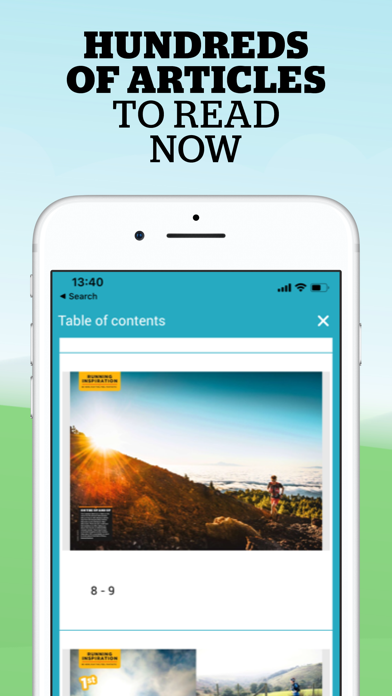How to Delete Trail Running Magazine. save (52.33 MB)
Published by Bauer MediaWe have made it super easy to delete Trail Running Magazine account and/or app.
Table of Contents:
Guide to Delete Trail Running Magazine 👇
Things to note before removing Trail Running Magazine:
- The developer of Trail Running Magazine is Bauer Media and all inquiries must go to them.
- Check the Terms of Services and/or Privacy policy of Bauer Media to know if they support self-serve account deletion:
- The GDPR gives EU and UK residents a "right to erasure" meaning that you can request app developers like Bauer Media to delete all your data it holds. Bauer Media must comply within 1 month.
- The CCPA lets American residents request that Bauer Media deletes your data or risk incurring a fine (upto $7,500 dollars).
↪️ Steps to delete Trail Running Magazine account:
1: Visit the Trail Running Magazine website directly Here →
2: Contact Trail Running Magazine Support/ Customer Service:
- 100% Contact Match
- Developer: Bauer Consumer Media Ltd
- E-Mail: appsupport_uk@bauermedia.com
- Website: Visit Trail Running Magazine Website
- 56.41% Contact Match
- Developer: Adventure Projects
- E-Mail: support@trailrunproject.com
- Website: Visit Adventure Projects Website
3: Check Trail Running Magazine's Terms/Privacy channels below for their data-deletion Email:
Deleting from Smartphone 📱
Delete on iPhone:
- On your homescreen, Tap and hold Trail Running Magazine until it starts shaking.
- Once it starts to shake, you'll see an X Mark at the top of the app icon.
- Click on that X to delete the Trail Running Magazine app.
Delete on Android:
- Open your GooglePlay app and goto the menu.
- Click "My Apps and Games" » then "Installed".
- Choose Trail Running Magazine, » then click "Uninstall".
Have a Problem with Trail Running Magazine? Report Issue
🎌 About Trail Running Magazine
1. Looking for gear? We’ve got you covered with in-depth guidance on what you need, when you need it and where to get it! Looking for the perfect spot for your next run? We’ll take you through the must-visit spots in and out of the UK and give you mapped out routes along the way.
2. You can turn off auto-renew at any time from your iTunes account settings up until 24-hours before the end of the current period, but refunds will not be provided for any unused portion of the term.
3. Your subscription will automatically renew each billing period, and you will be charged through your iTunes account within 24-hours prior to the end of the current cycle.
4. Packed with inspiration, motivation and all the practical advice you’ll ever need, we take you on a journey through some of the most amazing venues in the UK and beyond.
5. Every issue our team of trail running experts will help you explore new areas and take on new adventures.
6. Plus, we have an ever-growing community of like-minded runners who tackle our yearly goal – to clock 1000 miles in a calendar year.
7. Races - A comprehensive guide to what’s on in your area, including the best trail, obstacle and adventure races.
8. Trail Running is the UK’s only running title devoted to running off-road.
9. Routes - Hundreds of mapped miles for you to enjoy, nationwide.
10. Inspiration - The finest venues to motivate you on the toughest of days.
11. If you're using an iPad 1 or 2, iPad Mini 1 or iPhone 5 (or before) you may struggle to run this app smoothly.
12. Interviews - With record-breaking mountain runners.
13. Training - How to run further and faster – we have every pace covered.
14. PLEASE NOTE: This app is optimised for iOS 11, 12, 13 & 14.