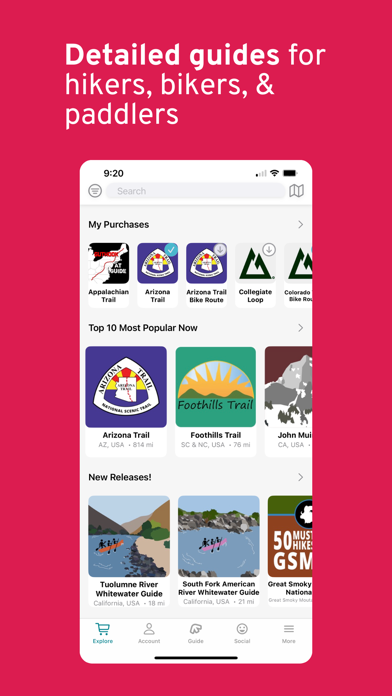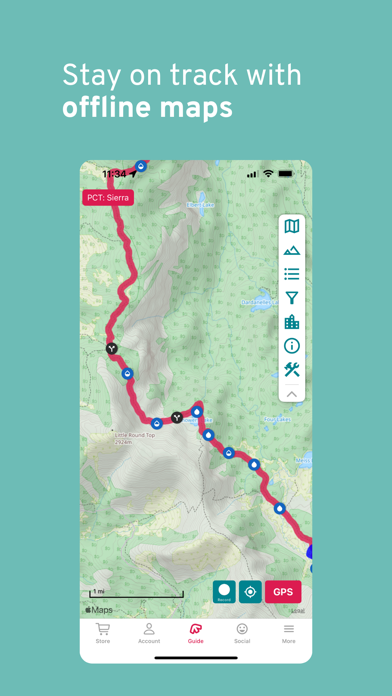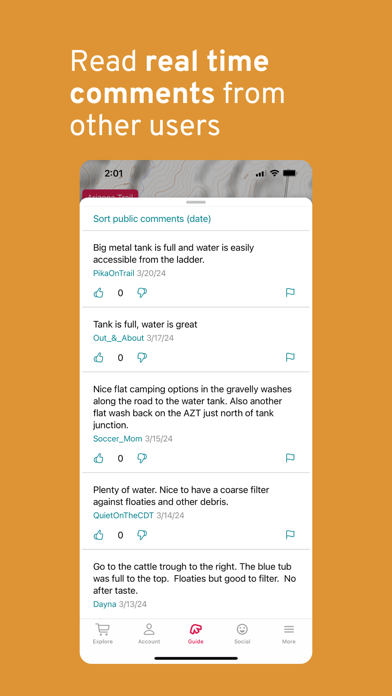How to Delete FarOut Guides. save (40.73 MB)
Published by Atlas Guides LLC on 2024-09-13We have made it super easy to delete FarOut Guides account and/or app.
Table of Contents:
Guide to Delete FarOut Guides 👇
Things to note before removing FarOut Guides:
- The developer of FarOut Guides is Atlas Guides LLC and all inquiries must go to them.
- Check the Terms of Services and/or Privacy policy of Atlas Guides LLC to know if they support self-serve subscription cancellation:
- The GDPR gives EU and UK residents a "right to erasure" meaning that you can request app developers like Atlas Guides LLC to delete all your data it holds. Atlas Guides LLC must comply within 1 month.
- The CCPA lets American residents request that Atlas Guides LLC deletes your data or risk incurring a fine (upto $7,500 dollars).
-
Data Used to Track You: The following data may be used to track you across apps and websites owned by other companies:
- Identifiers
- Usage Data
-
Data Linked to You: The following data may be collected and linked to your identity:
- Purchases
- Location
- Contact Info
- User Content
- Identifiers
-
Data Not Linked to You: The following data may be collected but it is not linked to your identity:
- Usage Data
- Diagnostics
↪️ Steps to delete FarOut Guides account:
1: Visit the FarOut Guides website directly Here →
2: Contact FarOut Guides Support/ Customer Service:
- Verified email
- Contact e-Mail: support@faroutguides.com
- 10.53% Contact Match
- Developer: AtlasGuides
- E-Mail: support@atlasguides.com
- Website: Visit FarOut Guides Website
- Support channel
- Vist Terms/Privacy
Deleting from Smartphone 📱
Delete on iPhone:
- On your homescreen, Tap and hold FarOut Guides until it starts shaking.
- Once it starts to shake, you'll see an X Mark at the top of the app icon.
- Click on that X to delete the FarOut Guides app.
Delete on Android:
- Open your GooglePlay app and goto the menu.
- Click "My Apps and Games" » then "Installed".
- Choose FarOut Guides, » then click "Uninstall".
Have a Problem with FarOut Guides? Report Issue
Reviews & Common Issues: 1 Comments
By steven liss
3 years agoGreetings, Is there a way I can delete and get a refund for downloaded maps never used? Thanks
🎌 About FarOut Guides
1. Explore 100+ trail guides around the world while staying connected to your friends & family back home with our Check-in feature.
2. The majority of thru-hikers use our app on America's Triple Crown trails which include the Appalachian Trail, Pacific Crest Trail, and Continental Divide Trail.
3. Adjust your privacy settings, approve followers, find friends to follow, and manage check-ins in the Social menu.
4. FarOut has your adventure covered with detailed maps showing your exact GPS location, detailed trails, and useful waypoints.
5. It uses your mobile device's internal GPS to display your location and guide you along the trail no matter where you are.
6. Drop Check-ins along the trail and leave updates to let your followers know you're safe.
7. FarOut (formerly Guthook Guides) is the most popular app for long-distance hiking, biking, and paddling.
8. Whether you go on a day hike, section hike, or thru hike, FarOut will help you find your way.
9. Invite friends and family to follow you on your adventure.
10. All of our data is collected by trusted individuals and partners, and is kept up to date.
11. Each guide works completely offline, even in airplane mode.