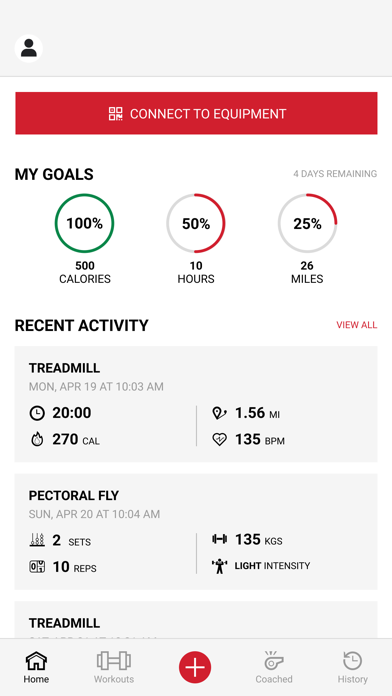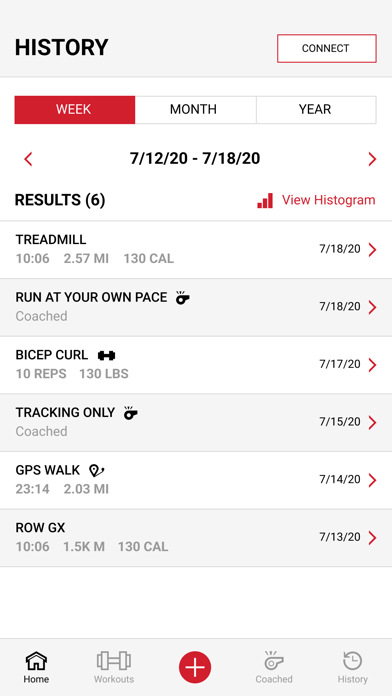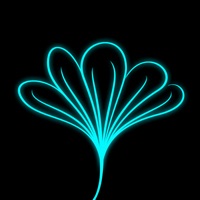How to Delete Life Fitness Connect. save (116.63 MB)
Published by Life Fitness LLCWe have made it super easy to delete Life Fitness Connect account and/or app.
Table of Contents:
Guide to Delete Life Fitness Connect 👇
Things to note before removing Life Fitness Connect:
- The developer of Life Fitness Connect is Life Fitness LLC and all inquiries must go to them.
- Check the Terms of Services and/or Privacy policy of Life Fitness LLC to know if they support self-serve account deletion:
- The GDPR gives EU and UK residents a "right to erasure" meaning that you can request app developers like Life Fitness LLC to delete all your data it holds. Life Fitness LLC must comply within 1 month.
- The CCPA lets American residents request that Life Fitness LLC deletes your data or risk incurring a fine (upto $7,500 dollars).
↪️ Steps to delete Life Fitness Connect account:
1: Visit the Life Fitness Connect website directly Here →
2: Contact Life Fitness Connect Support/ Customer Service:
- 62.07% Contact Match
- Developer: Life Fitness
- E-Mail: developers@lifefitness.com
- Website: Visit Life Fitness Connect Website
3: Check Life Fitness Connect's Terms/Privacy channels below for their data-deletion Email:
Deleting from Smartphone 📱
Delete on iPhone:
- On your homescreen, Tap and hold Life Fitness Connect until it starts shaking.
- Once it starts to shake, you'll see an X Mark at the top of the app icon.
- Click on that X to delete the Life Fitness Connect app.
Delete on Android:
- Open your GooglePlay app and goto the menu.
- Click "My Apps and Games" » then "Installed".
- Choose Life Fitness Connect, » then click "Uninstall".
Have a Problem with Life Fitness Connect? Report Issue
🎌 About Life Fitness Connect
1. • Use the Life Fitness Connect app to connect to Life Fitness and Cybex equipment to track your workouts with unprecedented accuracy- ditch the pencil and paper.
2. • Life Fitness On Demand classes can be streamed at any time to take part in instructor-led classes for workouts on treadmills, ellipticals, climbers, cross-trainers, and exercise bikes.
3. • Scan the QR code on Life Fitness, Cybex and Hammer Strength strength equipment to see sample video snippets and proceed to easily input your sets reps and weight.
4. Life Fitness, the largest manufacturer of fitness equipment, now allows you to take control of your workouts anywhere on and off equipment with the Life Fitness Connect app.
5. • Sync your cardio and strength workouts to Apple, Samsung or Google Health apps and the MyFitnessPal app for a more holistic view of your data.
6. From Nike(R) Run Coaches to fitness trainers and experienced yogis, you get a coach and workout that reacts to you—and only you—in real time.
7. • View the progress of your workouts with detailed data reports by year, month, day or in real time.
8. Start a FREE 14-day trial today to find workouts you love, or use the free portion of the app to create and track your own workouts with unprecedented accuracy.
9. • Build your own workouts by choosing any number of exercises from an expansive library, and customize how you set and reach your goals.
10. • Adaptive audio coaching classes adapt to your biometric data as you work out and adjust your coaching on the fly.
11. • Suitable for all fitness levels and body types.
12. • Opt to use integrated music of a genre of your choice, or add custom music playlists from apps like Spotify and Apple Music.
13. • Quickly and easily sync your wearables for a more engaging experience.