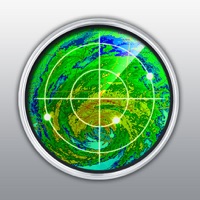
How to Delete RadarNow! Weather Radar. save (14.13 MB)
Published by USNaviguide LLC on 2024-07-14We have made it super easy to delete RadarNow! Weather Radar account and/or app.
Table of Contents:
Guide to Delete RadarNow! Weather Radar 👇
Things to note before removing RadarNow! Weather Radar:
- The developer of RadarNow! Weather Radar is USNaviguide LLC and all inquiries must go to them.
- Check the Terms of Services and/or Privacy policy of USNaviguide LLC to know if they support self-serve subscription cancellation:
- The GDPR gives EU and UK residents a "right to erasure" meaning that you can request app developers like USNaviguide LLC to delete all your data it holds. USNaviguide LLC must comply within 1 month.
- The CCPA lets American residents request that USNaviguide LLC deletes your data or risk incurring a fine (upto $7,500 dollars).
-
Data Used to Track You: The following data may be used to track you across apps and websites owned by other companies:
- Identifiers
- Usage Data
-
Data Not Linked to You: The following data may be collected but it is not linked to your identity:
- Identifiers
- Usage Data
- Diagnostics
↪️ Steps to delete RadarNow! Weather Radar account:
1: Visit the RadarNow! Weather Radar website directly Here →
2: Contact RadarNow! Weather Radar Support/ Customer Service:
- 51.61% Contact Match
- Developer: USNaviguide LLC
- E-Mail: coryat@gmail.com
- Website: Visit RadarNow! Weather Radar Website
- 86.36% Contact Match
- Developer: ACME AtronOmatic LLC
- E-Mail: myradarandroid@myradar.com
- Website: Visit ACME AtronOmatic LLC Website
- Support channel
- Vist Terms/Privacy
Deleting from Smartphone 📱
Delete on iPhone:
- On your homescreen, Tap and hold RadarNow! Weather Radar until it starts shaking.
- Once it starts to shake, you'll see an X Mark at the top of the app icon.
- Click on that X to delete the RadarNow! Weather Radar app.
Delete on Android:
- Open your GooglePlay app and goto the menu.
- Click "My Apps and Games" » then "Installed".
- Choose RadarNow! Weather Radar, » then click "Uninstall".
Have a Problem with RadarNow! Weather Radar? Report Issue
🎌 About RadarNow! Weather Radar
1. RadarNow! Standard (Free) provides animated radar, local conditions and NWS Alerts centered on your current location.
2. RadarNow! provides National Weather Service (NWS) Enhanced Radar "Base" (N0R) images from the NOAA WSR-88D NEXRAD Radar sites located around the US.
3. Radar Now! Premium provides the same but allows you to select other radar sites as well as provide more zoom levels, range rings, selectable locations and a pannable map of the continental US with a looping weather radar.
4. If location services aren't available, Zip Code can be used with RadarNow! to set location.
5. When you start the app, the radar images are from the site closest to your location.
6. Please use the "Contact us" form inside RadarNow! (Settings icon > Contact us) if you encounter a problem or have a suggestion for improvement.
7. RadarNow! uses GPS and network location services to fix your location.
8. We value your input! It was suggestions and constructive critiques from users just like you that helped to create the new, improved RadarNow!.
9. Radar images are downloaded directly from NWS servers so are always the most current available.
10. If you want a full featured weather app that shows things like ski conditions or tide reports, we suggest using WeatherBug or Weather Channel.
11. This version of RadarNow! was created by USNaviguide in cooperation with Mighty Pocket.
12. RadarNow! is designed to be fast, efficient and have great free options.
13. Battery is used ONLY when RadarNow! is active, otherwise RadarNow! has no effect on battery life.
14. Only alerts issued to the your current county will be sent and the alerts can be filtered so only the ones that interest you are used.










