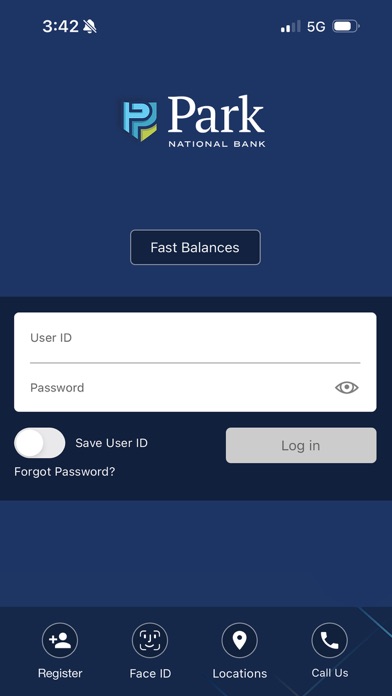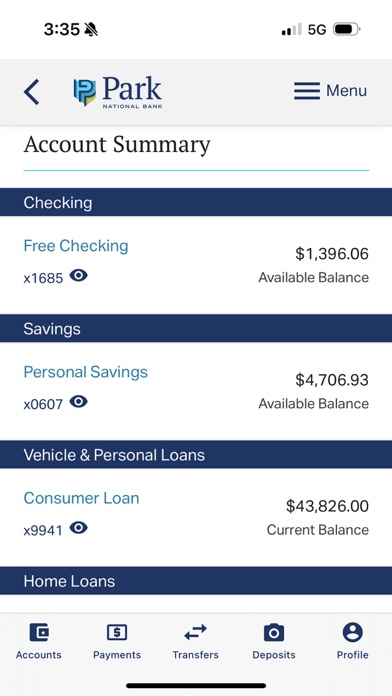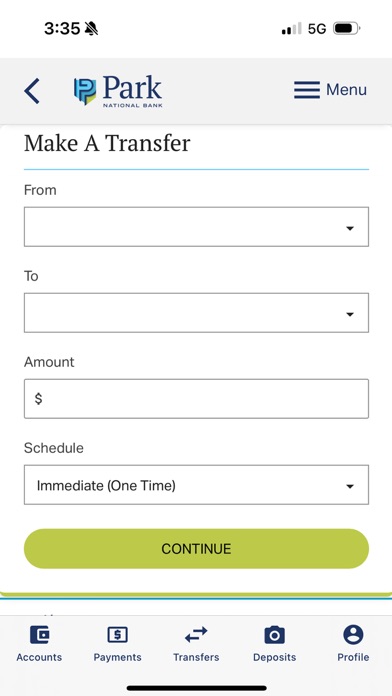How to Delete Park National Bank. save (55.65 MB)
Published by Park National Corp on 2024-06-26We have made it super easy to delete Park National Bank account and/or app.
Table of Contents:
Guide to Delete Park National Bank 👇
Things to note before removing Park National Bank:
- The developer of Park National Bank is Park National Corp and all inquiries must go to them.
- Check the Terms of Services and/or Privacy policy of Park National Corp to know if they support self-serve subscription cancellation:
- The GDPR gives EU and UK residents a "right to erasure" meaning that you can request app developers like Park National Corp to delete all your data it holds. Park National Corp must comply within 1 month.
- The CCPA lets American residents request that Park National Corp deletes your data or risk incurring a fine (upto $7,500 dollars).
-
Data Linked to You: The following data may be collected and linked to your identity:
- Purchases
- Financial Info
- Location
- Contact Info
- Contacts
- User Content
- Identifiers
- Usage Data
- Diagnostics
↪️ Steps to delete Park National Bank account:
1: Visit the Park National Bank website directly Here →
2: Contact Park National Bank Support/ Customer Service:
- 100% Contact Match
- Developer: Park National Corporation
- E-Mail: help@parknationalbank.com
- Website: Visit Park National Bank Website
- 80% Contact Match
- Developer: Park National Corporation
- E-Mail: PRK.Developer@parknationalbank.com
- Website: Visit Park National Corporation Website
- Support channel
- Vist Terms/Privacy
Deleting from Smartphone 📱
Delete on iPhone:
- On your homescreen, Tap and hold Park National Bank until it starts shaking.
- Once it starts to shake, you'll see an X Mark at the top of the app icon.
- Click on that X to delete the Park National Bank app.
Delete on Android:
- Open your GooglePlay app and goto the menu.
- Click "My Apps and Games" » then "Installed".
- Choose Park National Bank, » then click "Uninstall".
Have a Problem with Park National Bank? Report Issue
🎌 About Park National Bank
1. Park National Bank’s mobile banking app is the ultimate connection to your money – and it’s free! Enjoy an updated mobile banking experience with enhanced features and added services, plus the convenience of personal online banking, all at your fingertips.
2. GUARD IT: Enhanced account alerts notify you about important activity, allowing you to choose from an extensive list of alerts.
3. Plus, open another deposit account, apply for a loan, reorder checks and stop a payment – all from the palm of your hand.
4. DEPOSIT IT: Use your camera to take a picture and deposit checks into any Park checking or savings account.
5. Plus, we’ve added new security features to keep your account safe.
6. Use instant balance to choose account balances to see on the login page.
7. You can quickly transfer to another Park customer’s account – all you need is the account number.
8. SEND IT: Send money to anyone on your contact list with and Zelle® - a fast, safe and easy way to send and receive money.
9. ASK IT: Use the Contact Us feature to call or live chat with a 24/7 Customer Care specialist any time you have a question or need assistance.
10. See balances, check images, and recent transaction history on your accounts, loans and lines of credit.
11. MOVE IT: With more transfer options, you can move money between accounts, between banks and between people.
12. SEE IT: View account and loan information.
13. MANAGE IT: Financial Manager is a robust tool providing a detailed overview of your complete financial picture.
14. With Credit Sense, you can also keep tabs on your credit score and history.