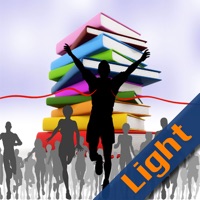How to Delete Brainy Train. save (135.58 MB)
Published by APPIO OYUN YAZILIM VE REKLAM ANONIM SIRKETI on 2024-08-21We have made it super easy to delete Brainy Train: Clever Brain Pal account and/or app.
Table of Contents:
Guide to Delete Brainy Train: Clever Brain Pal 👇
Things to note before removing Brainy Train:
- The developer of Brainy Train is APPIO OYUN YAZILIM VE REKLAM ANONIM SIRKETI and all inquiries must go to them.
- Check the Terms of Services and/or Privacy policy of APPIO OYUN YAZILIM VE REKLAM ANONIM SIRKETI to know if they support self-serve account deletion:
- The GDPR gives EU and UK residents a "right to erasure" meaning that you can request app developers like APPIO OYUN YAZILIM VE REKLAM ANONIM SIRKETI to delete all your data it holds. APPIO OYUN YAZILIM VE REKLAM ANONIM SIRKETI must comply within 1 month.
- The CCPA lets American residents request that APPIO OYUN YAZILIM VE REKLAM ANONIM SIRKETI deletes your data or risk incurring a fine (upto $7,500 dollars).
-
Data Used to Track You: The following data may be used to track you across apps and websites owned by other companies:
- Purchases
- Identifiers
- Usage Data
- Diagnostics
- Other Data
-
Data Linked to You: The following data may be collected and linked to your identity:
- Purchases
- Identifiers
- Usage Data
- Diagnostics
- Other Data
↪️ Steps to delete Brainy Train account:
1: Visit the Brainy Train website directly Here →
2: Contact Brainy Train Support/ Customer Service:
- 11.11% Contact Match
- Developer: 1ACTION GMBH
- E-Mail: m@dpmapps.com
- Website: Visit Brainy Train Website
- Support channel
- Vist Terms/Privacy
3: Check Brainy Train's Terms/Privacy channels below for their data-deletion Email:
Deleting from Smartphone 📱
Delete on iPhone:
- On your homescreen, Tap and hold Brainy Train: Clever Brain Pal until it starts shaking.
- Once it starts to shake, you'll see an X Mark at the top of the app icon.
- Click on that X to delete the Brainy Train: Clever Brain Pal app.
Delete on Android:
- Open your GooglePlay app and goto the menu.
- Click "My Apps and Games" » then "Installed".
- Choose Brainy Train: Clever Brain Pal, » then click "Uninstall".
Have a Problem with Brainy Train: Clever Brain Pal? Report Issue
🎌 About Brainy Train: Clever Brain Pal
1. Each game in "Brainy Train" is a step towards building robust, productive neural connections in your brain, enhancing mental abilities that seamlessly integrate into and enhance your everyday life.
2. Join the world of "Brainy Train", where sharpening your memory and cognitive abilities becomes an exciting adventure! "Brainy Train" isn't just a game; it's a progress tracker towards a more powerful brain.
3. Brainy Train is expertly designed to boost key cognitive areas including memory, logic, math abilities, attention, memorization, and faster problem-solving.
4. Dive into a world of intriguing tests, captivating riddles, and mind-bending brain-teasers, all crafted to alleviate the stresses of daily life while sharpening your mental prowess.
5. Beyond mental sharpening, "Brainy Train" is your go-to stress buster.
6. And also to prevent mental problems, relieve stress and build strong neural connections for a healthy habit.
7. The app aims to improve your life and cognitive abilities.
8. Everyday play not only bolsters memory and concentration but also hones critical thinking skills.
9. Its carefully calibrated challenges strike the perfect balance between stretching your limits and providing a relaxing, enjoyable experience.
10. It's about seeing the world differently, connecting dots where none seem to exist, and embracing abstract thought.
11. Imagine turning your brain into a more efficient, faster-processing program with just 15 minutes every day.
12. Say goodbye to frustration and hello to the joy of overcoming challenges.