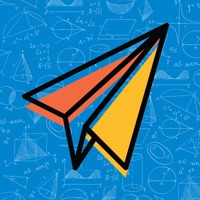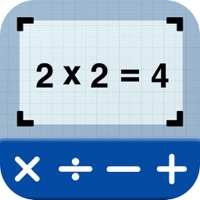How to Delete Answer.AI. save (71.04 MB)
Published by wen zhenwei on 2024-10-15We have made it super easy to delete Answer.AI - Your AI tutor account and/or app.
Table of Contents:
Guide to Delete Answer.AI - Your AI tutor 👇
Things to note before removing Answer.AI:
- The developer of Answer.AI is wen zhenwei and all inquiries must go to them.
- Check the Terms of Services and/or Privacy policy of wen zhenwei to know if they support self-serve account deletion:
- The GDPR gives EU and UK residents a "right to erasure" meaning that you can request app developers like wen zhenwei to delete all your data it holds. wen zhenwei must comply within 1 month.
- The CCPA lets American residents request that wen zhenwei deletes your data or risk incurring a fine (upto $7,500 dollars).
-
Data Used to Track You: The following data may be used to track you across apps and websites owned by other companies:
- Identifiers
-
Data Linked to You: The following data may be collected and linked to your identity:
- Identifiers
-
Data Not Linked to You: The following data may be collected but it is not linked to your identity:
- Usage Data
- Diagnostics
↪️ Steps to delete Answer.AI account:
1: Visit the Answer.AI website directly Here →
2: Contact Answer.AI Support/ Customer Service:
- 88.89% Contact Match
- Developer: Answer AI team
- E-Mail: gptkeyboard.bot@gmail.com
- Website: Visit Answer.AI Website
- 88.89% Contact Match
- Developer: Answer AI
- E-Mail: support@answerai.tech
- Website: Visit Answer AI Website
- Support channel
- Vist Terms/Privacy
3: Check Answer.AI's Terms/Privacy channels below for their data-deletion Email:
Deleting from Smartphone 📱
Delete on iPhone:
- On your homescreen, Tap and hold Answer.AI - Your AI tutor until it starts shaking.
- Once it starts to shake, you'll see an X Mark at the top of the app icon.
- Click on that X to delete the Answer.AI - Your AI tutor app.
Delete on Android:
- Open your GooglePlay app and goto the menu.
- Click "My Apps and Games" » then "Installed".
- Choose Answer.AI - Your AI tutor, » then click "Uninstall".
Have a Problem with Answer.AI - Your AI tutor? Report Issue
🎌 About Answer.AI - Your AI tutor
1. - Cancellation must be made at least 24 hours before the end of the valid period to avoid a nonrefundable auto-renewal.
2. - Initiation or termination of a premium plan must be done through the iTunes App Store, which may be subject to sales tax in your area.
3. In the process of answering, we also provide very detailed solutions to help you understand the methods and thinking step by step.
4. Whether you are a student, teacher, or lifelong learner, our app is the perfect tool to help you succeed in your academic endeavors.
5. Answer.ai is available 24/7 to answer any questions and difficulties you encounter in your study.
6. Our AI-powered system is constantly learning and improving, ensuring that you receive the most accurate and up-to-date information available.
7. - Cancellation requests made prior to the end of the period will become effective at the end of that period term.
8. Our app is equipped with cutting-edge technology that can better help you identify information, such as mathematical formulas.
9. Note: you are responsible for checking the Terms of Service of your app store for detail and applicability of sales tax.
10. • Answer.AI app reserves the right to adjust the pricing for its products and services in the future.
11. We believe Answer.ai can help you learn better.
12. Welcome to our innovative study app, designed to make your academic life easier and more efficient.
13. We cover almost all subjects, whether solving math problems or helping you check grammar mistakes.
14. - Payment will be charged to iTunes Account at confirmation of purchase.