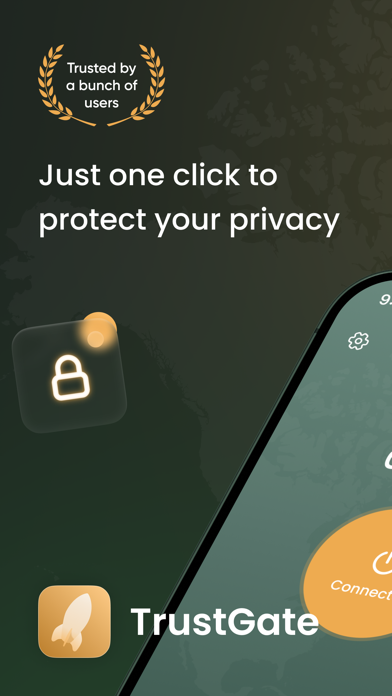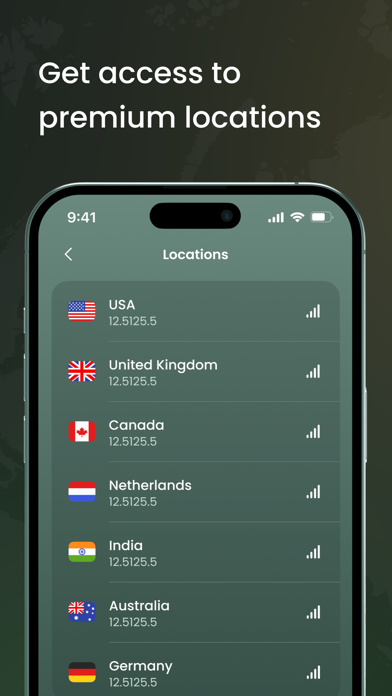How to Delete TrustGate VPN. save (36.41 MB)
Published by SAN & CO LTD on 2023-08-08We have made it super easy to delete TrustGate VPN account and/or app.
Table of Contents:
Guide to Delete TrustGate VPN 👇
Things to note before removing TrustGate VPN:
- The developer of TrustGate VPN is SAN & CO LTD and all inquiries must go to them.
- Check the Terms of Services and/or Privacy policy of SAN & CO LTD to know if they support self-serve account deletion:
- The GDPR gives EU and UK residents a "right to erasure" meaning that you can request app developers like SAN & CO LTD to delete all your data it holds. SAN & CO LTD must comply within 1 month.
- The CCPA lets American residents request that SAN & CO LTD deletes your data or risk incurring a fine (upto $7,500 dollars).
↪️ Steps to delete TrustGate VPN account:
1: Visit the TrustGate VPN website directly Here →
2: Contact TrustGate VPN Support/ Customer Service:
- Verified email
- Contact e-Mail: support@trustgate-app.com
- 42.86% Contact Match
- Developer: Bitdefender
- E-Mail: vpnfeedback@bitdefender.com
- Website: Visit TrustGate VPN Website
3: Check TrustGate VPN's Terms/Privacy channels below for their data-deletion Email:
Deleting from Smartphone 📱
Delete on iPhone:
- On your homescreen, Tap and hold TrustGate VPN until it starts shaking.
- Once it starts to shake, you'll see an X Mark at the top of the app icon.
- Click on that X to delete the TrustGate VPN app.
Delete on Android:
- Open your GooglePlay app and goto the menu.
- Click "My Apps and Games" » then "Installed".
- Choose TrustGate VPN, » then click "Uninstall".
Have a Problem with TrustGate VPN? Report Issue
Reviews & Common Issues: 1 Comments
By Jessica B
7 months agoDELETE TRUSTGATEVPN SUPSCRIPTION NOW!! YOU ALL DON’T EVEN HAVE PROPER CONTACT INFO TO TALK TO ANYONE OVER THE PHONE!!
🎌 About TrustGate VPN
1. Our app routes your internet connection through our global network of secure servers, allowing you to browse the web anonymously and access geo-restricted content with ease.
2. Our app harnesses the power of advanced encryption technology to create a virtual private network VPN connection that ensures your online activities remain confidential and protected.
3. Whether you need to bypass censorship, access region-specific content, or improve connection speeds, our extensive network offers a wide range of options to cater to your needs.
4. Safeguard your sensitive information, protect your digital identity, and enjoy unrestricted internet access with our reliable VPN connection.
5. Our optimized network infrastructure ensures minimal speed loss, providing you with a smooth and uninterrupted internet experience.
6. Download TrustGate today and embark on a journey towards a safer, more private internet browsing experience.
7. Set your preferred network settings, and our app will automatically connect to the VPN whenever you access an unsecured Wi-Fi network, ensuring continuous protection without manual intervention.
8. Our robust VPN infrastructure encrypts your internet traffic, making it virtually impossible for anyone to intercept or decipher your sensitive information, such as passwords, banking details, or personal messages.
9. Simply launch the app, choose your desired server location, and tap the "Connect" button to establish a secure VPN connection in seconds.
10. With TrustGate, you can confidently connect to any public Wi-Fi network without worrying about potential security breaches.
11. Your data remains completely secure, whether you're browsing the web, using social media, or accessing online banking services.
12. TrustGate is designed to empower you with complete control over your online privacy and security.
13. Enhanced Security: Shield your online presence from hackers, data thieves, and government surveillance with our military-grade encryption standards.
14. Lightning-Fast Speeds: Experience seamless browsing, streaming, and downloading with our high-performance VPN servers.